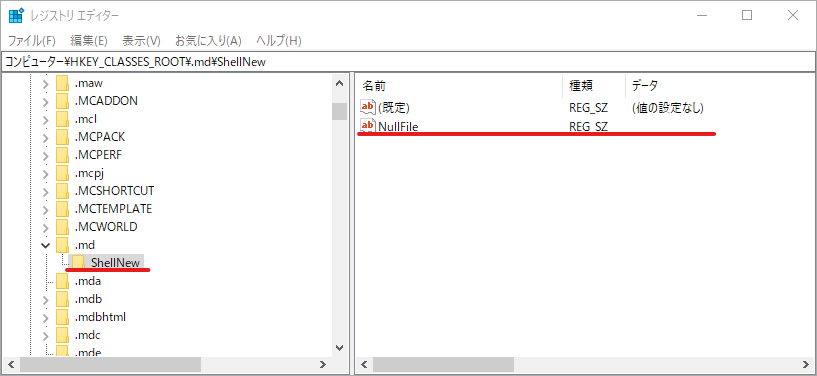Windows10のExplorerでプロジェクトのフォルダとか作って、そこに右クリックの「新規作成」から指定拡張子の空ファイルを作ることができますが、その選択肢の中に.md(MarkDown)がなかったので追加してみました。
- レジストリエディターでHKEY_CLASSES_ROOTツリーを開く
- 目的の拡張子を探す(今回は.md)
- 右クリックして「新規」->「キー」で名前を「ShellNew」とする
- 作成した「ShellNew」キーを選択し、右ペインで右クリックして「新規」->「文字列値」で値の名前を「NullFile」、データは空のままで良い
これで再起動とか必要無く、即座に反映されました。
ついでにいらない拡張子を探して「ShellNew」キーを削除しまくってリストをスッキリさせました。
参考にした記事