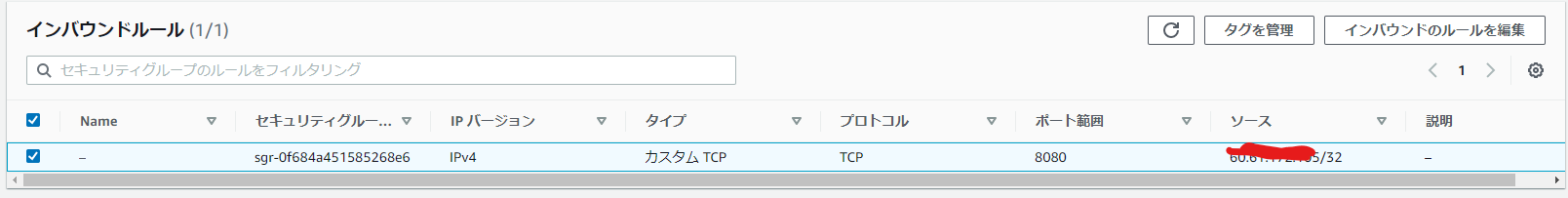概要
前回作成したCloud9の環境でとりあえずdockerをインストールしてコンテナを起動してみます。コンテナはこちらのAdventCalendarを作成してみます。
Dockerインストール
Cloud9へのDockerインストール
- 以下のコマンドでDockerをインストールします。
- インストールされていた場合はスキップします。
docker -v
sudo yum install -y docker
- 以下のコマンドでdocker composeもインストールしておきます。
sudo curl -L "https://github.com/docker/compose/releases/download/1.27.0/docker-compose-$(uname -s)-$(uname -m)" -o /usr/local/bin/docker-compose
sudo chmod +x /usr/local/bin/docker-compose
docker-compose -v
AdventCalendarの作成
- 以下のコマンドでコンテナをダウンロードします。
sudo docker run -it --name コンテナ名 -p ポート:3000 mongamaenioh/radvent:latest /bin/bash
- コンテナ名を
adventCalendarポートを8080としたコマンドは以下になります。
sudo docker run -it --name adventCalendar -p 8080:3000 mongamaenioh/radvent:latest /bin/bash
- ダウンロード後以下のコマンドで起動できます。
cd /home/radvent
export SECRET_KEY_BASE=`bundle exec rake secret`
bundle exec rails server -e production
-
ブラウザでアクセスするためにセキュリティグループを追加します。
-
表示名などを変更したい場合は一度WEBアプリを停止して(Ctrl+C で止まります)以下のコマンドで修正します。
# 年月日の修正
vi /home/radvent/config/initializers/constants.rb
# タイトルの修正
vi /home/radvent/app/views/welcome/index.html.haml
# コンテナIDを確認
docker ps -a
# コンテナを起動 040cddd29921 の部分はコンテナID
docker start 040cddd29921
# コンテナにログイン 040cddd29921 の部分はコンテナID
docker attach 040cddd29921
# WEB アプリの起動
cd /home/radvent
bundle exec rails server -e production