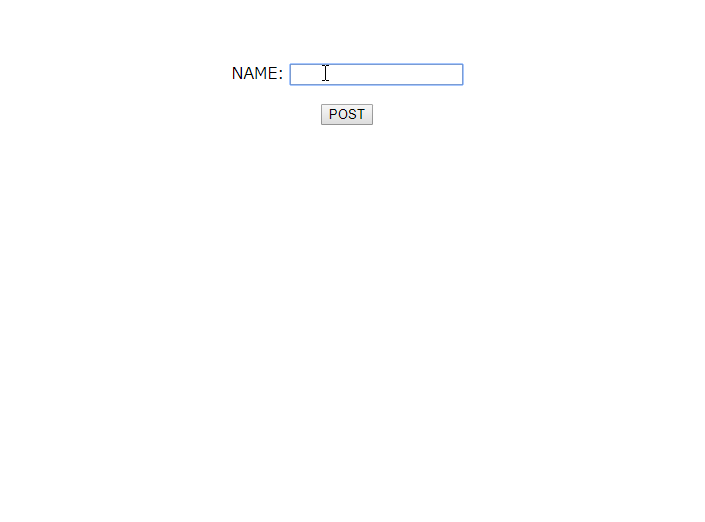やりたいこと
Ajaxでサーバーと通信する際、くるくるのローディング画像を表示したい。
概要
-
beforeSendを使用する。これを使うことでajaxのリクエスト前に処理を実行させることができます。 -
removeClass,addClassを用いてローディング画像の表示、非表示を実行します。 - 画像はこちらから拝借いたしました。https://www.benricho.org/loading_images/transparent01.html
- php側は受け取った値をそのまま出力するだけのものとします。
- ローディング画像を表示するために、
sleep()で1秒ほど遅延させています。
index.html
<!DOCTYPE html>
<html lang="ja">
<head>
<meta charset="utf-8">
<title>Ajax Test</title>
<script src="https://ajax.googleapis.com/ajax/libs/jquery/3.1.1/jquery.min.js"></script>
</head>
<body>
<style type="text/css">
body {
margin-top: 100px;
text-align: center;
}
.hide {
display: none;
}
.loading {
position: fixed;
top: 0;
right: 0;
bottom: 0;
left: 0;
background: rgba(0,0,0,.5);
background-image: url(../img/712-88.gif);
background-repeat: no-repeat;
background-attachment: fixed;
background-position: center center;
background-size: 150px 150px;
}
</style>
<form method="post" accept-charset="utf-8">
<p>NAME: <input type="text" name="name" id="name"></p>
</form>
<button id="button1">POST</button>
<div class="msg"></div>
<div class="loading hide"></div>
<script type="text/javascript">
$(function() {
$('#button1').on('click', function(){
$.ajax({
url: 'send.php',
type: 'POST',
data: {
name: $('#name').val()
},
//リクエストが完了するまで実行される
beforeSend: function(){
$('.loading').removeClass('hide');
}
}).done(function(data){
$('.loading').addClass('hide');
$('.msg').append('<p>NAME: ' + data + '</p>');
}).fail(function(XMLHttpRequest, textStatus, errorThrown){
console.log("failed...");
console.log("XMLHttpRequest : " + XMLHttpRequest.status);
console.log("textStatus : " + textStatus);
console.log("errorThrown : " + errorThrown.message);
});
});
});
</script>
</body>
</html>
send.php
<?php
sleep(1);
header('Content-type: text/plain; charset=utf-8');
if(isset($_POST['name'])) {
$name = $_POST['name'];
$msg = nl2br($name);
echo $msg;
} else {
echo "FAILED.";
}
実行結果
Special Thanks
- jQuery samples - Ajax時にローディングを表示
- [【ajax】通信エラーとなった原因(エラーログ)を取得する]
(http://ysklog.net/jquery/ajax/4501.html)