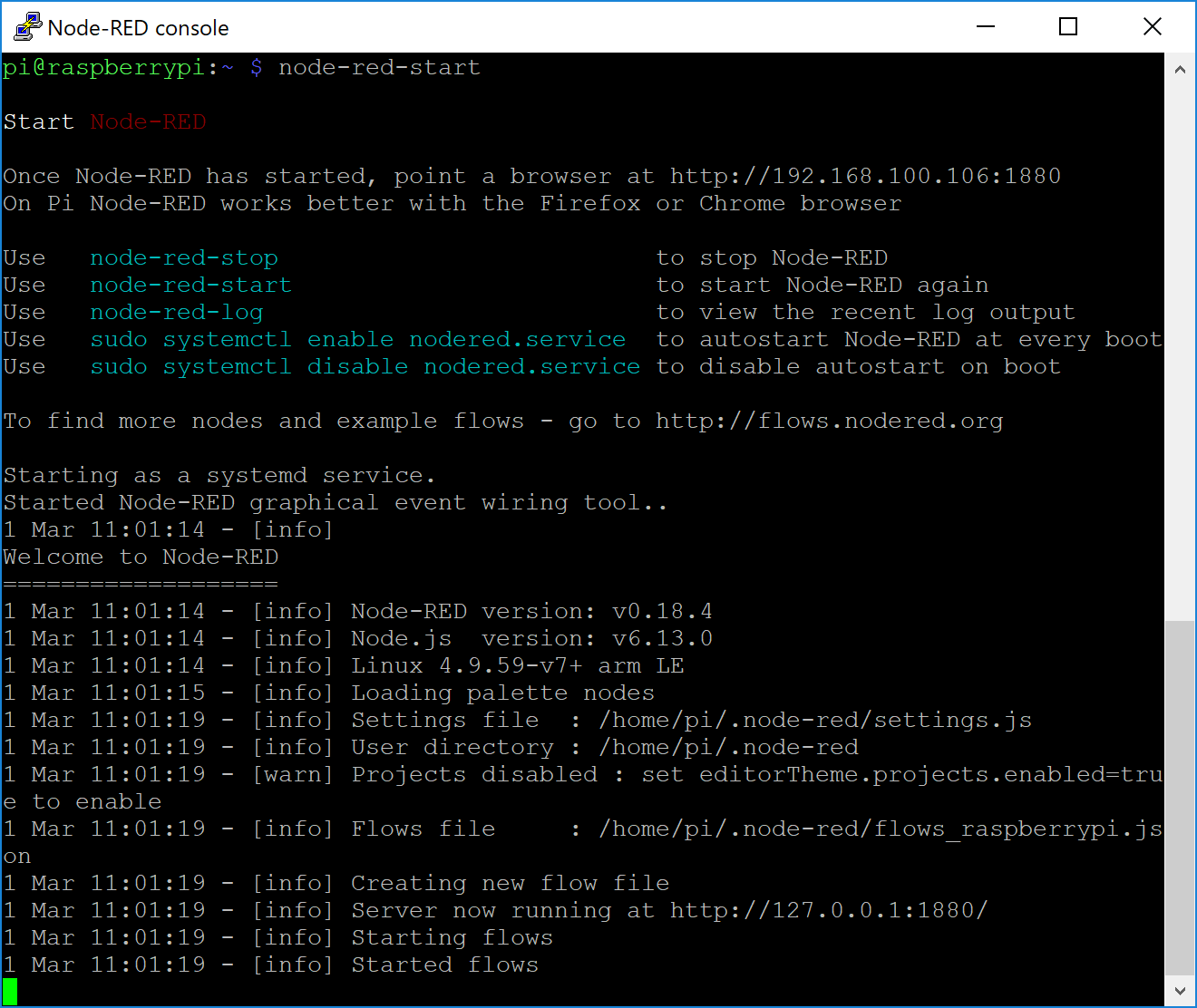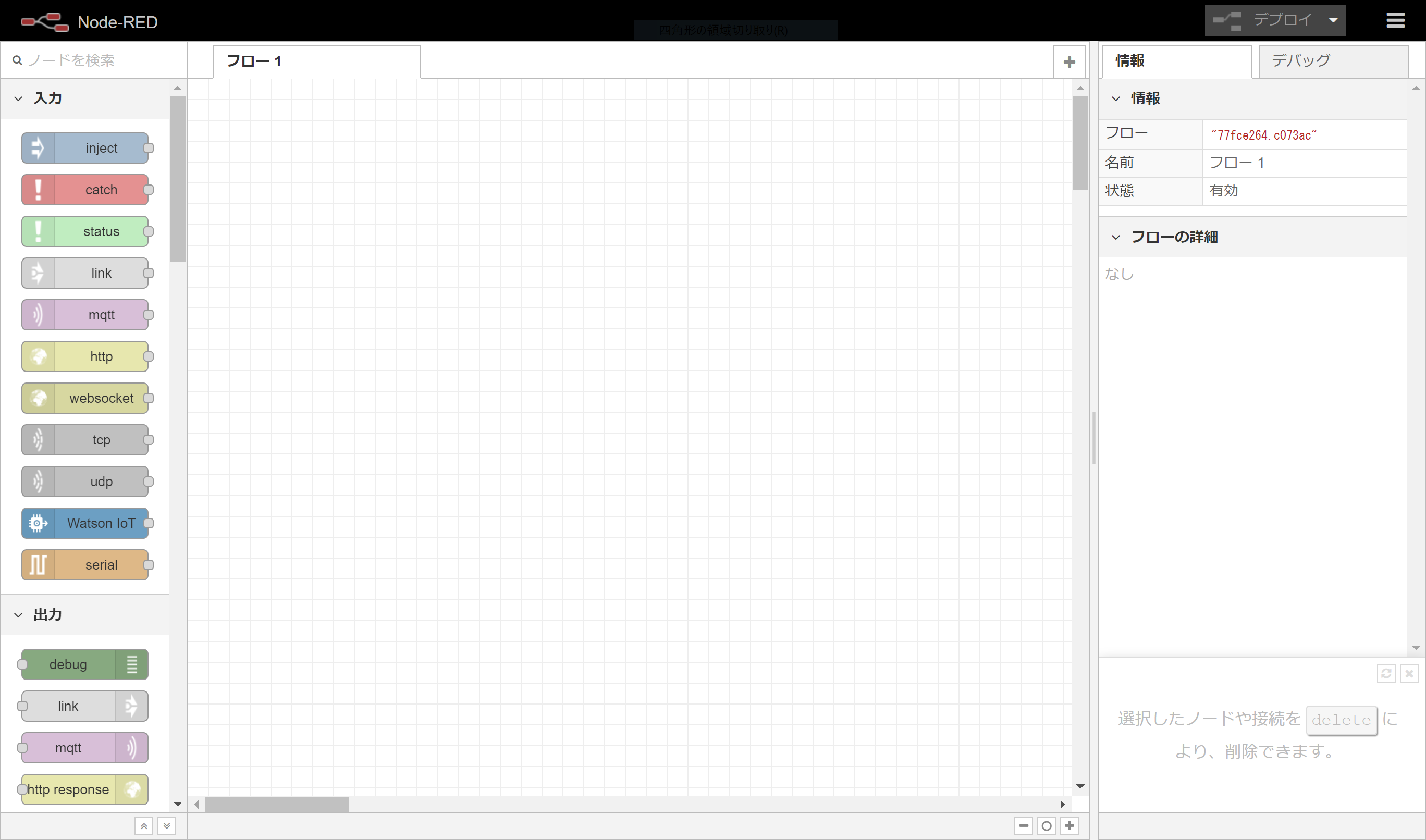バージョン管理ツール「n」を使用した手順を追加しました。
Raspberry Pi でNode-REDを開始する -「n」でバージョン管理編
参照サイト
Node-RED日本ユーザー会
https://nodered.jp/docs/hardware/raspberrypi
Raspbian Stretch Lite の場合はインストールから開始
bash <(curl -sL https://raw.githubusercontent.com/node-red/raspbian-deb-package/master/resources/update-nodejs-and-nodered)
モジュールの最新化
update-nodejs-and-nodered
Node-Redの開始
node-red-start
ウィンドウを閉じてもNode-REDは終了しません。バックグラウンドで稼働し続けます。
Node-REDを終了するには、 node-red-stop のコマンドを実行します。
Node-RED エディターを開く