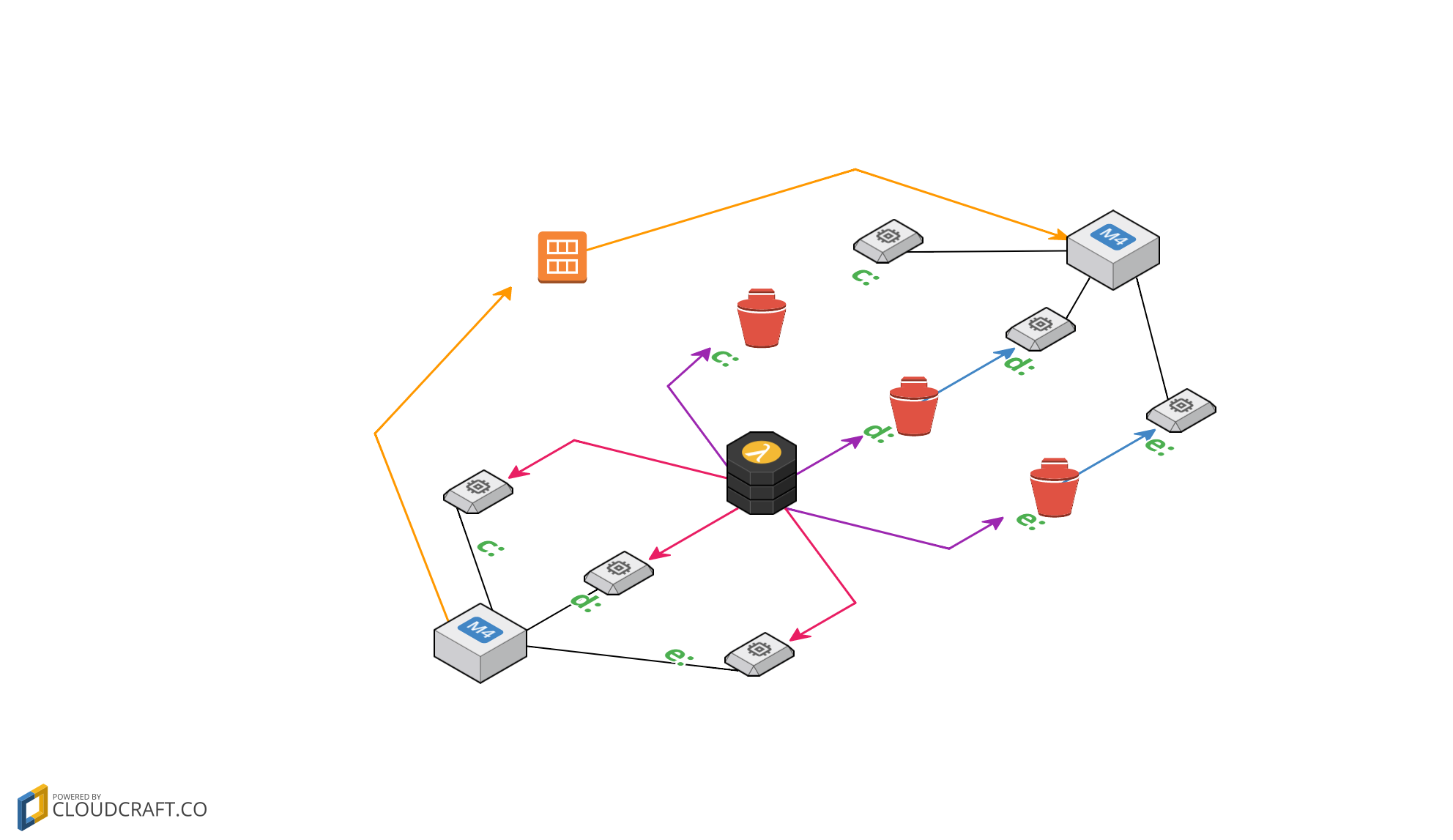目的
- 任意のタイミングまでロールバックさせる
方法
- 任意の静止ポイントで作成したAMIを利用
- 日時処理しているSnapShotから作成したVolumeを利用
環境
- Microsoft Windows Server 2012 R2 Standard
- EC2のスナップショットを自動的にAWS Lambdaで作成する
手順
- 7/1にAMI作成
- 7/15に異常が発生 -> 7/14の状態にロールバックさせる
- 7/1~7/14ではデータに差分が発生している為、日時で取得しているSnapshotからVolumeを作成し、アタッチし直す
- 7/14の状態に戻ったことを確認
複製サーバを作成する場合
- WindowsはSID等、固有データを持つため、sysprepを使用して固有データを書き換える必要がある