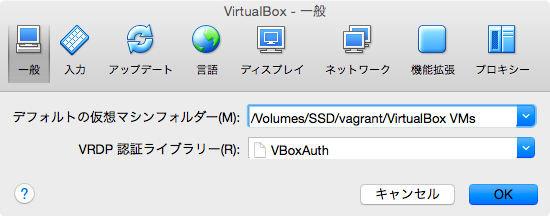Vagrantを利用する場合、下記のファイル群がファイルシステムに保存されます。
- VagrantのBoxファイル
- VirtualBoxのイメージファイル ※仮想環境プロバイダにVirtualBoxを利用した場合
これらを外部ドライブなど、デフォルトとは異なるパスに保存する方法を紹介します。
VagrantのBoxファイル
環境変数VAGRANT_HOMEに、Boxファイルを保存するパスを指定します。
※vagrant box addする前に実行してください
Mac
export VAGRANT_HOME=/Volumes/SSD/vagrant/Vagrant.d
Windows
システム環境変数に、Boxファイルを保存するパスを指定します。
※ユーザ環境変数に指定した場合に動作するかは未確認
dos
VAGRANT_HOME=/Volumes/SSD/vagrant/Vagrant.d
VirtualBoxのイメージファイル
環境変数やVagrantfileで指定する方法が見つからなかったため、VirtualBoxの設定を変更します。
※vagrant upする前に実行してください
- VirtualBox>環境設定
- 一般>デフォルトの仮想マシンフォルダ=/Volumes/SSD/vagrant/VirtualBox VMs