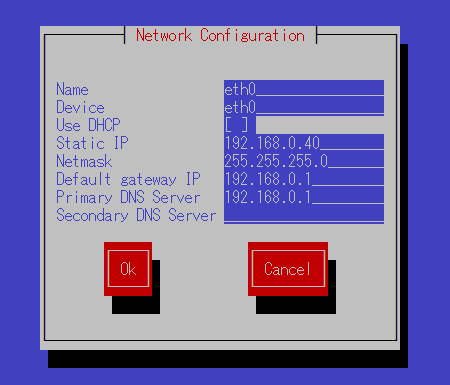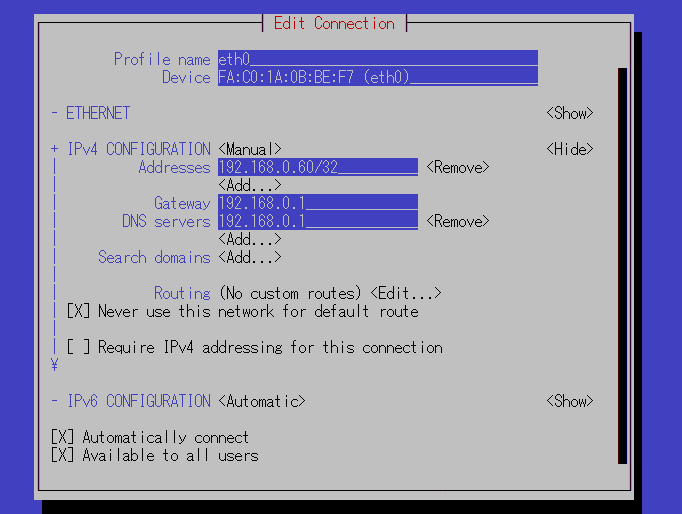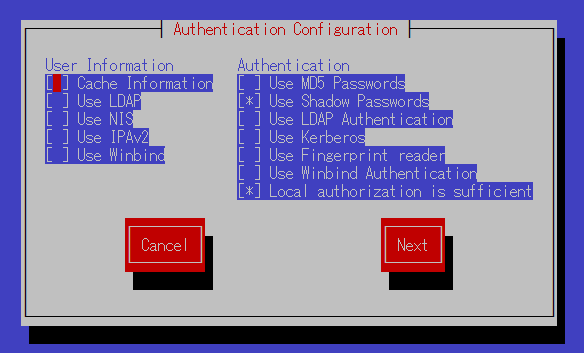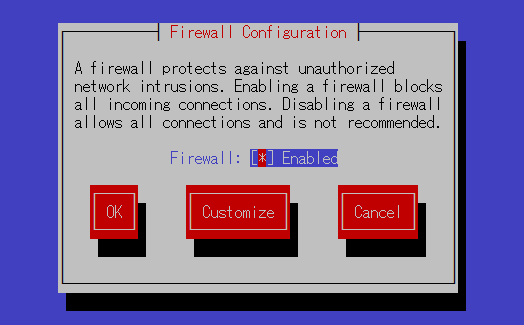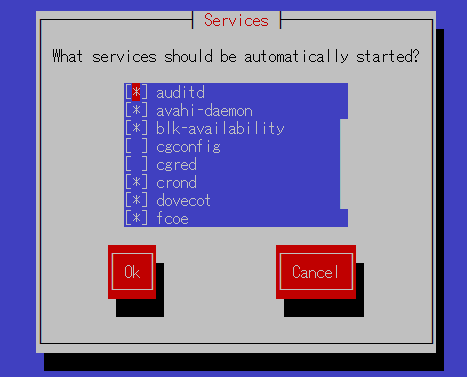TUI (Text User Interface)
ifcfg-ethXX の書式とか覚えられん。
ipコマンドも覚えられん。
サーバーなのにGUI使いたくない。
そもそも何も覚えられん。
手を抜きたい、楽をしたい、何も覚えたくない、何もしたくないんだよ...
要は、Text User Interface が便利だね、という話です。
RHEL6/CentOS6 の IPアドレス変更
$ sudo system-config-network-tui
RHEL7/CentOS7 の IPアドレス変更
コマンド短くなって本当に楽になった。
$ sudo nmtui
認証関連
$ sudo authconfig-tui
仕事場では、Active Directory、OpenLDAP, NIS も使ってたりするので重宝。
Firewall
firewalldはさっぱりわからん。だから今だにiptablesだ。そしておれは男らしくないので こいつでいったん設定してから/etc/sysconfig/iptablesを修正する。
$ sudo system-firewall-tui
起動サービス
checkconfig で事足りるが、キーボードを叩きたくない時もある。矢印キーだけで操作したい季節もあるんだ。
このTUI は RHEL6/CentOS6 では便利だが、RHEL7/CentOS7 ではとても悲しい気持ちになる。
$ sudo ntsysv