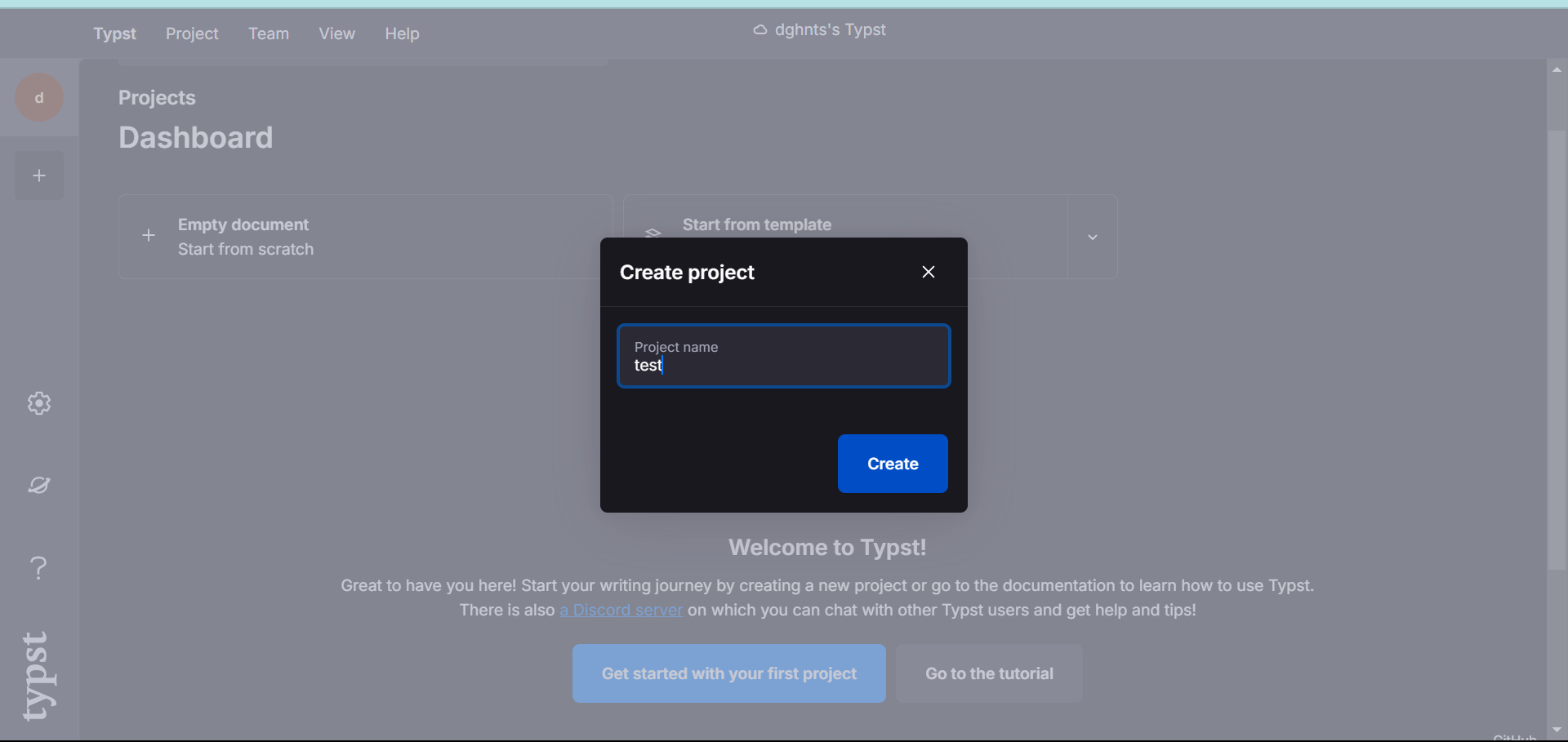typstを手軽に試してみよう
最近Texの次なる組版しスタムとしてtypstというものが話題になっています。記事も多く書かれていて、ローカル環境でも編集が可能らしいのですが、もっと手軽にtypstを利用できるように、オンラインエディタを利用してtypstに触れてみたいと思います。
アカウント登録
typstのページでまずはアカウントの登録をします。
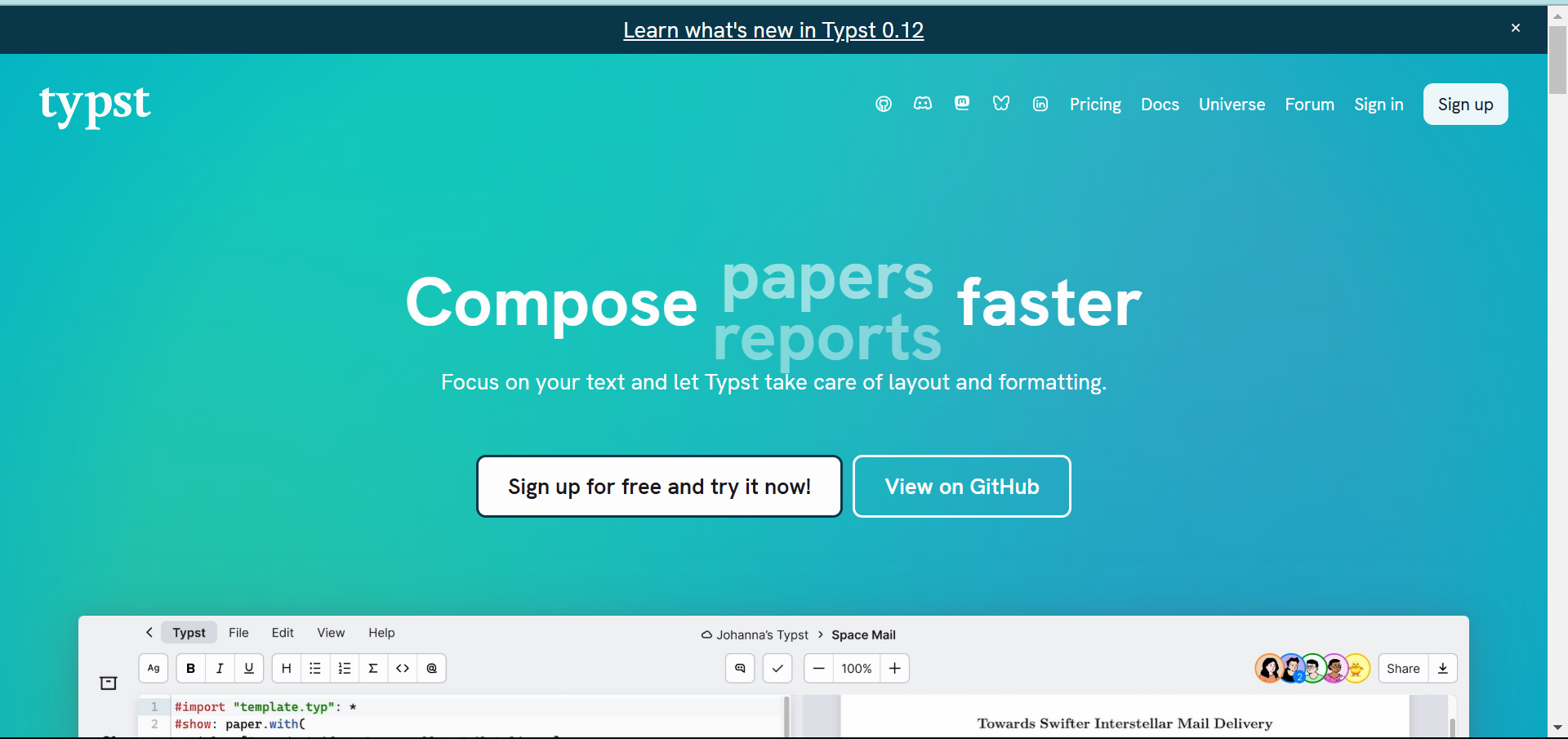
右上のSign upを押下してアカウントの新規登録をします。
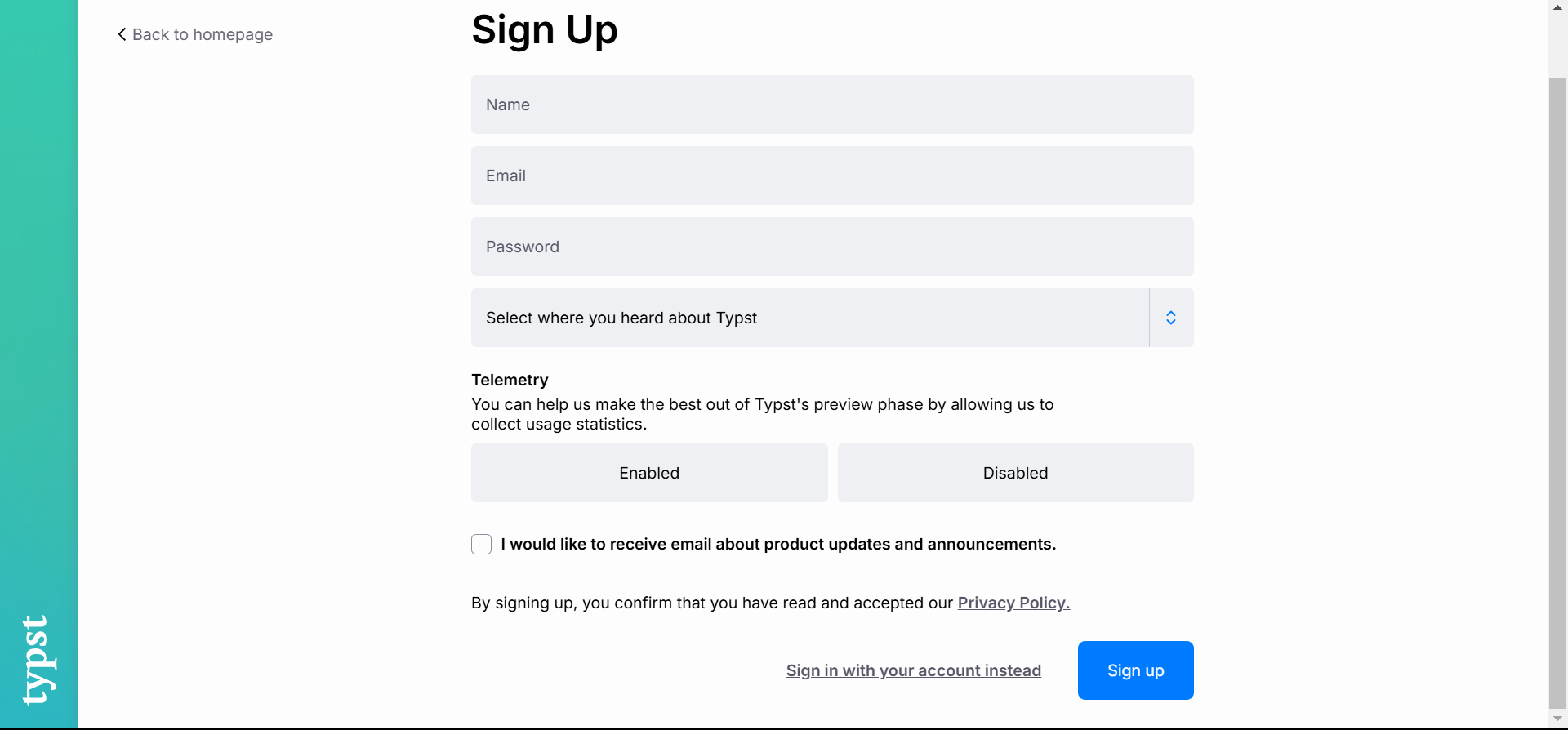
必要事項を入力してSign upを押下すればアカウント作成完了です。
プロジェクトの作成
最後にプロっジェクト作成をの流れを確認します。
アカウント作成後、Dashboardというページに移動するのでDashboardのすぐ下のEmpty documentを押下して空のプロジェクトを作成します。
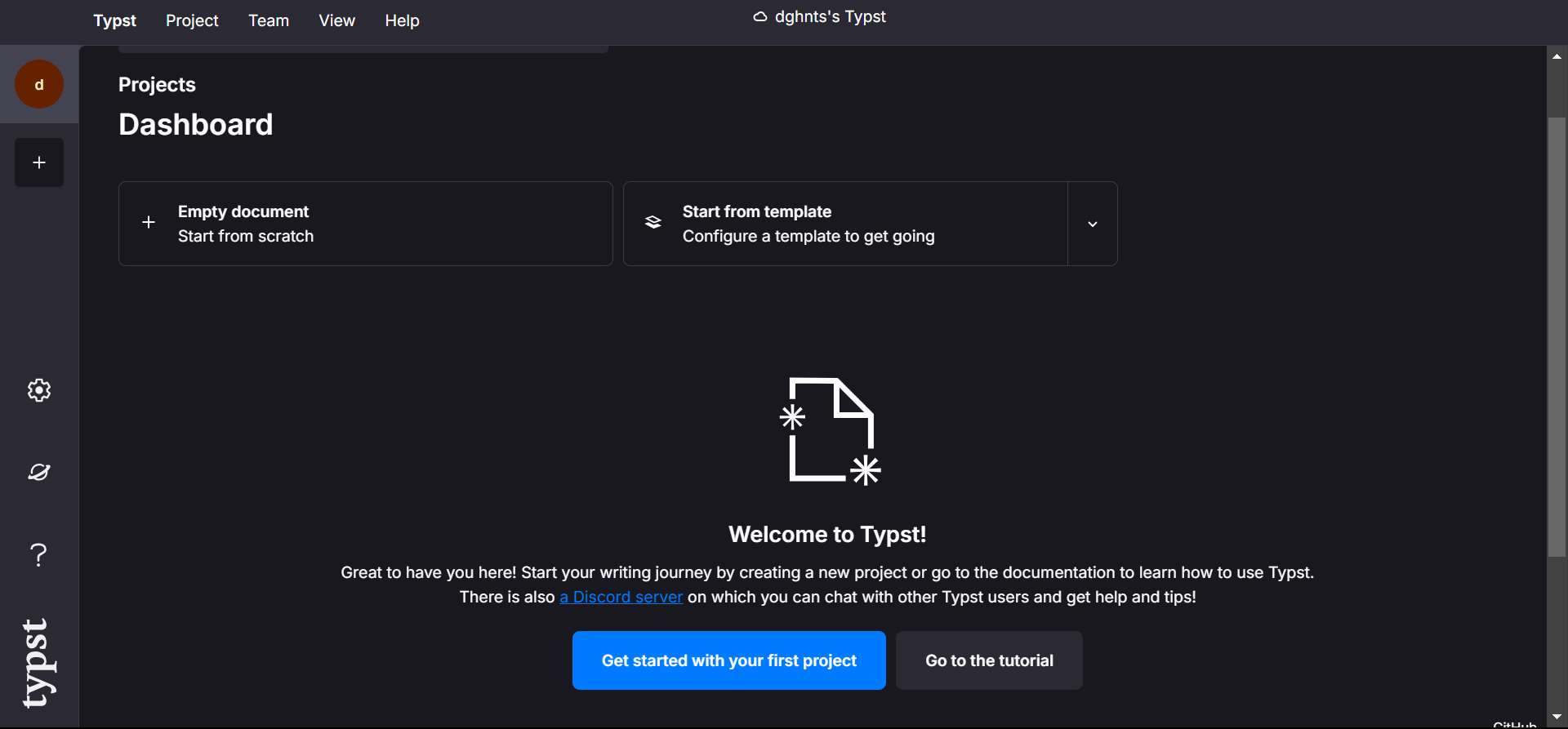
Createを押下すると、editorとppreview画面が表示されます。
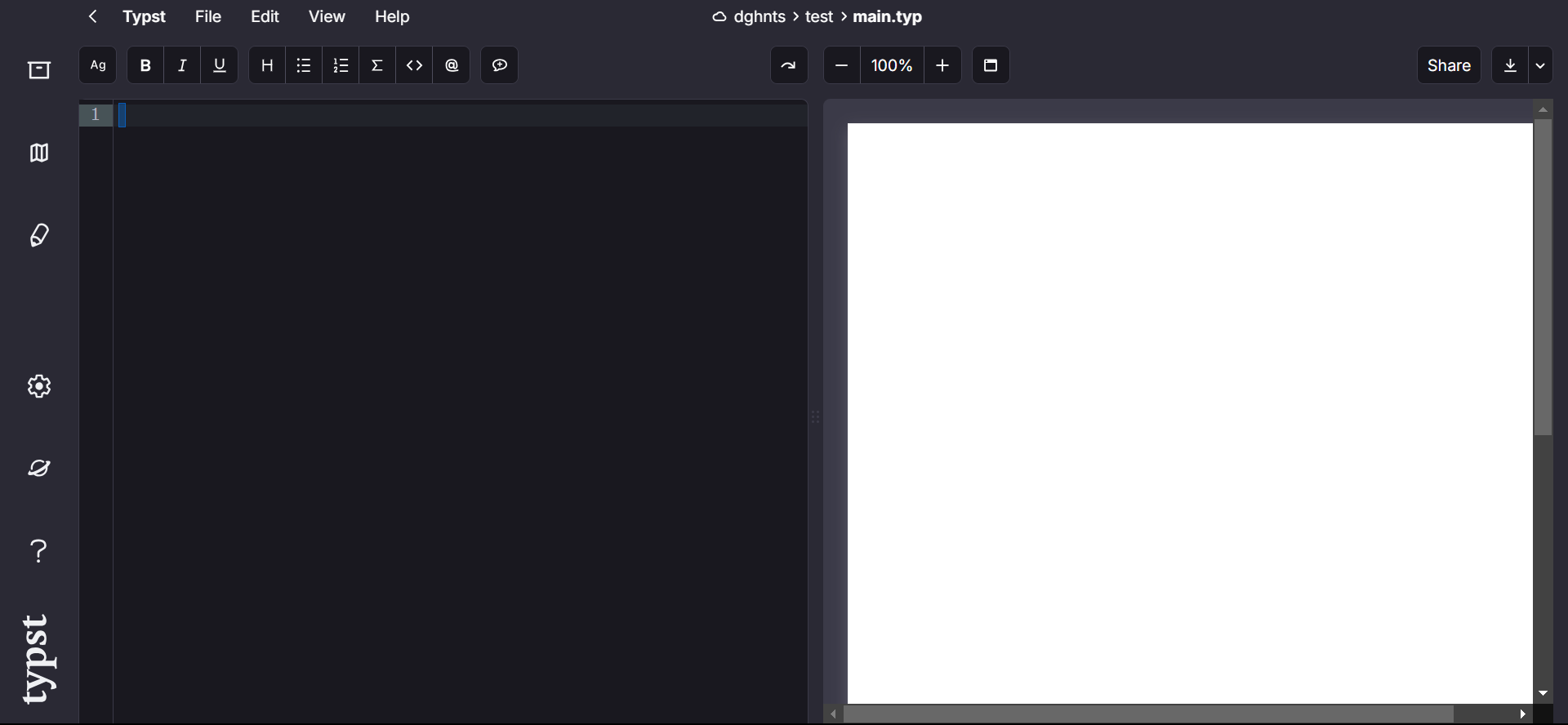
次回はこのプロジェクトで日本語の文章を作成する方法を紹介します。