前書き
Visual Studioのデフォルトの設定で発行すると.dllやら.xmlやらたくさんのファイルが出来てしまい、配布時に つ[.exe] といった感じで渡せない。
どういう設定で単一ファイルを発行できるのか調べてみた。
本題
-
発行の設定
プロジェクト右クリック>発行 の画面から編集をクリック
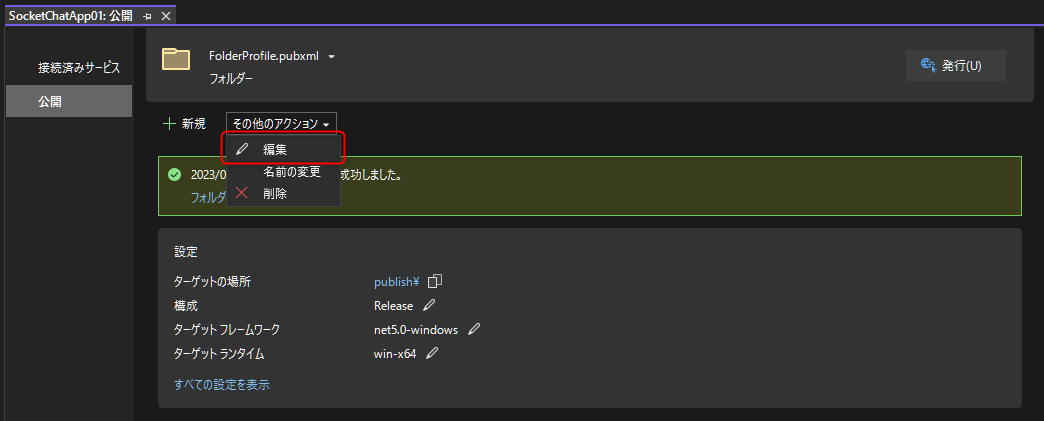
配置モードを「自己完結」に設定
「単一ファイルの作成」にチェック
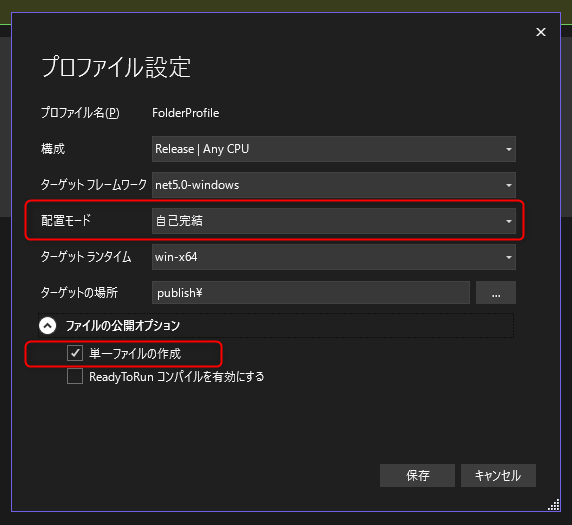
-
プロジェクトの設定
プロジェクトをダブルクリック
PropertyGroupに「IncludeNativeLibrariesForSelfExtract」設定を追加
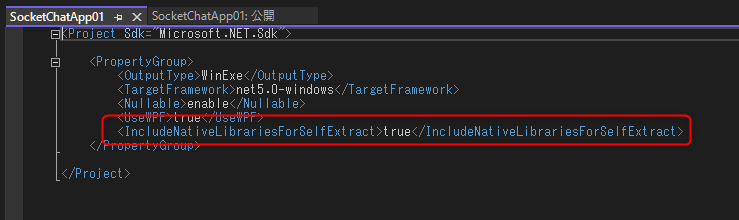
コピー用
<IncludeNativeLibrariesForSelfExtract>true</IncludeNativeLibrariesForSelfExtract>
まとめ
これで作成されるファイル達が単一ファイル(.exe)にまとめられる