はじめに
最近のGitHub等Gitサービスはとても高機能になっており、Wikiやsnipetでのノウハウシェア、CI/CDとの連携、issue作成によるタスク管理等開発に役立つ機能が満載です。更に大抵はrepositoryを作成する際に既存repositoryのimportが出来るようになっています。とても便利
ただ、こういったリポジトリの移行をしたいプロジェクトというのは、意外に外部公開していないリポジトリを使用していたりするため、 サービスが提供しているimport機能が使えない! ということが多々あります。なので、ローカルサーバーからもimportする方法をまとめました。
(他サービスに fork する感じ)
スクリプト
github.com/developer-kikikaikai/import_repository にLinux/Macで使えるスクリプトを作りました。使い方は以下
- import先のリポジトリを作成しておく。
-
servers.jsonにimport元と先のrepository urlを(repository名除く)記載する。 ./import_on_unix.sh import元repository import先repository
元repositoryの全branch、tagをimportします。default branchはmasterに設定しています。
例えば ssh://localserver/repos/sample_local.git を github.com/developer-kikikaikai/sample_github.git に移植する場合は、
- GitHubの
+->New repositoryでsample_github.gitを作成 -
servers.jsonをアップデート ./import_on_unix.sh sample_local.git sample_github.git
{
"src": "ssh://localserver/repos",
"dist": "git@github.com:developer-kikikaikai"
}
これだけ。
実際にやること
こんなイメージです。remoteのrepositoryを git remote add で追加して、元からfetch -> 先にpushする感じ
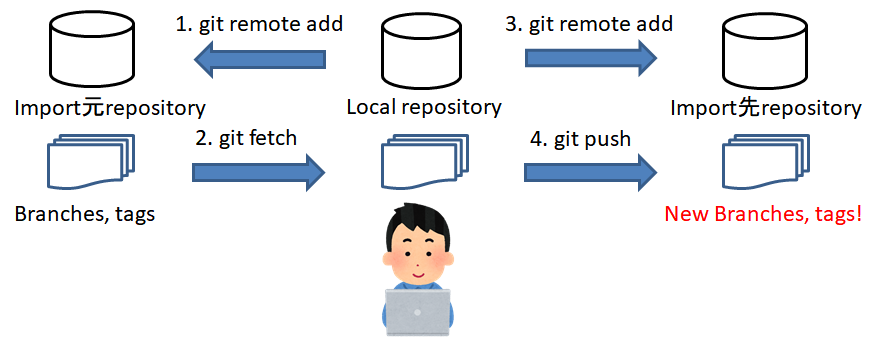
git remote add で対象のリポジトリを登録する。
git remote add srctag ssh://localserver/repos/sample_local.git
git remote add disttag github.com/developer-kikikaikai/sample_github.git
git fetch でbranch, tagを取得する
git remote add で設定した名前を指定することで、登録したrepositoryのbranch, tagが取得できます。
git fetch srctag
git fetch で落としてきたbranchをpushする
git fetch はremoteのbranch情報を取得しただけでlocal環境にはまだbranchが出来ていません。なのでまずbranchを作成します。
git branch local_branch_name srctag/remote_branch_name
後はbranchをpushするだけ。: でくくると localのbranch名:remote側にpushするbranch名という指定に使えます。
git push disttag local_branch_name:remote_branch_name
git fetch で落としてきたtagをpushする
tagは --tags でまとめてpush出来ます。
git push ${DISTTAG} --tags
参考
Gitのイメージをつかむのに使えます: GitとGitHub用語について、改正してデジ絵にしました!
丸っとimportならこんな感じでシンプル: Gitリポジトリの中身を、ブランチとタグも含めて別リポジトリにコピーする
tagのpush git で branch を push しただけじゃ tag は push されない話