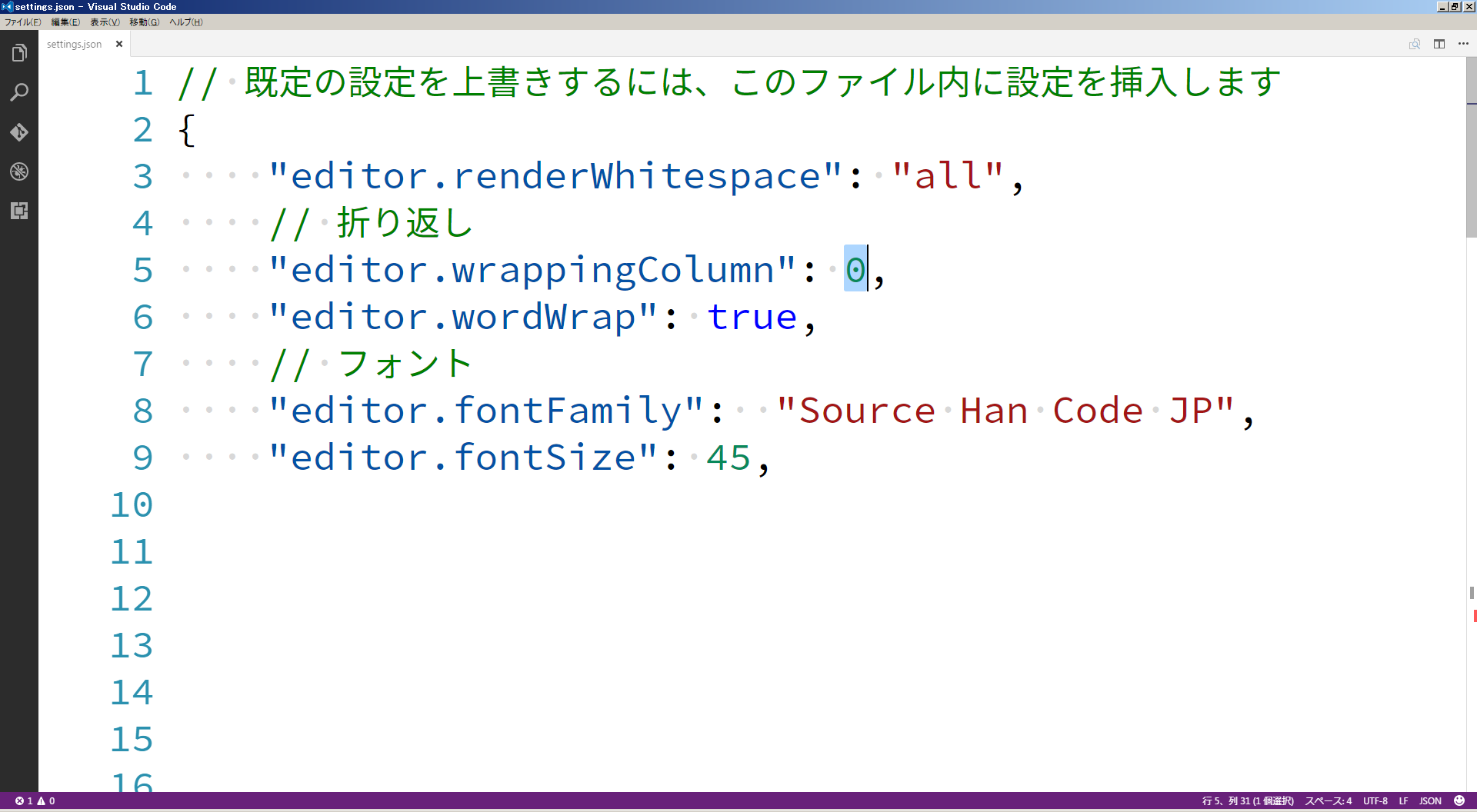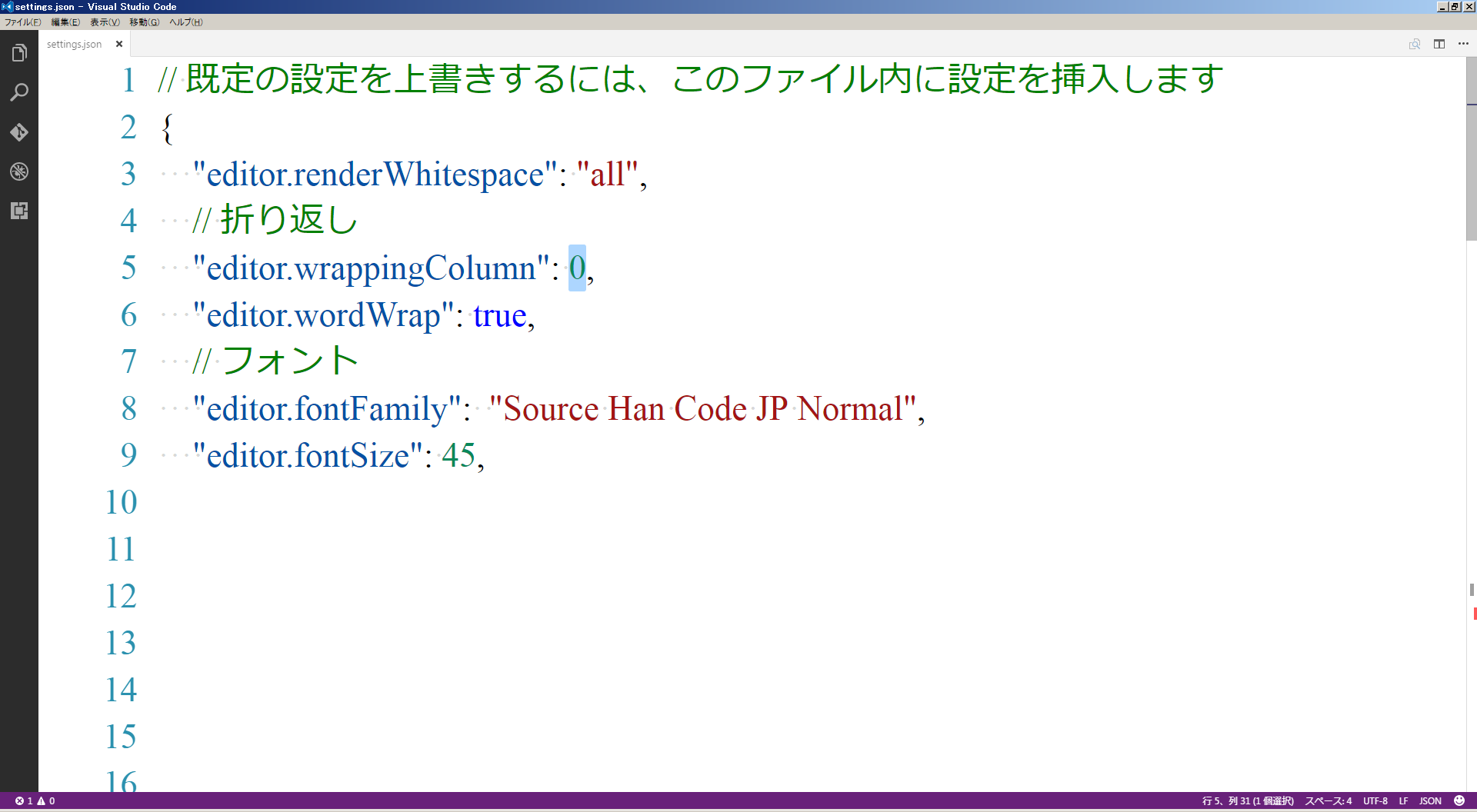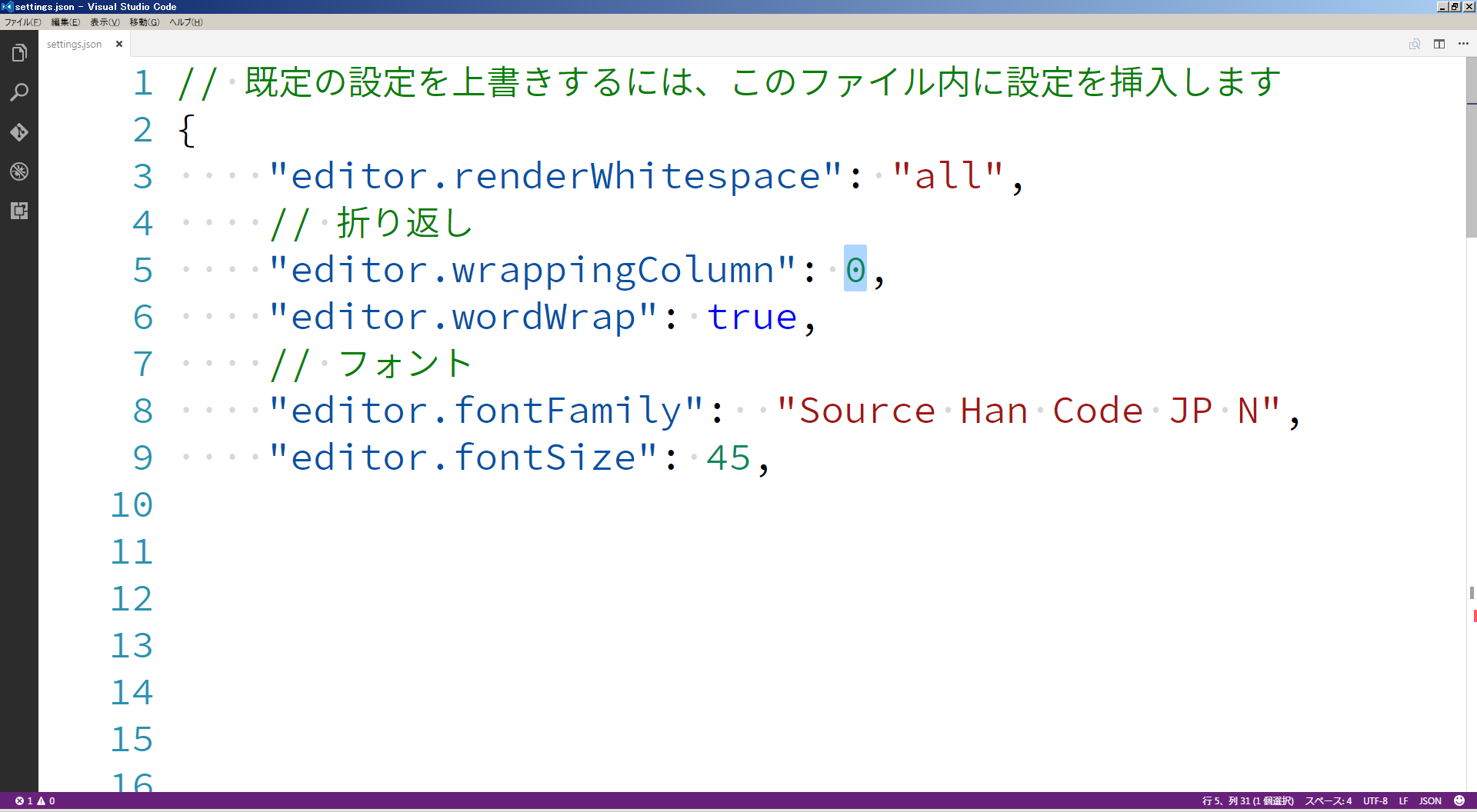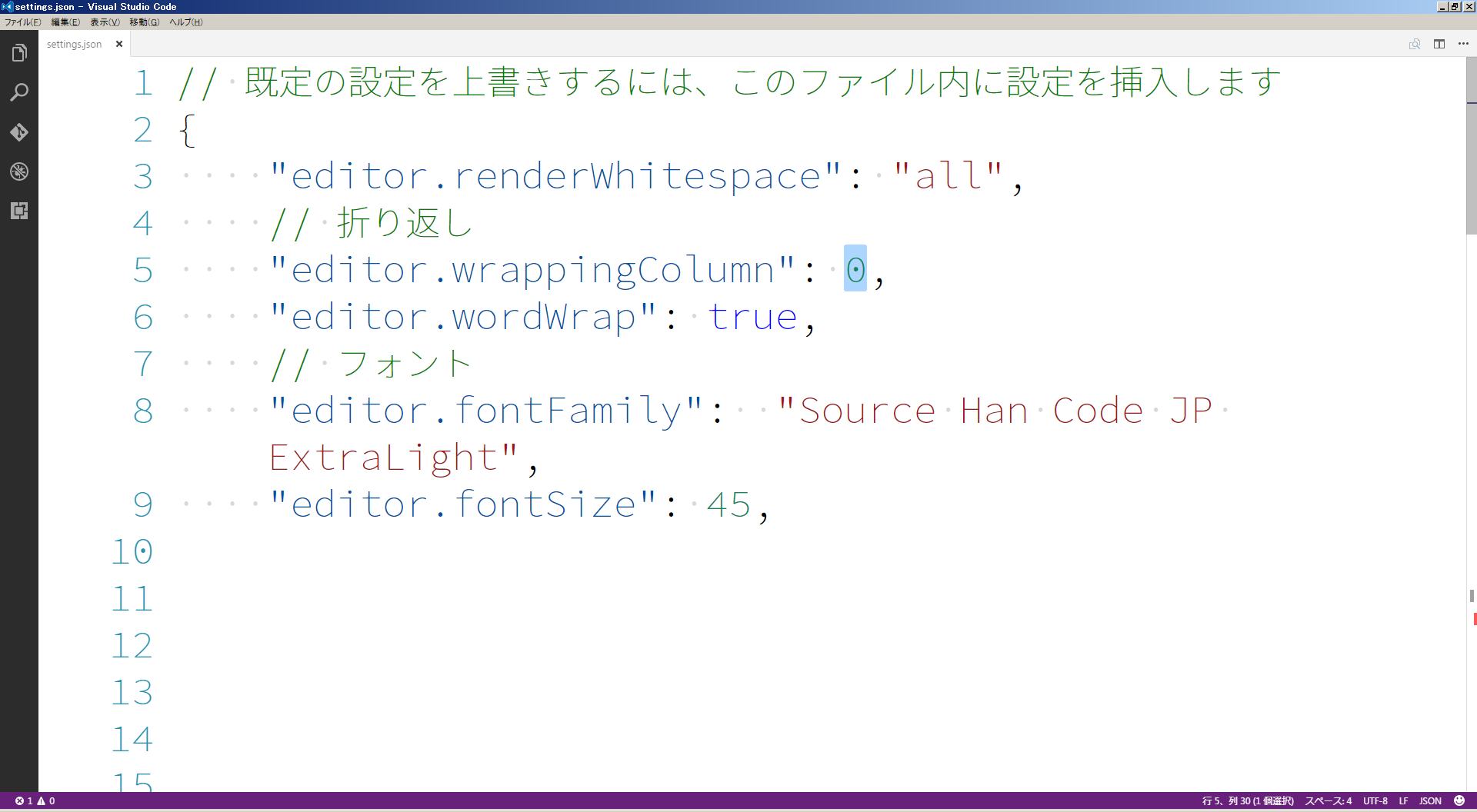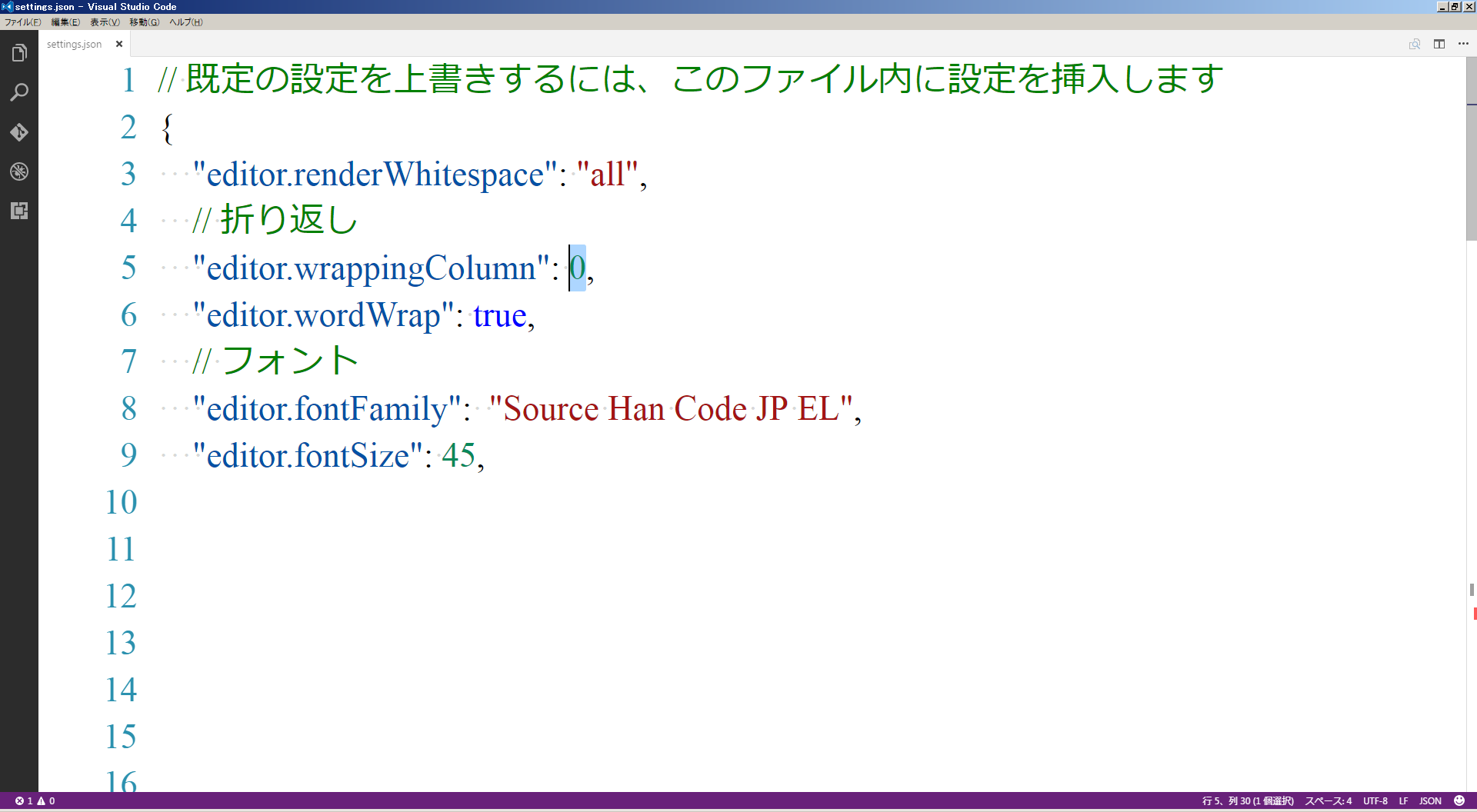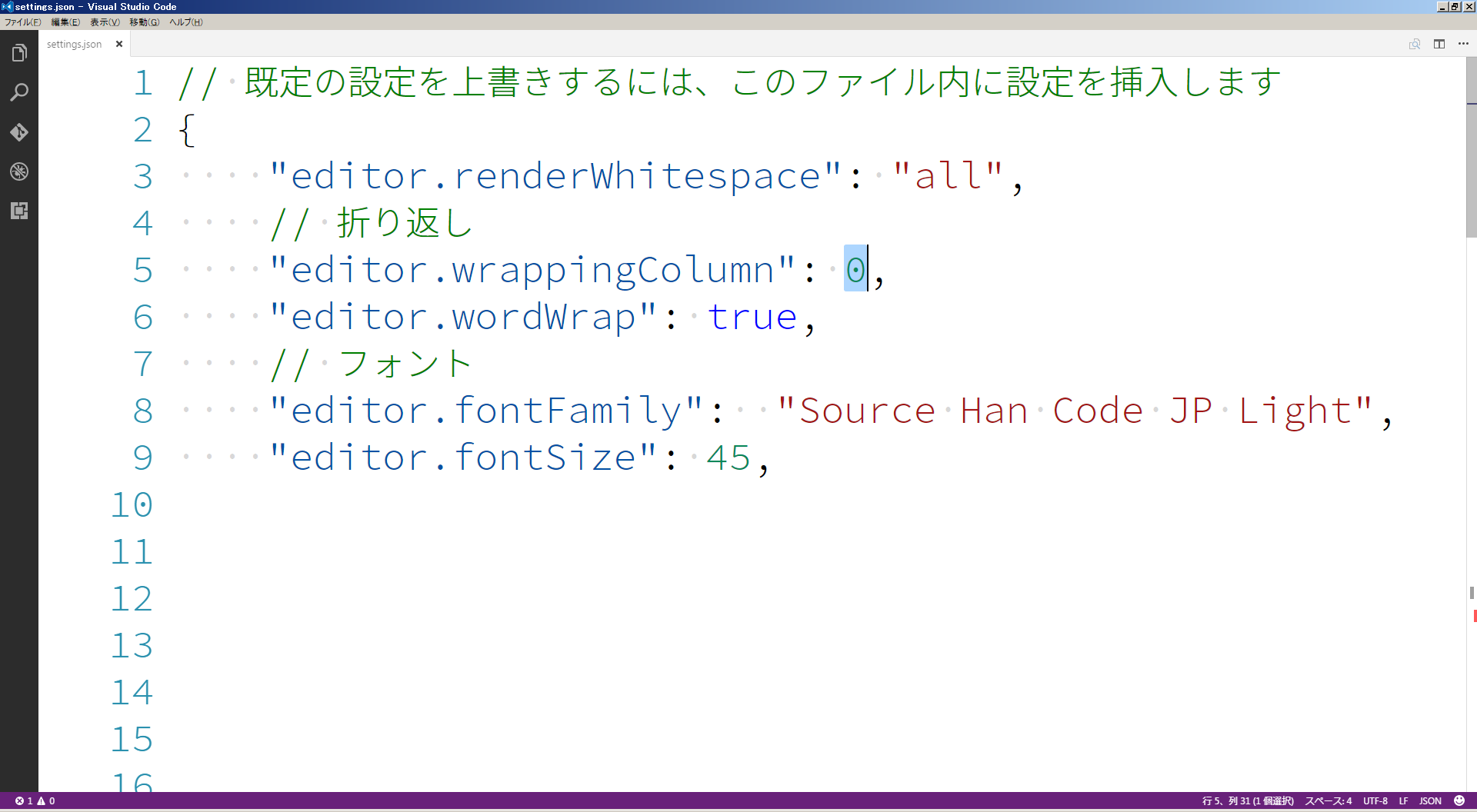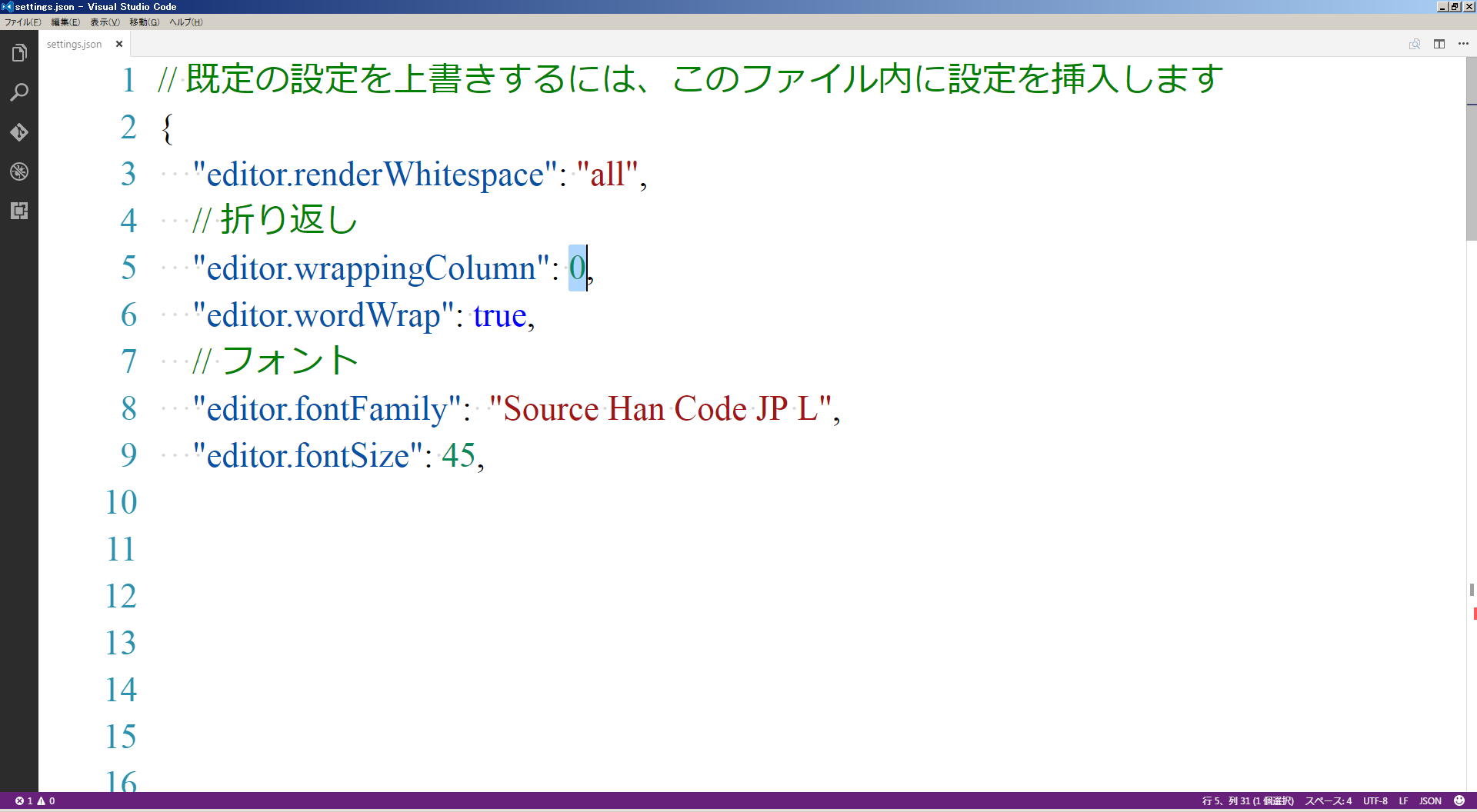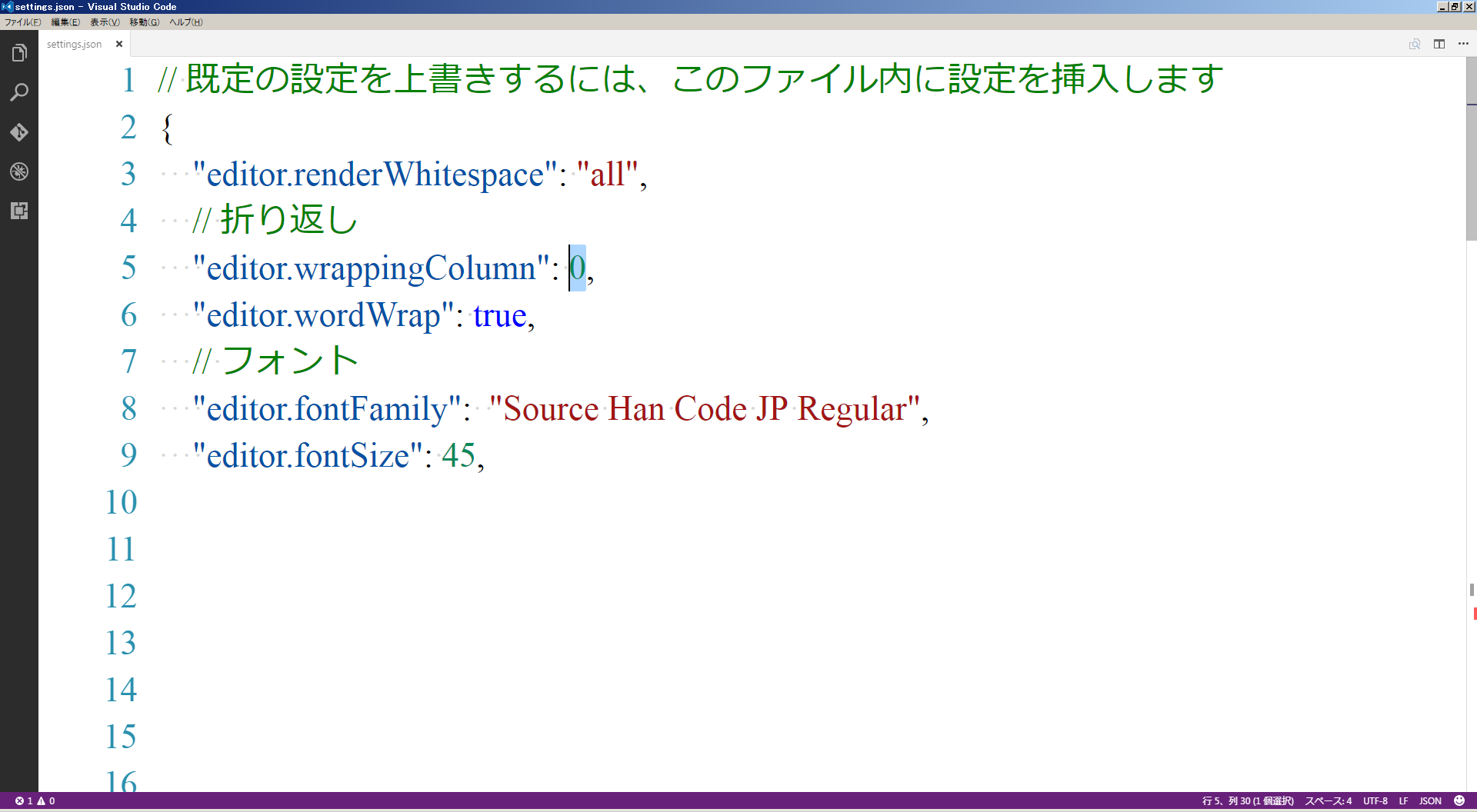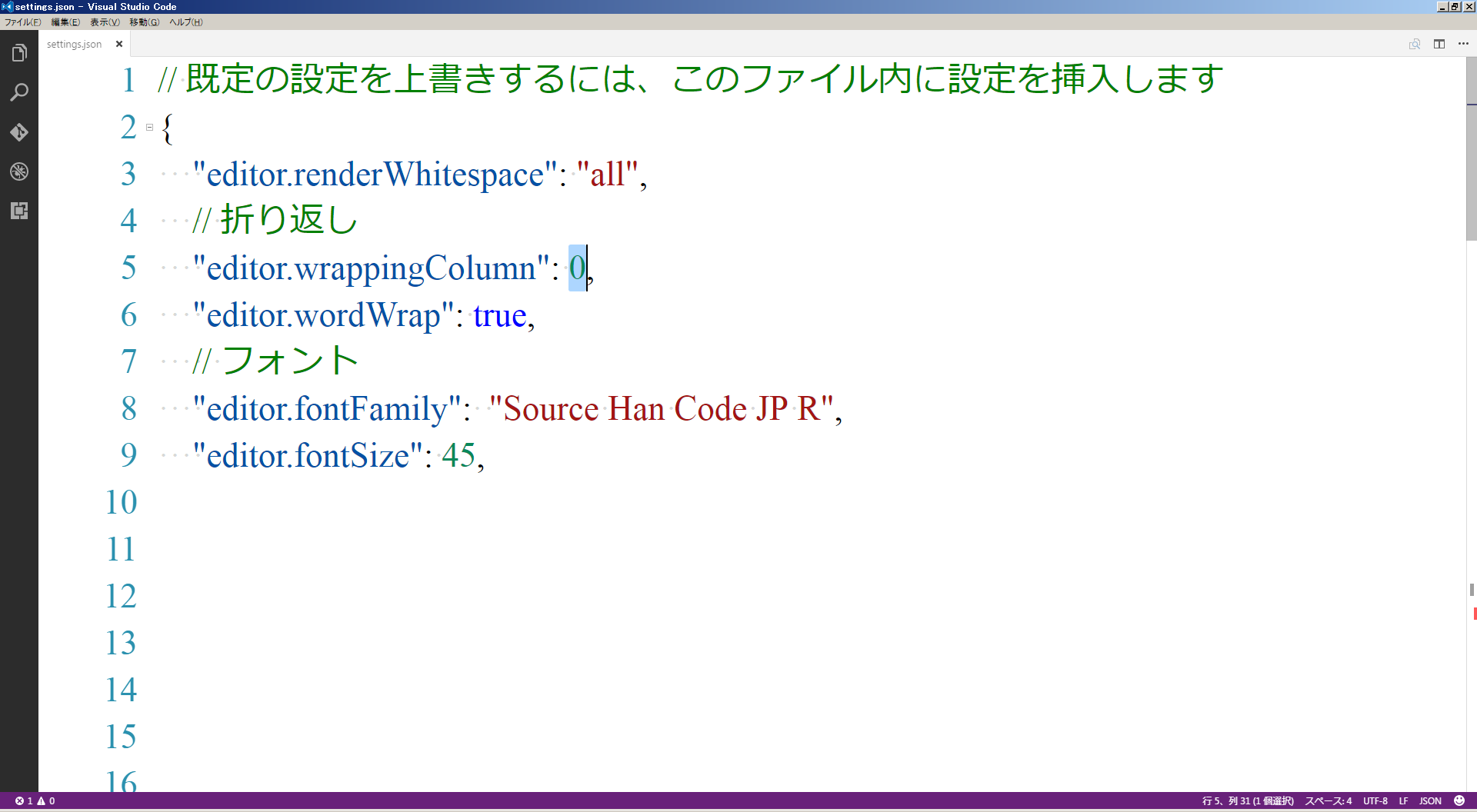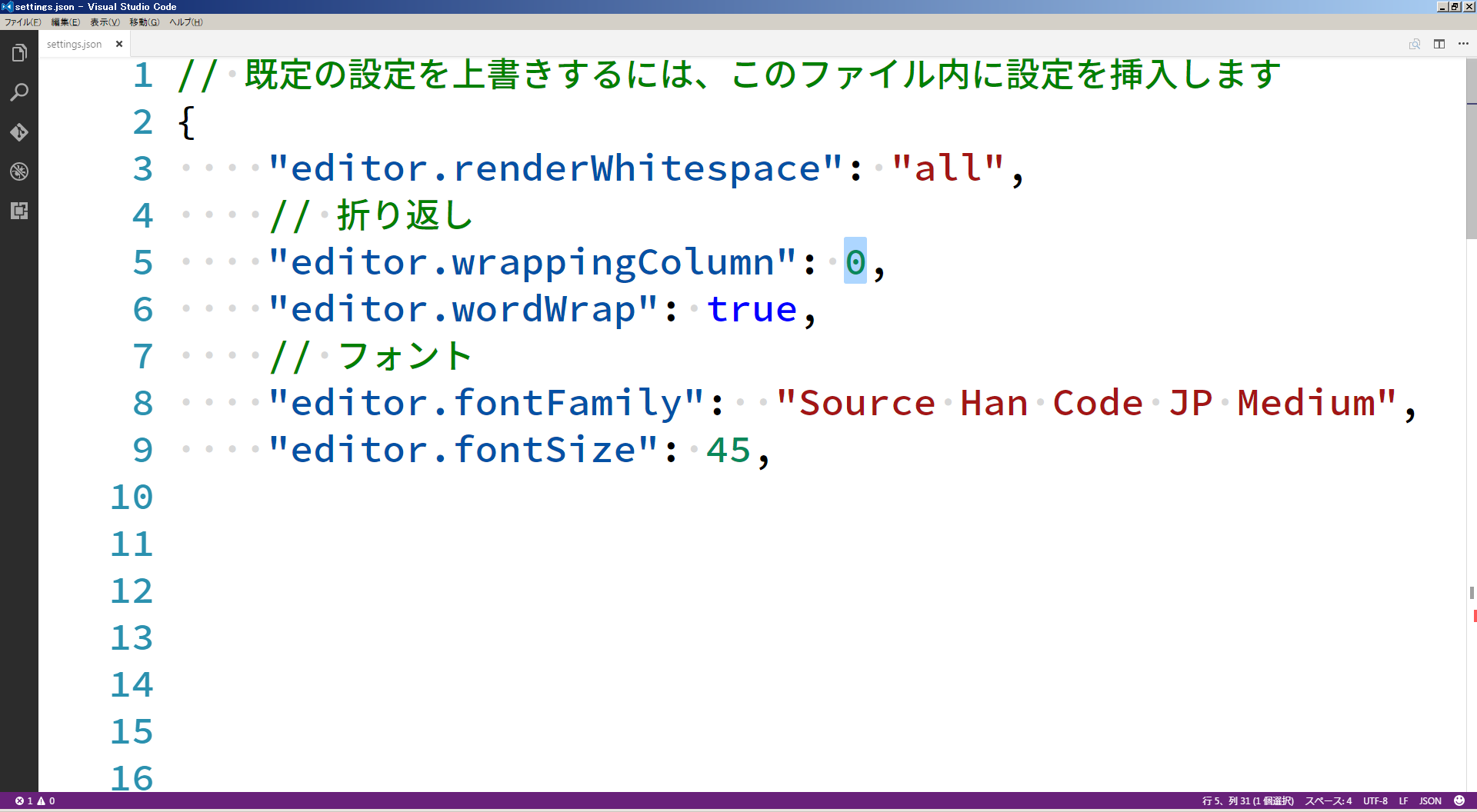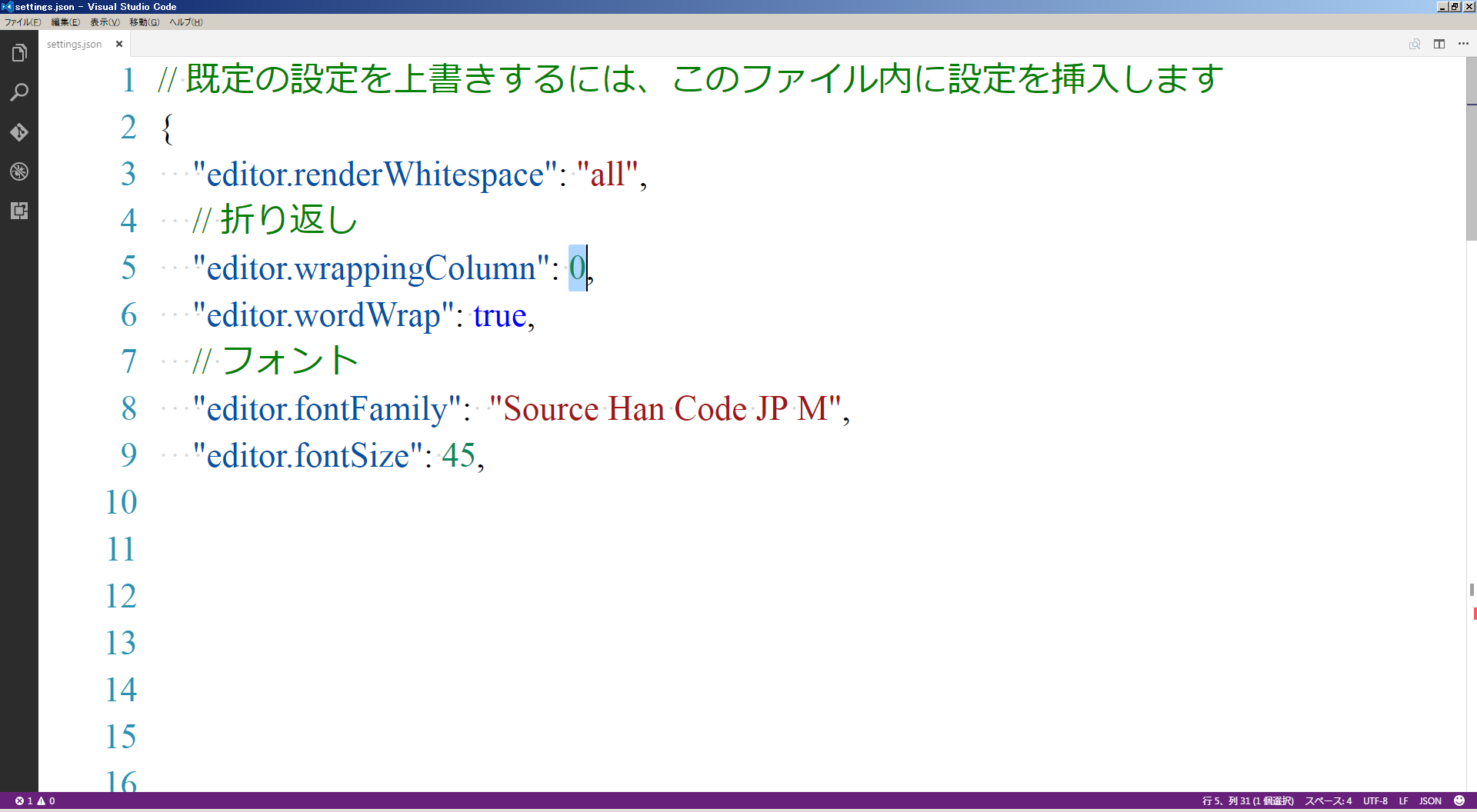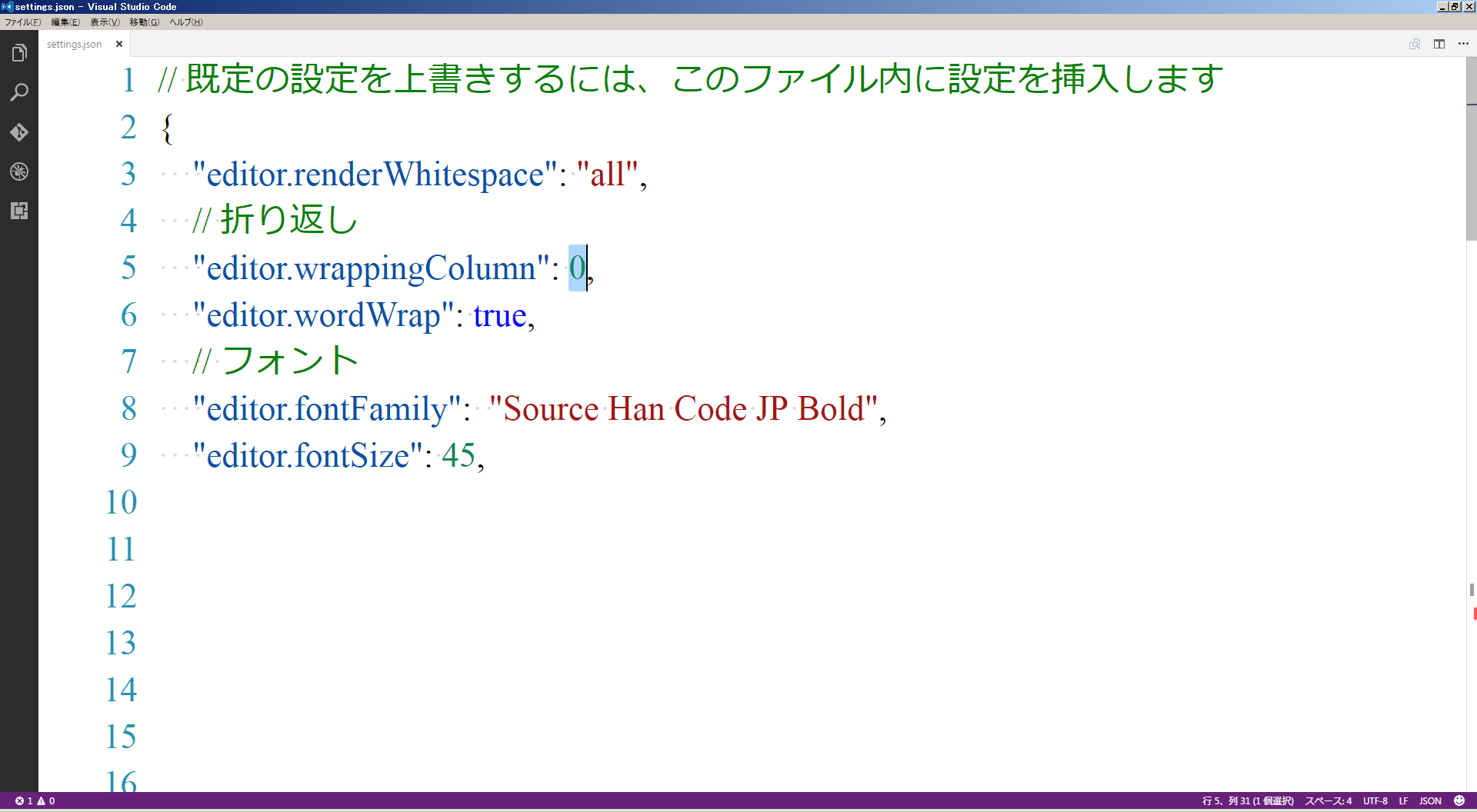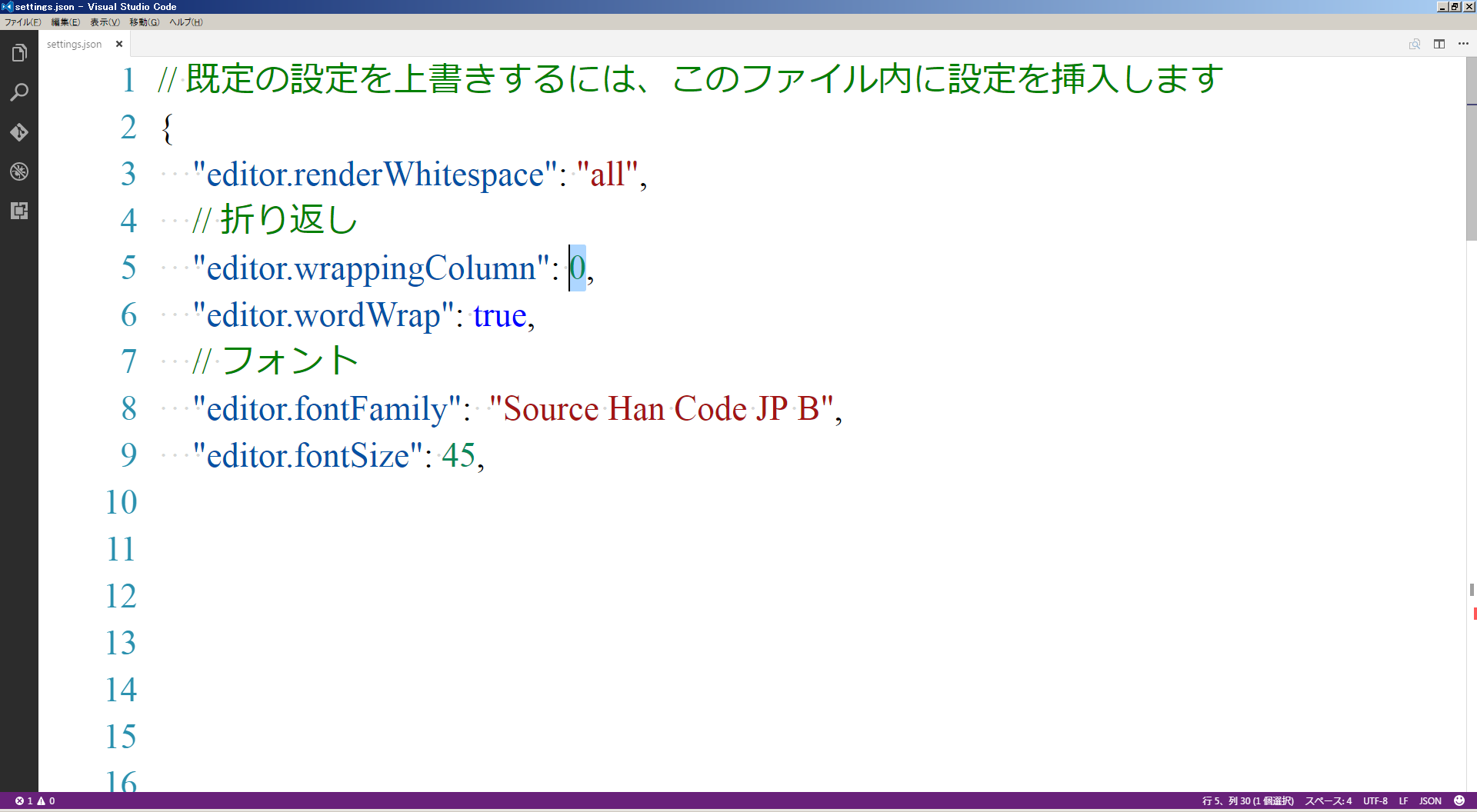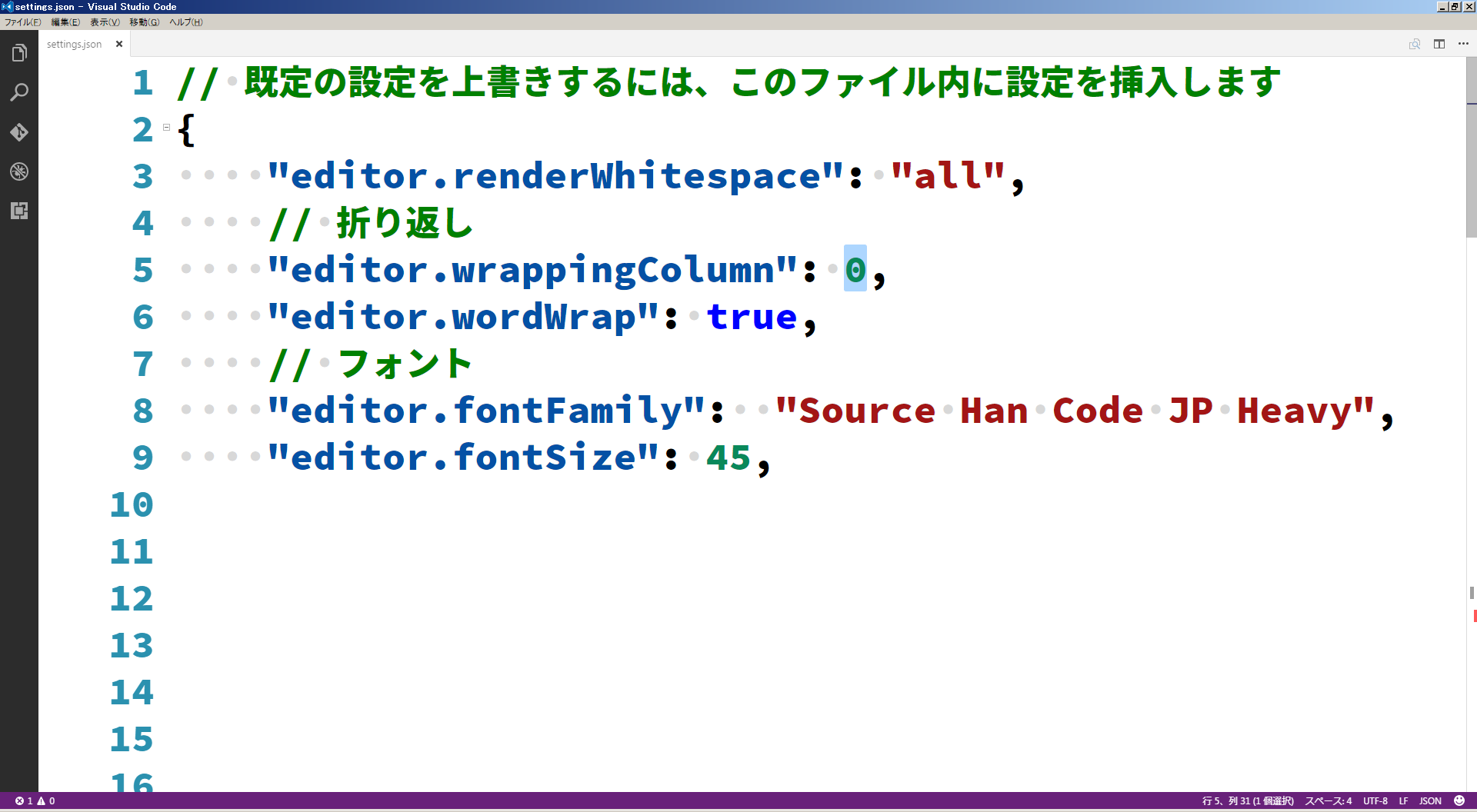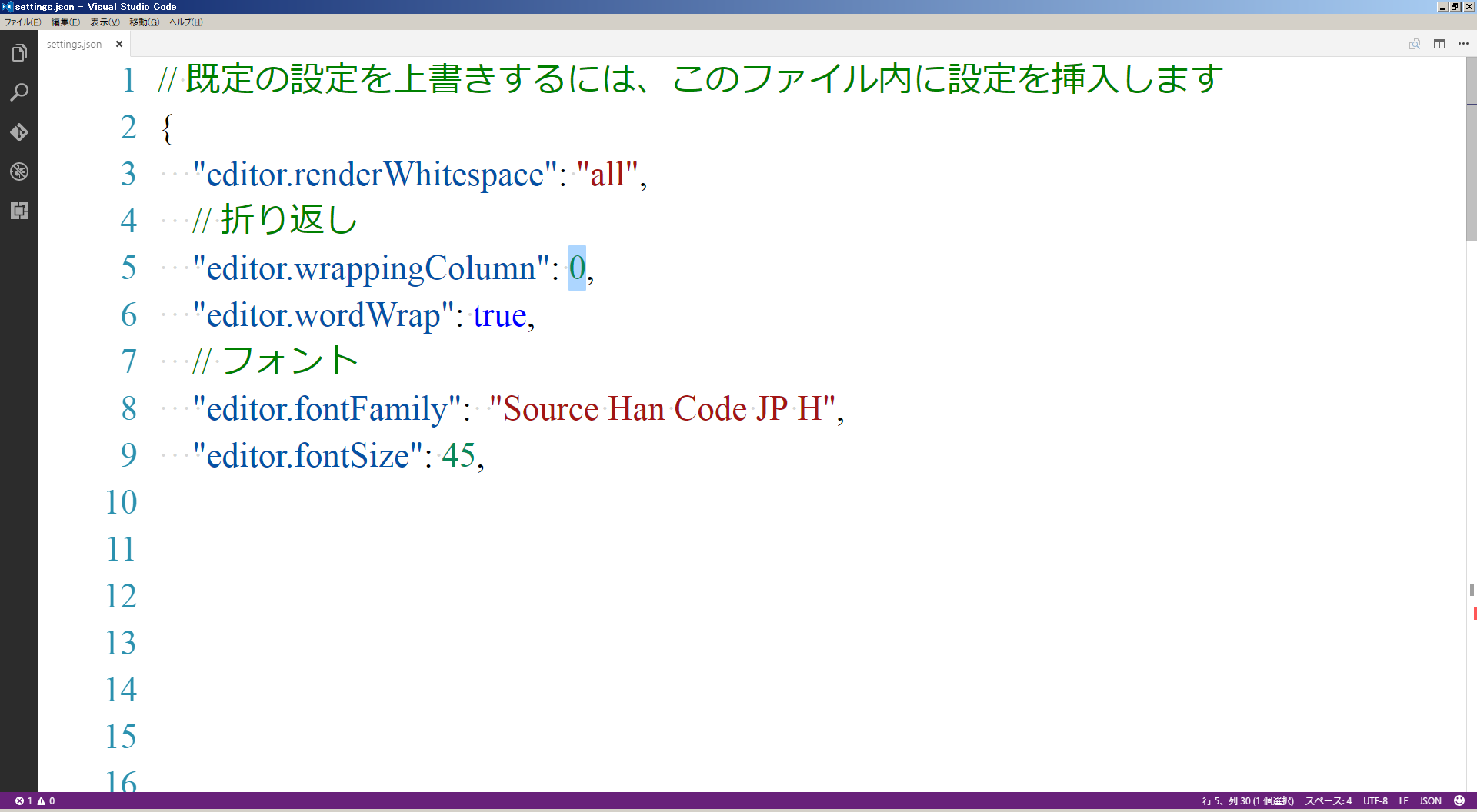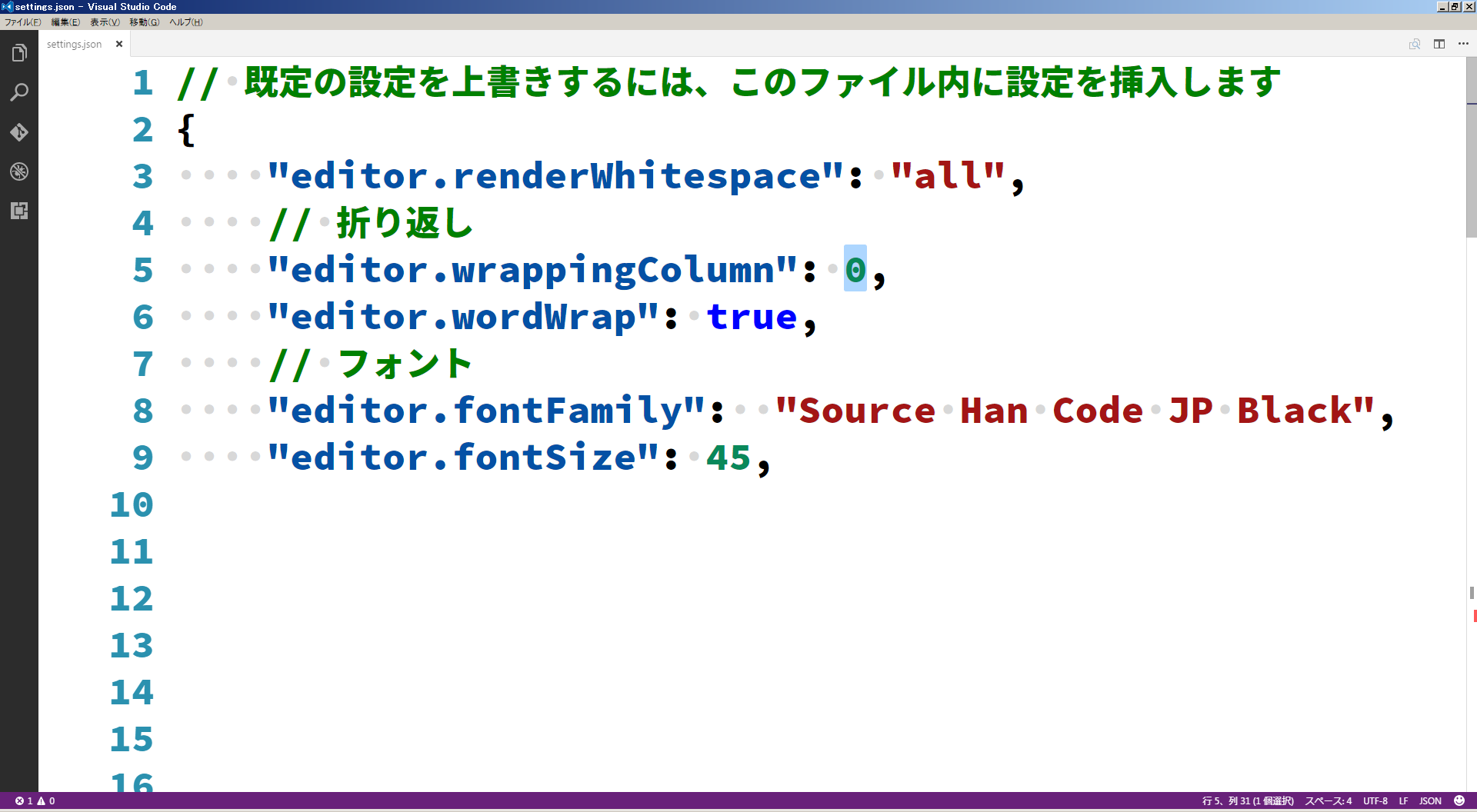フォントの源さん
大工の源さんって本名が「田村源三」って言うんだって!
パチンコが起源かと思っていたけど、実は、アーケードゲームが起源なんだって!
今日はそっちの源さんの話ではなく、フォントの源さんのお話し。てやんでえ。
源ノ角ゴシック Code JP(Source Han Code JP)を、Visual Studio Code(VSCode)で使おうとしたら、いろいろとハマったのでメモ。おそらく、普通に考えて、AtomやSublime Textでも同様の結果になるんじゃないかと推測。
【重要】Windows7編としているのは、Linuxでは違う結果になるため
![]() Source Han Code JPの闇(でもないけど) [Linux]
Source Han Code JPの闇(でもないけど) [Linux]
ちなみにMac版はこちら(紹介ありがとうございました)
調査内容
検証環境
- OS:Windows 7 Professional
- VSCode:Ver. 1.6.0
検証方法
ベタにsetting.jsonの"editor.fontFamily"に値を指定する
調査結果
まるで意味がわからない![]()
- "Source Han Code JP"を"源ノ角ゴシック Code JP"で置換しても結果は同じ
- 太さを指定しないで「Source Han Code JP」と指定すると、
NormalRegularとして表示される- 採集したスクリーンショット見直したらRegularでした
-
RegularとBoldは今のところ表示できることが確認できていない - ExtraLight,Light,Medium,HeavyとNormalの指定方法がなんか違う
-

"editor.fontFamily": "Source Han Code JP ExtraLight" -

"editor.fontFamily": "Source Han Code JP Normal" -

"editor.fontFamily": "Source Han Code JP N" -

"editor.fontFamily": "Source Han Code JP EL"
-
- Blackを指定すると、Heavyで表示される
記述方法のおさらい
表示される記述方法
"editor.fontFamily": "Source Han Code JP""editor.fontFamily": "Source Han Code JP N""editor.fontFamily": "Source Han Code JP ExtraLight""editor.fontFamily": "Source Han Code JP Light""editor.fontFamily": "Source Han Code JP Medium""editor.fontFamily": "Source Han Code JP Heavy""editor.fontFamily": "Source Han Code JP Black"
表示されない記述方法
"editor.fontFamily": "Source Han Code JP Normal""editor.fontFamily": "Source Han Code JP EL""editor.fontFamily": "Source Han Code JP L""editor.fontFamily": "Source Han Code JP Regular""editor.fontFamily": "Source Han Code JP R""editor.fontFamily": "Source Han Code JP M""editor.fontFamily": "Source Han Code JP B""editor.fontFamily": "Source Han Code JP Bold""editor.fontFamily": "Source Han Code JP H"
表示結果
 Source Han Code JP
Source Han Code JP
setting.json
{ "editor.fontFamily": "Source Han Code JP" }
 Source Han Code JP Normal
Source Han Code JP Normal
setting.json
{ "editor.fontFamily": "Source Han Code JP Normal" }
 Source Han Code JP N
Source Han Code JP N
setting.json
{ "editor.fontFamily": "Source Han Code JP N" }
 Source Han Code JP ExtraLight
Source Han Code JP ExtraLight
setting.json
{ "editor.fontFamily": "Source Han Code JP ExtraLight" }
 Source Han Code JP EL
Source Han Code JP EL
setting.json
{ "editor.fontFamily": "Source Han Code JP EL" }
 Source Han Code JP Light
Source Han Code JP Light
setting.json
{ "editor.fontFamily": "Source Han Code JP Light" }
 Source Han Code JP L
Source Han Code JP L
setting.json
{ "editor.fontFamily": "Source Han Code JP L" }
 Source Han Code JP Regular
Source Han Code JP Regular
setting.json
{ "editor.fontFamily": "Source Han Code JP Regular" }
 Source Han Code JP R
Source Han Code JP R
setting.json
{ "editor.fontFamily": "Source Han Code JP R" }
 Source Han Code JP Medium
Source Han Code JP Medium
setting.json
{ "editor.fontFamily": "Source Han Code JP Medium" }
 Source Han Code JP M
Source Han Code JP M
setting.json
{ "editor.fontFamily": "Source Han Code JP M" }
 Source Han Code JP Bold
Source Han Code JP Bold
setting.json
{ "editor.fontFamily": "Source Han Code JP Bold" }
 Source Han Code JP B
Source Han Code JP B
setting.json
{ "editor.fontFamily": "Source Han Code JP B" }
 Source Han Code JP Heavy
Source Han Code JP Heavy
setting.json
{ "editor.fontFamily": "Source Han Code JP Heavy" }
 Source Han Code JP H
Source Han Code JP H
setting.json
{ "editor.fontFamily": "Source Han Code JP H" }
 Source Han Code JP Black
Source Han Code JP Black
setting.json
{ "editor.fontFamily": "Source Han Code JP Black" }
Linuxとの違い
| 太さ | 指定値(Win) | 指定値(Lin) |
|---|---|---|
| ExtraLight | Source Han Code JP ExtraLight | Source Han Code JP EL |
| Light | Source Han Code JP Light | Source Han Code JP L |
| Normal | Source Han Code JP N | Source Han Code JP N |
| Regular | Source Han Code JP | Source Han Code JP Source Han Code JP R |
| Medium | Source Han Code JP Medium | Source Han Code JP M |
| Bold | ― | Source Han Code JP B |
| Heavy | Source Han Code JP Heavy Source Han Code JP Black |
Source Han Code JP H |