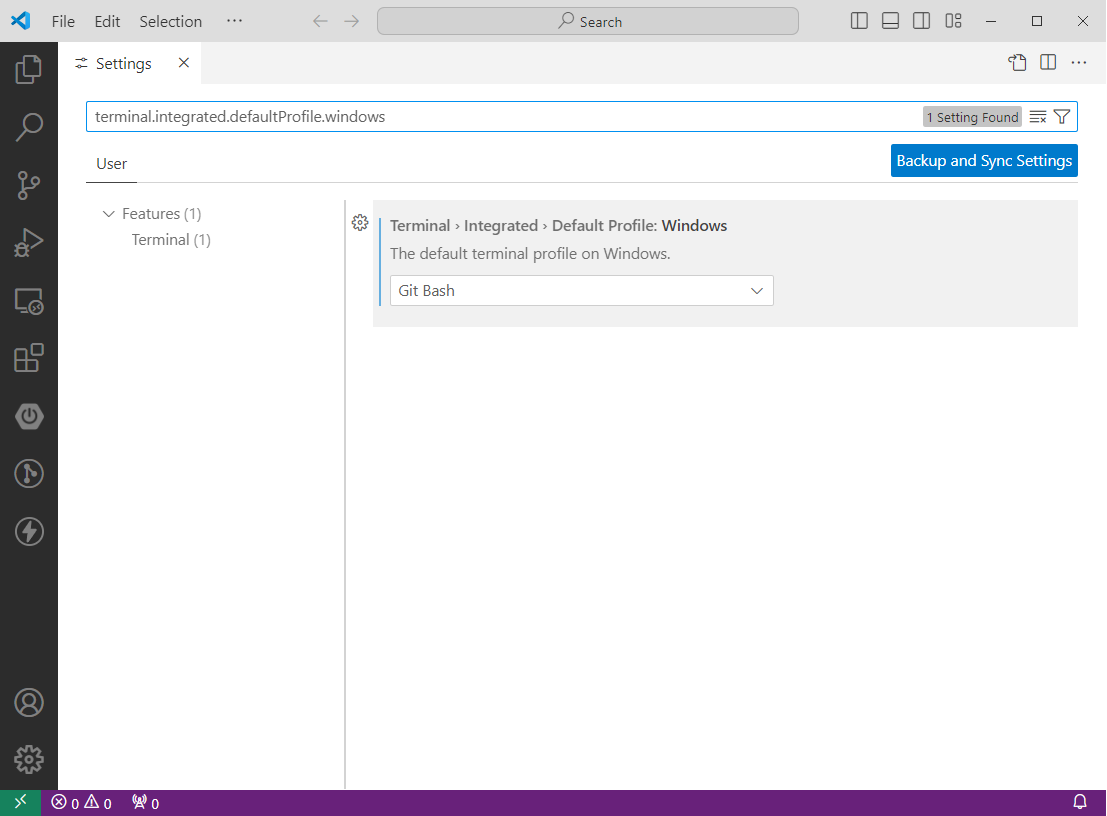はじめに
VSCodeのデフォルトターミナルを変更する方法を記載します。
変更方法
① VSCodeでターミナルを開いて、「+」の横にある「v」をクリックします。
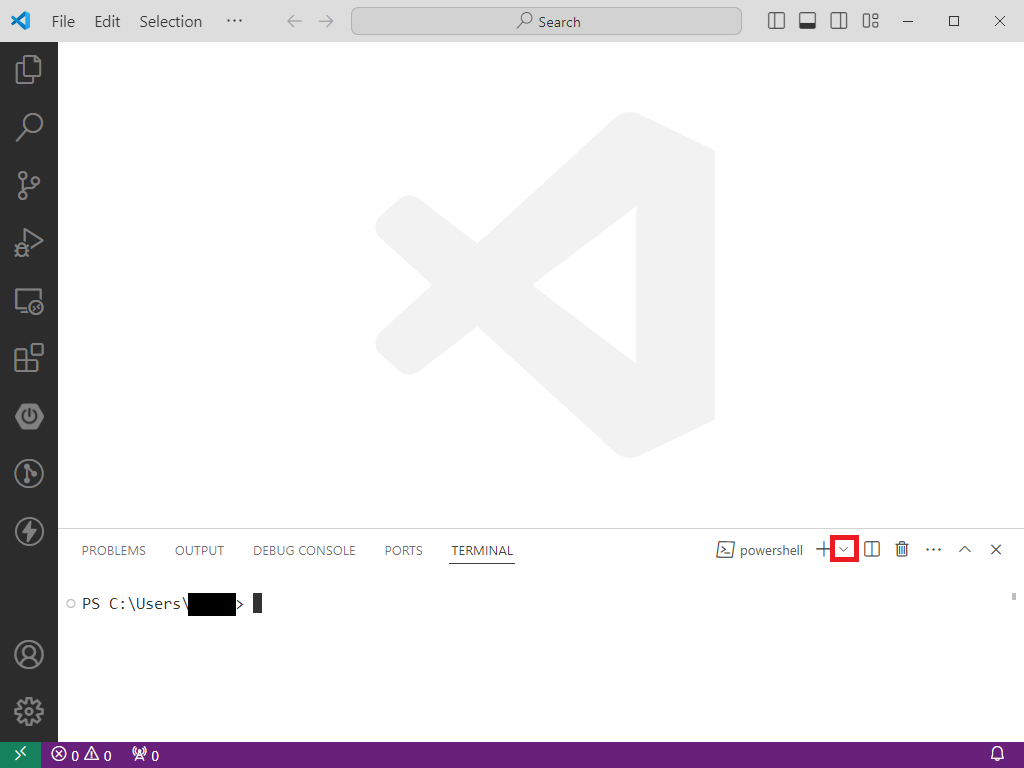
② 「Select Defalut Profile」を選択します。
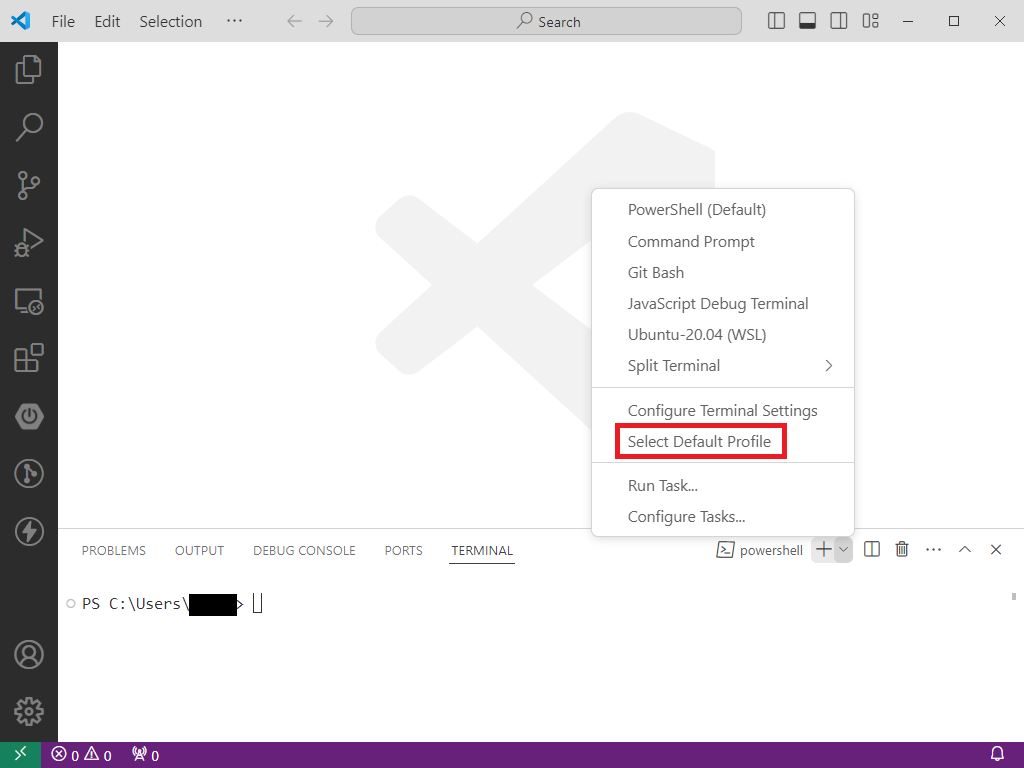
③ VSCodeの上のところで、デフォルトターミナルを選択します。
私は「Git Bash」を選択します。
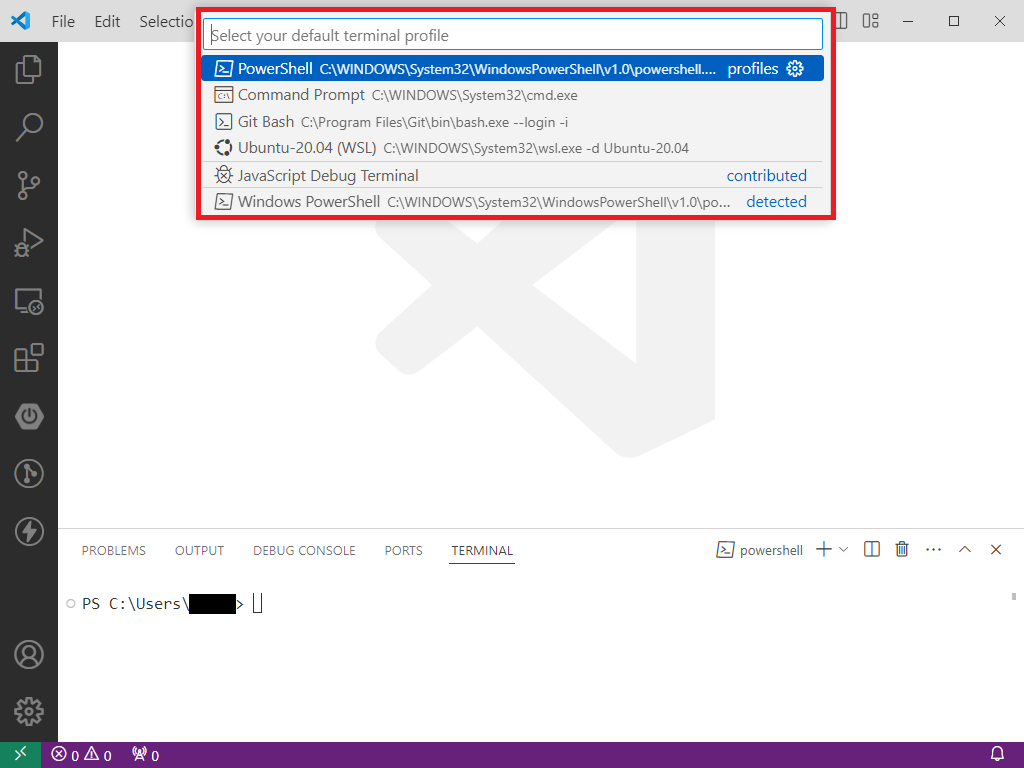
④ 新たにターミナルを開いたら、選択したターミナルで開きます。
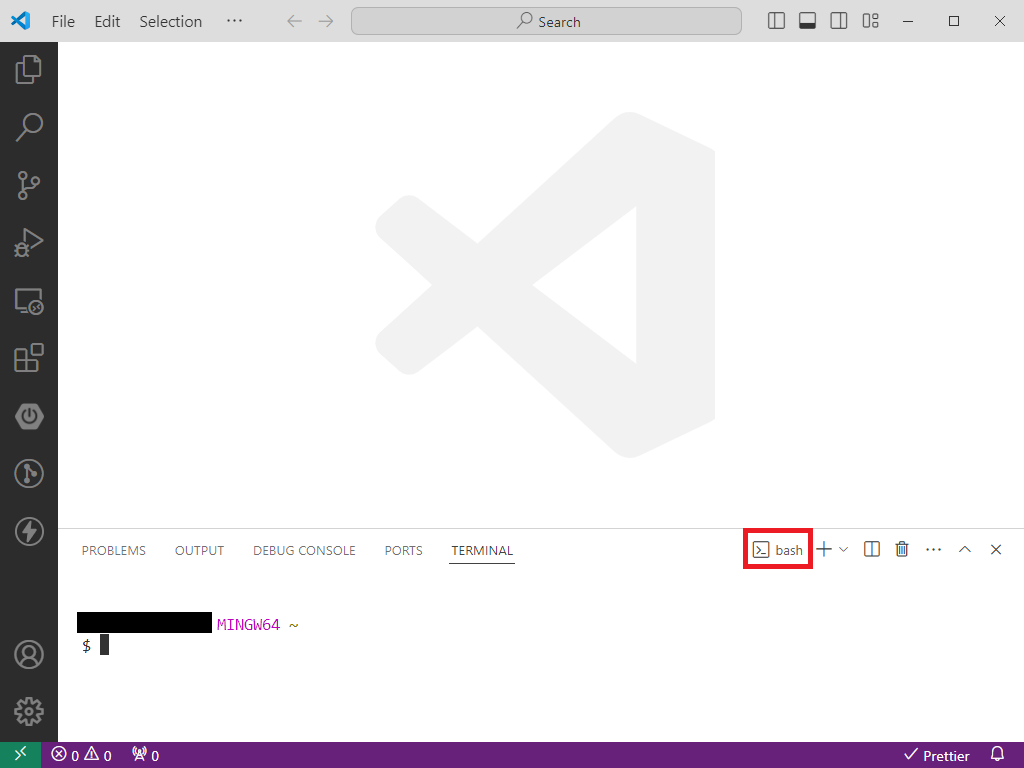
※ 「Settings」からデフォルトターミナルの変更も可能です。
「terminal.integrated.defaultProfile.windows」で検索して変更することができます。
(Features → Terminal → Integrated → Default Profile: Windows)