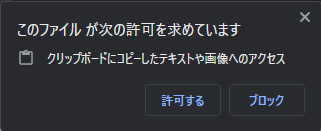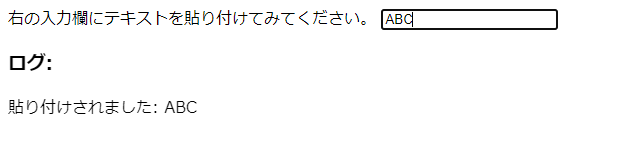概要
Webページ上に貼り付けられたクリップボードの内容を読み取るとき,
-
Clipboard.readText()を使用する方法 -
ClipboardEvent.clipboardData.getData(format)を使用する方法
がある.Clipboard.readText() を使用するには権限APIの clipboard-read 権限が必要だが,ClipboardEvent.clipboardData.getData(format) の使用に権限は必要ない.
詳細
以下,それぞれの実装例を示す.
Clipboard.readText()
<label for="editor">右の入力欄にテキストを貼り付けてみてください。</label>
<input id="editor" type="text" />
<h3>ログ:</h3>
<p id="log"></p>
<script>
async function logPaste(event) {
let pastedText = "";
await navigator.clipboard.readText()
.then(text => {
pastedText = text;
});
log.innerText = `貼り付けされました: ${pastedText}\n${log.innerText}`;
}
const editor = document.getElementById("editor");
const log = document.getElementById("log");
editor.onpaste = logPaste;
</script>
readtext.html を開き,入力欄に何らかのテキストを貼り付けると,clipboard-read 権限を要求するダイアログが表示される(以下の画像はGoogle Chromeでの表示例).
「許可する」をクリックするとクリップボードの読み取りが完了し,結果が画面に表示される.
ClipboardEvent.clipboardData.getData(format)
<label for="editor">右の入力欄にテキストを貼り付けてみてください。</label>
<input id="editor" type="text" />
<h3>ログ:</h3>
<p id="log"></p>
<script>
function logPaste(event) {
const pastedText = event.clipboardData.getData("text");
log.innerText = `貼り付けされました: ${pastedText}\n${log.innerText}`;
}
const editor = document.getElementById("editor");
const log = document.getElementById("log");
editor.onpaste = logPaste;
</script>
同じように getdata.html を開き,入力欄に何らかのテキストを貼り付けると,今度はダイアログが表示されずにクリップボードの読み取りが完了する.
なぜ Clipboard.readText() には権限が要求されるのか
HTMLファイル中のJavaScript部分をよく見ると,readtext.html では event(pasteイベント)を利用していない.つまり,Clipboard.readText() はpasteイベントなどとは無関係にクリップボードの値を取得できる.一方,ClipboardEvent.clipboardData.getData(format) はpasteイベントが発生しない限り,クリップボードは取得されない.この違いが,権限の要求有無に影響していると考えられる.