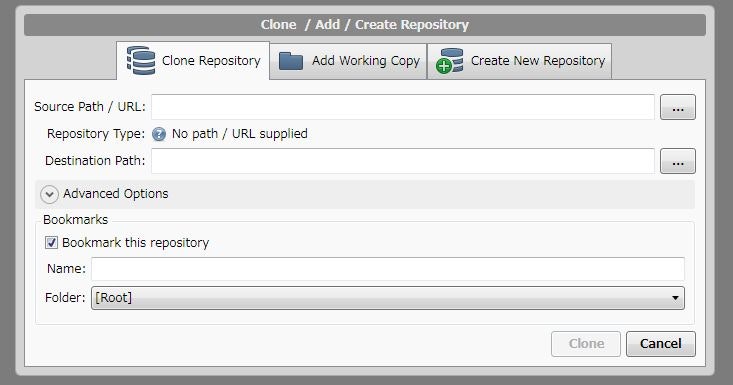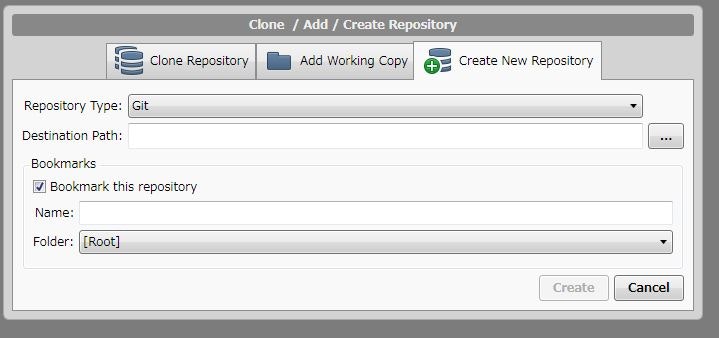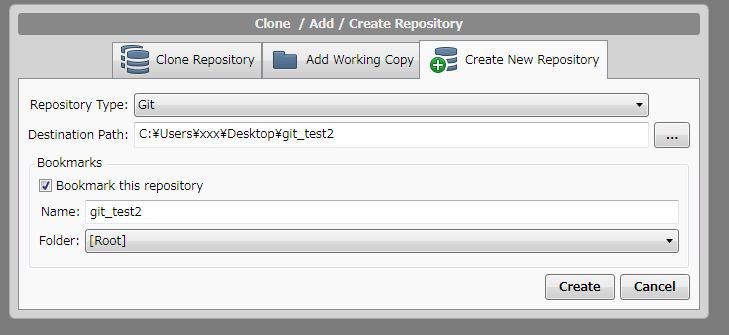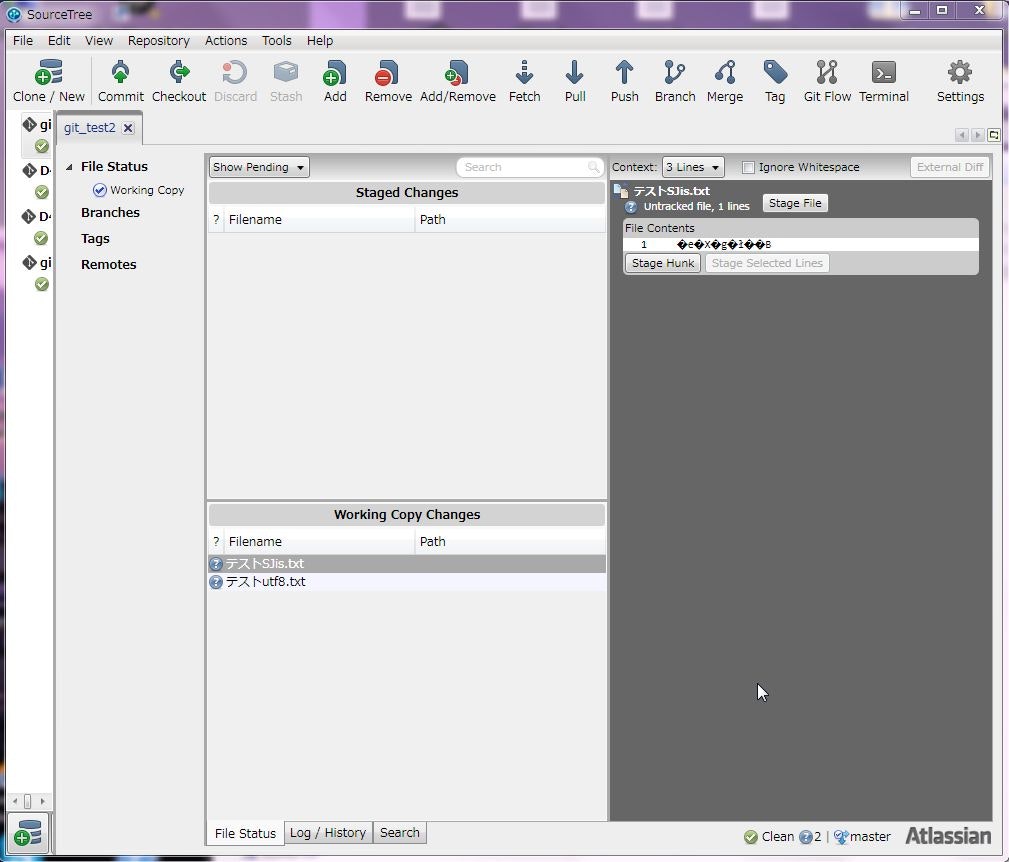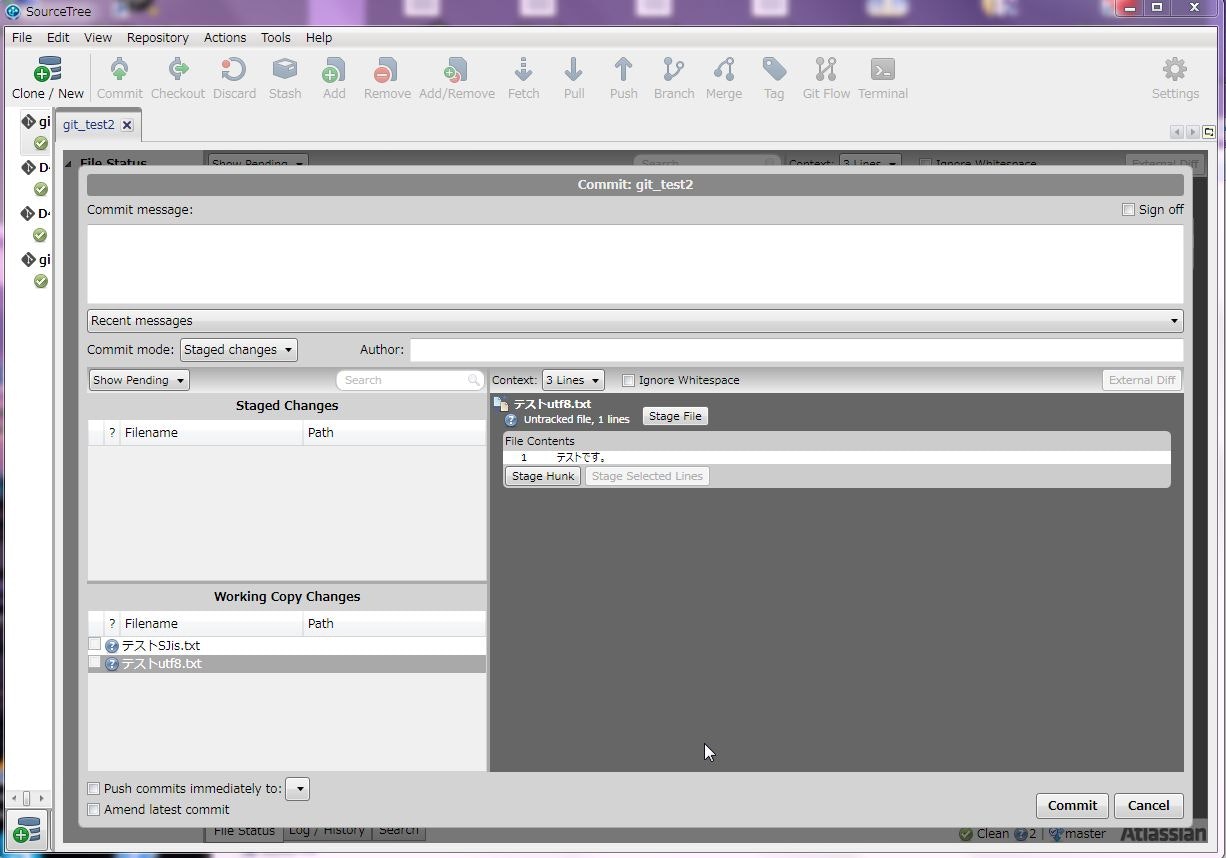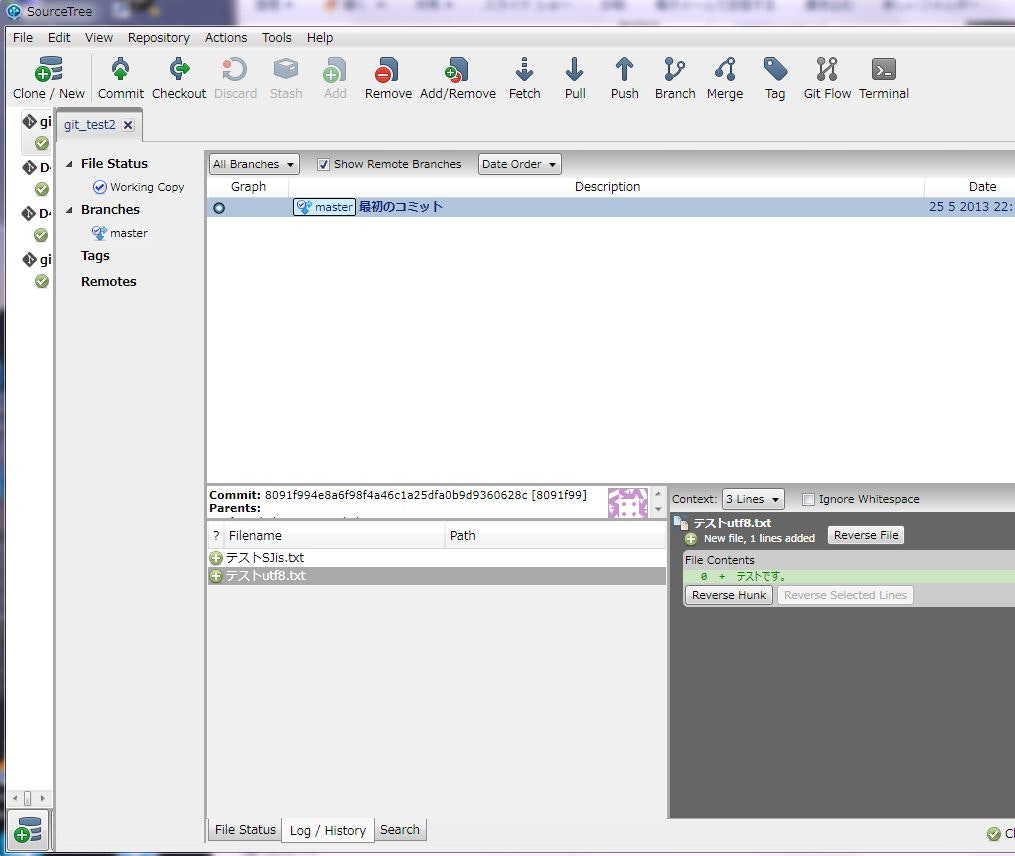最近macでgitを使い始めた。
個人で使う分にはリモートリポジトリも必要なく簡単に導入できて非常にありがたい。
特にSourceTree を使えばコマンドラインを知らなくてもなんとなく操作ができてしまう。
これをwindowsもできないかなとぐぐってみると...
あるじゃないですか。
ということで、忘れないように初期導入についてmemoを残しておく。
6 stage changeにコミットしたファイルを移動。コミットメッセージを記入してcommitボタンを押す。
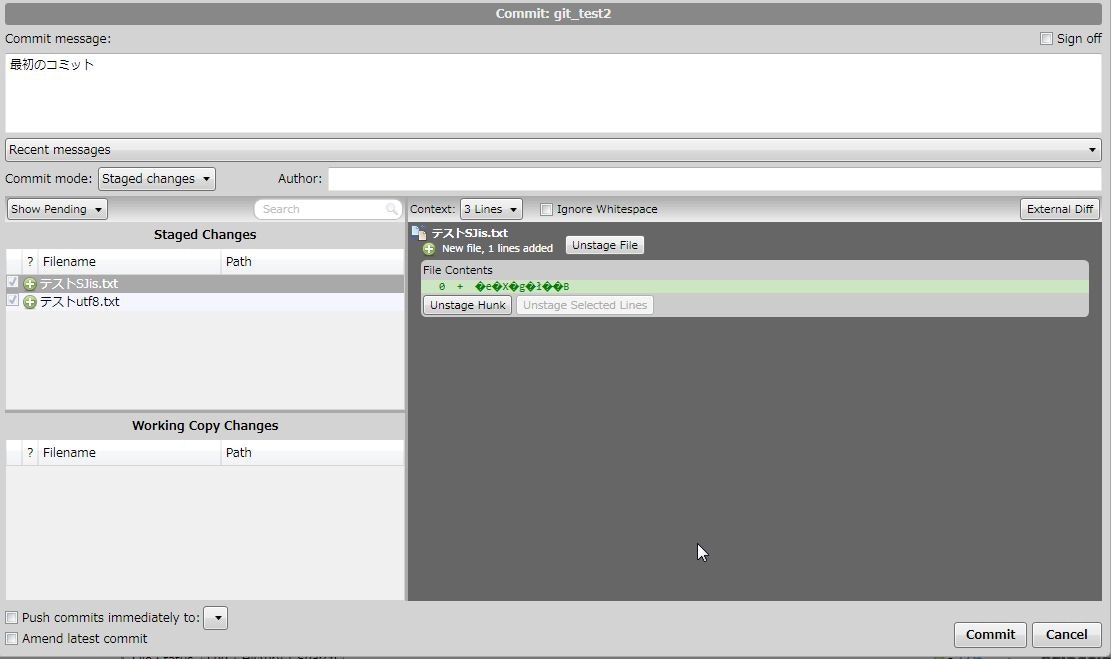
git初心者&きちんとマニュアル読んだわけでないので間違いあるかもしれません。
間違いあったらご指摘いただけるとありがたいです。
あと気になるのはシフトjisのファイルが画面上文字化けしてるってこと。
windowsのsoure treeで管理したいのはvisualstudioのプロジェクトなので特に問題ないのかなと思うのですけど、後々問題になったら嫌だなぁ。