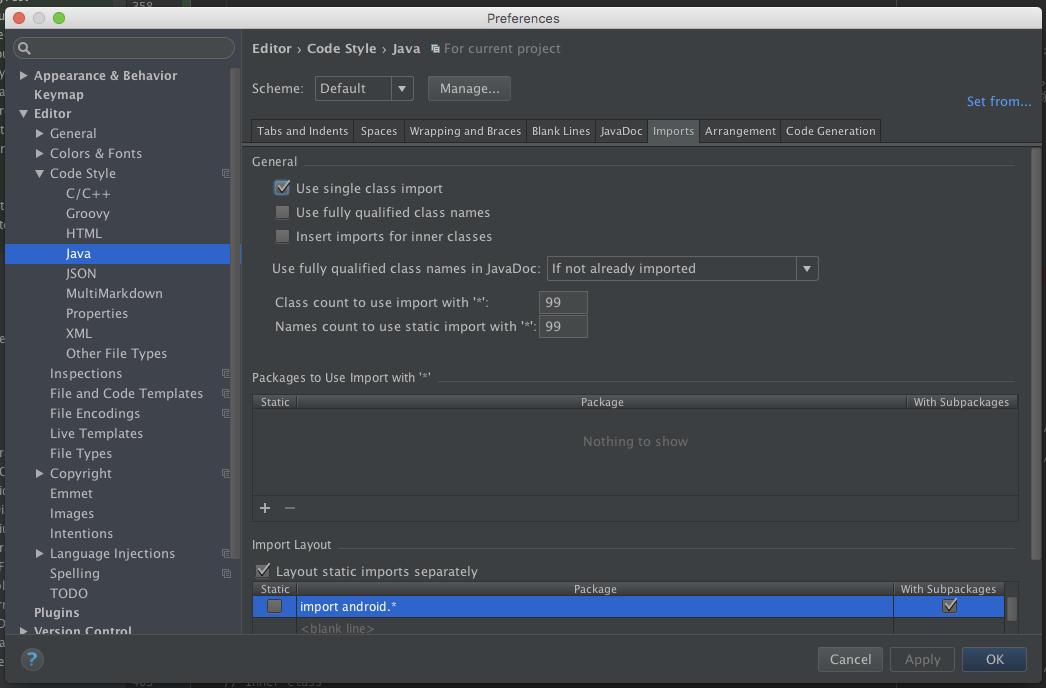※随時追加します。
import の設定
デフォルトの設定だと、すぐに*でimportをされてしまう。
Preferences -> Editor -> Code Style -> Java の importsタブにて設定。
メモリの設定
デフォルトのメモリ量だと、プロジェクトの大きさによりメモリが足りなくなり、
コンパイルが通らなくなる。
~/Library/Preferences/IntelliJIdea15CE/idea.vmoptions
参考サイト : https://www.jetbrains.com/idea/help/tuning-intellij-idea.html
-Xms1024m
-Xmx8192m
-XX:MaxPermSize=1024m
-XX:ReservedCodeCacheSize=240m
-XX:+UseCompressedOops