.NET Core 3.1とVueの組み合わせでCI/CDを組んだ時の備忘録。
以下のリンクを踏んでもらった上でこの記事を読んでもらえば.NET Core + Vue.jsでハマらずにCI/CDを組めると思います。
Build環境の参考記事
ローカル環境でビルドまでは以下の記事を参考にした。
ASP.NET Core プロジェクトに Vue.js を入れ込んでみよう
Vue.jsで環境変数を外だしする
vue-cli 3.0 で作成したプロジェクトの環境変数(.env)の設定
↑
ここを補間する内容が本記事。
↓
Azure Build
Azure Pipeline + Github使ってタダでCI/CDしちゃおう
使用ツール
- Prismic(Headless CMS)
- GitHub
- Azure Pipelines
- Pipelines
- Release
- Azure App Service
前提
Vue.jsでPrismicとAPI連携させるためにToken情報をVue.jsで持たせる必要があった。
Vue.use(PrismicVue, {
endpoint: window.prismic.endpoint + "?access_token=" + process.env.VUE_APP_API_TOKEN,
})
具体的なハマりポイントとしてはprocess.env.VUE_APP_API_TOKENを書いた.envをGitHub上に上げたくなかったため、Pipeline上で環境変数を設定する必要があった。
Azure Pipelinesで環境変数を設定する
赤い印のところをクリックしすると変数を設定するフォームが開かれます。
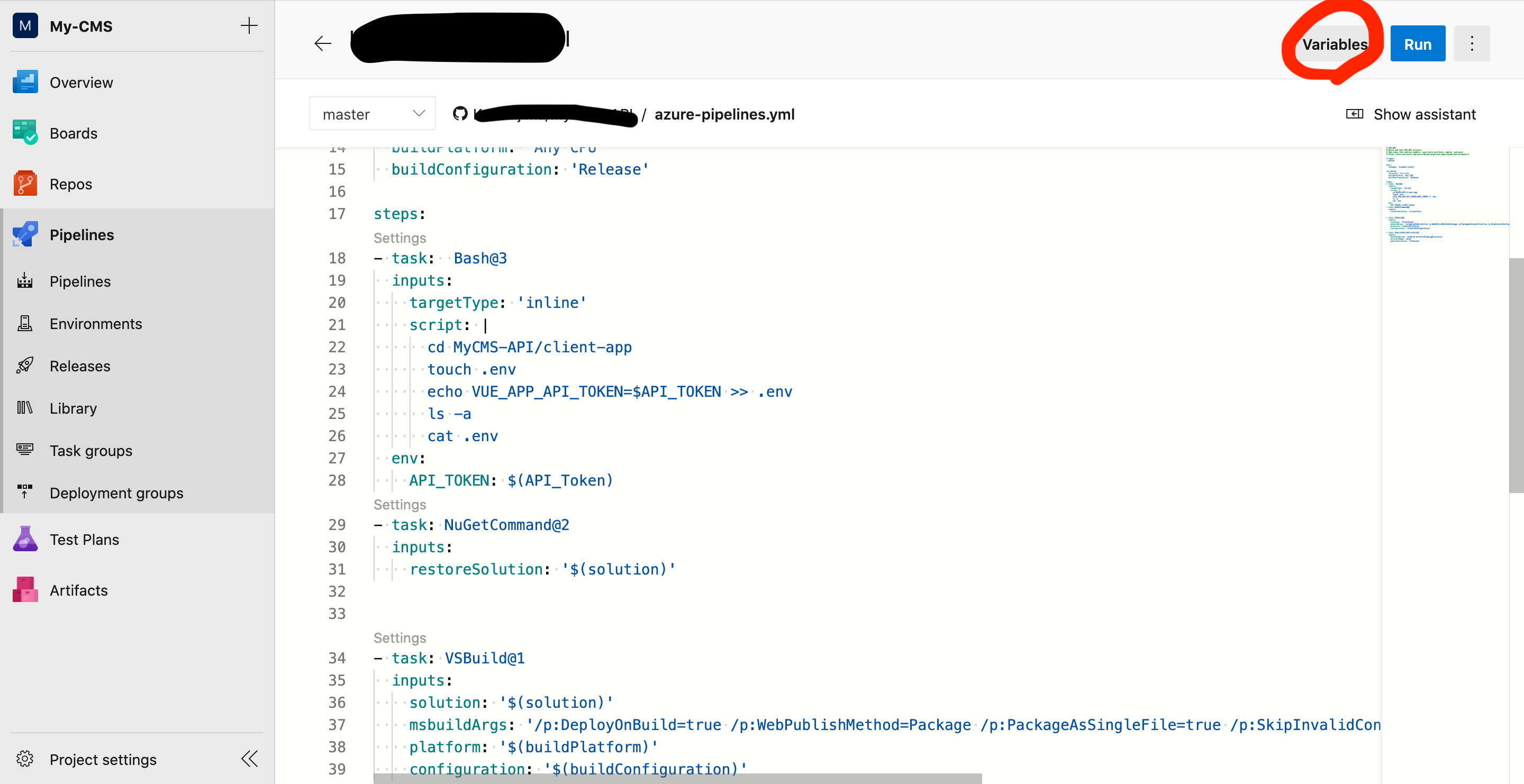
「keep this value」を選択すると、設定した変数がAzure DevOpsに入れる人に向けても隠すことができます。
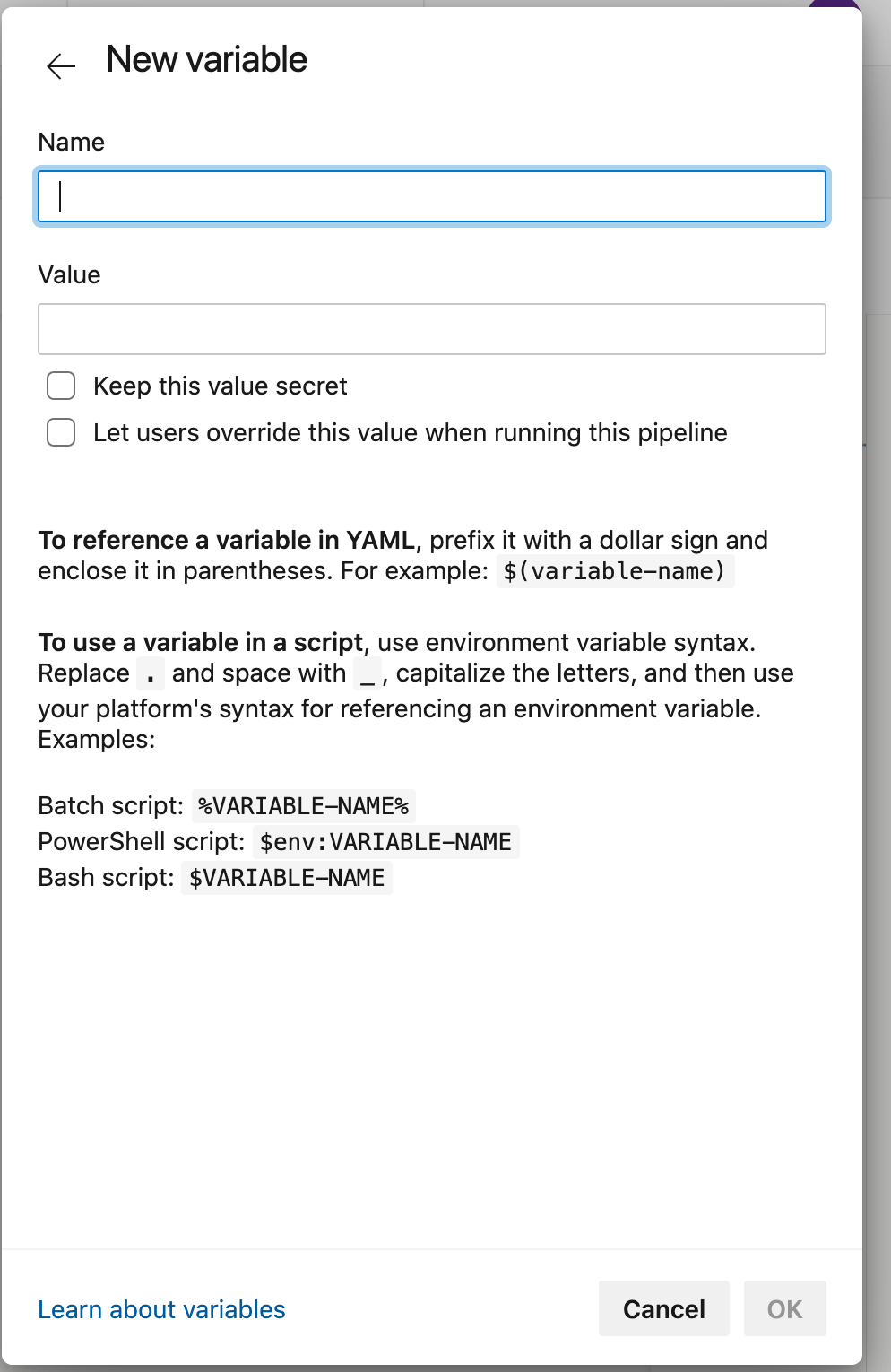
設定した変数は$(Variable Name)で呼び出せます。
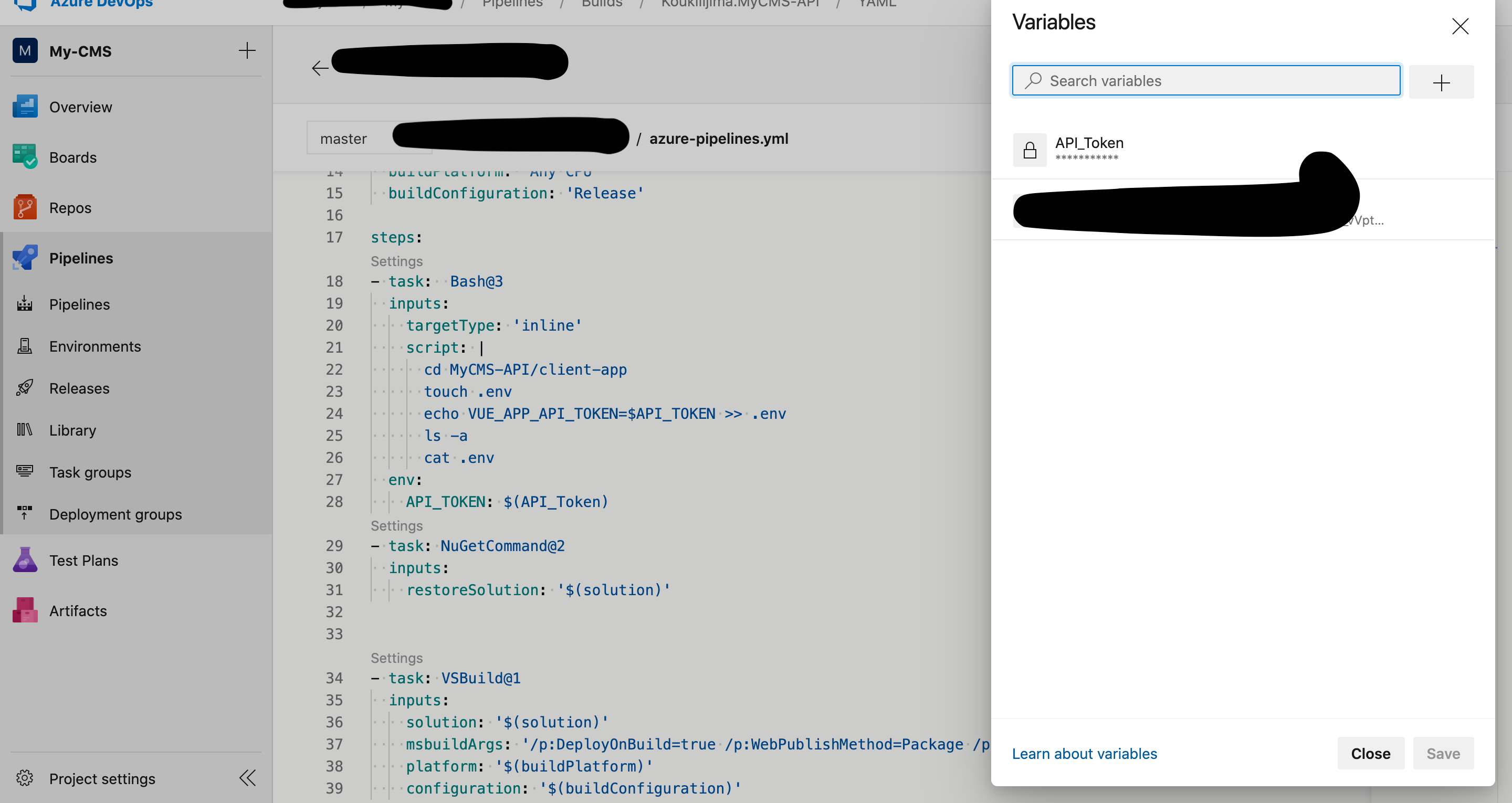
環境変数の設定は以下のような感じ。
- task: Bash@3
inputs:
targetType: 'inline'
script: |
cd < .NET Project name >/< vue cli project name >
touch .env
echo VUE_APP_API_TOKEN=$API_TOKEN >> .env
ls -a
cat .env
env:
API_TOKEN: $(API_Token)
これが設定できたらRUNして画面を眺めるだけ![]()