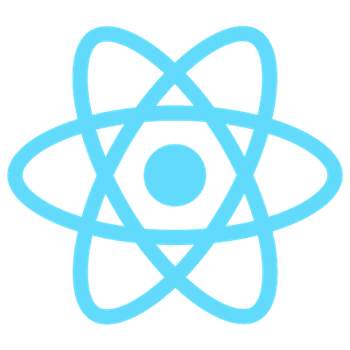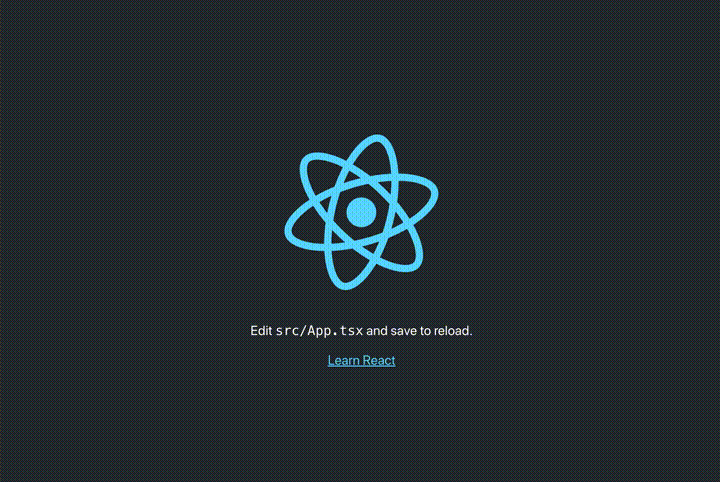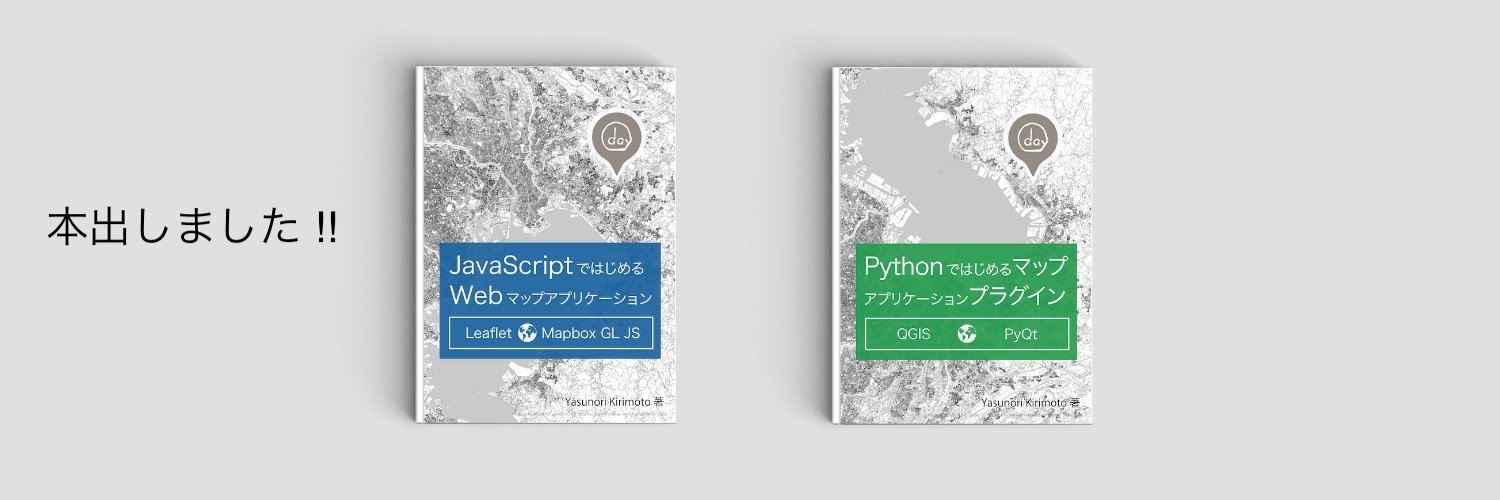ReactでプレーンなLeafletとMapbox GL JSとOpenLayersの開発環境を構築してみました 
ReactでLeafletとMapbox GL JSとOpenLayersを利用する時に、ラッパーライブラリを利用しているかたもいると思いますが、今回はプレーンな開発環境を構築してみました!
1. 事前準備
- Reactの環境準備
- React #002 – TypeScript環境構築
- node v14.8.0
- npm v6.14.8
- React v16.13.1
- TypeScript v3.7.5
2. 共通設定
tsconfig.json
{
"compilerOptions": {
"target": "es5",
"lib": ["dom", "dom.iterable", "esnext"],
"allowJs": true,
"skipLibCheck": true,
"esModuleInterop": true,
"allowSyntheticDefaultImports": true,
"strict": true,
"forceConsistentCasingInFileNames": true,
"module": "esnext",
"moduleResolution": "node",
"resolveJsonModule": true,
"isolatedModules": true,
"noEmit": true,
"jsx": "react",
// 暗黙のany型をエラーにしない
"noImplicitAny": false
},
"include": ["src"]
}
ライブラリがうまく動作しないので、今回は暗黙のany型をエラーにしない設定をします。
// 暗黙のany型をエラーにしない
"noImplicitAny": false
/src
index.tsx
import React from 'react';
import ReactDOM from 'react-dom';
import './index.css';
import App from './App';
import MapPane from './MapPane';
import * as serviceWorker from './serviceWorker';
ReactDOM.render(
<React.StrictMode>
<App />
<MapPane />
</React.StrictMode>,
document.getElementById('root')
);
serviceWorker.unregister();
新規作成する「MapPane.tsx」を、「index.tsx」で読み込みます。
import MapPane from './MapPane';
<MapPane />
3. 各ライブラリ設定
React x Leaflet
ライブラリをインストールします。
npm install leaflet
npm install @types/leaflet
次に、地図を表示させるためのコードを書きます。今回は、「MapPane.tsx」と「MapPane.css」を作成します。
/src
MapPane.tsx
import React, { Component } from 'react';
// Leaflet読み込み
import L from 'leaflet';
import 'leaflet/dist/leaflet.css';
import './MapPane.css';
class MapPane extends Component {
map: any;
container: any;
m_streets: any;
componentDidMount() {
// 背景地図設定
this.m_streets = L.tileLayer(
'https://api.maptiler.com/maps/jp-mierune-streets/256/{z}/{x}/{y}.png?key=[APIキー]',
{
attribution:
'<a href="https://maptiler.jp/" target="_blank">© MIERUNE</a> <a href="https://www.maptiler.com/copyright/" target="_blank">© MapTiler</a> <a href="https://www.openstreetmap.org/copyright" target="_blank">© OpenStreetMap contributors</a>',
}
);
// マップ設定
this.map = L.map(this.container, {
center: [35.681, 139.767],
zoom: 14,
zoomControl: true,
layers: [this.m_streets],
});
}
render() {
return <div className={'map'} ref={(e) => (this.container = e)} />;
}
}
export default MapPane;
Leaflet関係のライブラリを読み込みます。
// Leaflet読み込み
import L from 'leaflet';
import 'leaflet/dist/leaflet.css';
背景地図を設定します。
// 背景地図設定
this.m_streets = L.tileLayer(
'https://api.maptiler.com/maps/jp-mierune-streets/256/{z}/{x}/{y}.png?key=[APIキー]',
{
attribution:
'<a href="https://maptiler.jp/" target="_blank">© MIERUNE</a> <a href="https://www.maptiler.com/copyright/" target="_blank">© MapTiler</a> <a href="https://www.openstreetmap.org/copyright" target="_blank">© OpenStreetMap contributors</a>',
}
);
マップを設定します。
// マップ設定
this.map = L.map(this.container, {
center: [35.681, 139.767],
zoom: 14,
zoomControl: true,
layers: [this.m_streets],
});
/src
MapPane.css
.map {
z-index: 0;
height: 1000px;
text-align: left;
}
ローカルサーバーで確認
npm start
ローカルサーバーを立ち上げると、マップが表示されます。
React x Mapbox GL JS
ライブラリをインストールします。
npm install mapbox-gl
npm install @types/mapbox-gl
次に、地図を表示させるためのコードを書きます。今回は、「MapPane.tsx」を作成します。
/src
MapPane.tsx
import React, { Component } from 'react';
// Mapbox GL JS読み込み
import mapboxgl from 'mapbox-gl';
import 'mapbox-gl/dist/mapbox-gl.css';
import './MapPane.css';
class MapPane extends Component {
map: any;
container: any;
componentDidMount() {
this.map = new mapboxgl.Map({
container: this.container,
style:
'https://api.maptiler.com/maps/jp-mierune-streets/style.json?key=[APIキー]',
center: [139.767, 35.681],
zoom: 13,
});
// コントロール関係表示
this.map.addControl(
new mapboxgl.NavigationControl({
visualizePitch: true,
})
);
}
render() {
return <div className={'map'} ref={(e) => (this.container = e)} />;
}
}
export default MapPane;
Mapbox GL JS関係のライブラリを読み込みます。
// Mapbox GL JS読み込み
import mapboxgl from 'mapbox-gl';
import 'mapbox-gl/dist/mapbox-gl.css';
マップを設定します。
// マップ設定
this.map = new mapboxgl.Map({
container: this.container,
style:
'https://api.maptiler.com/maps/jp-mierune-streets/style.json?key=[APIキー]',
center: [139.767, 35.681],
zoom: 13,
});
コントロール関係を表示します。
// コントロール関係表示
this.map.addControl(
new mapboxgl.NavigationControl({
visualizePitch: true,
})
);
/src
MapPane.css
.map {
z-index: 0;
height: 1000px;
text-align: left;
}
ローカルサーバーで確認
npm start
ローカルサーバーを立ち上げると、マップが表示されます。
React x OpenLayers
ライブラリをインストールします。
npm install ol
npm install @types/ol
次に、地図を表示させるためのコードを書きます。今回は、「MapPane.tsx」と「MapPane.css」を作成します。
/src
MapPane.tsx
import React, { Component } from 'react';
// OpenLayers読み込み
import Map from 'ol/Map';
import View from 'ol/View';
import TileLayer from 'ol/layer/Tile';
import XYZ from 'ol/source/XYZ';
import { fromLonLat } from 'ol/proj';
import 'ol/ol.css';
import './MapPane.css';
class MapPane extends Component {
map: any;
container: any;
componentDidMount() {
// マップ設定
this.map = new Map({
target: this.container,
layers: [
new TileLayer({
source: new XYZ({
url:
'https://api.maptiler.com/maps/jp-mierune-streets/256/{z}/{x}/{y}.png?key=[APIキー]',
attributions:
'<a href="https://maptiler.jp/" target="_blank">© MIERUNE</a> <a href="https://www.maptiler.com/copyright/" target="_blank">© MapTiler</a> <a href="https://www.openstreetmap.org/copyright" target="_blank">© OpenStreetMap contributors</a>',
attributionsCollapsible: false,
tileSize: [256, 256],
minZoom: 0,
maxZoom: 18,
}),
}),
],
view: new View({
center: fromLonLat([139.767, 35.681]),
zoom: 14,
}),
});
}
render() {
return <div className={'map'} ref={(e) => (this.container = e)} />;
}
}
export default MapPane;
OpenLayers関係のライブラリを読み込みます。
// OpenLayers読み込み
import Map from 'ol/Map';
import View from 'ol/View';
import TileLayer from 'ol/layer/Tile';
import XYZ from 'ol/source/XYZ';
import { fromLonLat } from 'ol/proj';
import 'ol/ol.css';
マップを設定します。
// マップ設定
this.map = new Map({
target: this.container,
layers: [
new TileLayer({
source: new XYZ({
url:
'https://api.maptiler.com/maps/jp-mierune-streets/256/{z}/{x}/{y}.png?key=[APIキー]',
attributions:
'<a href="https://maptiler.jp/" target="_blank">© MIERUNE</a> <a href="https://www.maptiler.com/copyright/" target="_blank">© MapTiler</a> <a href="https://www.openstreetmap.org/copyright" target="_blank">© OpenStreetMap contributors</a>',
attributionsCollapsible: false,
tileSize: [256, 256],
minZoom: 0,
maxZoom: 18,
}),
}),
],
view: new View({
center: fromLonLat([139.767, 35.681]),
zoom: 14,
}),
});
/src
MapPane.css
.map {
z-index: 0;
height: 1000px;
text-align: left;
}
ローカルサーバーで確認
npm start
ローカルサーバーを立ち上げると、マップが表示されます。
ReactでプレーンなLeafletとMapbox GL JSとOpenLayersの開発環境の構築ができました 
用途により直接読み込むかラッパーライブラリを利用するかの選択は必要となりそうですが、どちらにしてもReactでマップライブラリを利用することが可能です。実案件では、プレーンな機能やプラグインを利用できる今回の直接読み込むパターンを利用するのが自由度が高そうですが、マーカーを表示するなどのシンプルな用途であればラッパーライブラリを利用したほうが手軽で操作しやすいかもしれません ![]()
お好きなマップライブラリでゼヒ試してみてください!
以前、「ReactでLeafletとMapbox GL JSとOpenLayersの開発環境を構築してみた」で紹介したラッパーライブラリの方法と比べてみて頂ければと思います!
React・Leaflet・Mapbox GL JS・OpenLayersについて、他にも記事を書いています。よろしければぜひ ![]()
tags - React
tags - Leaflet
tags - Mapbox GL JS
tags - OpenLayers