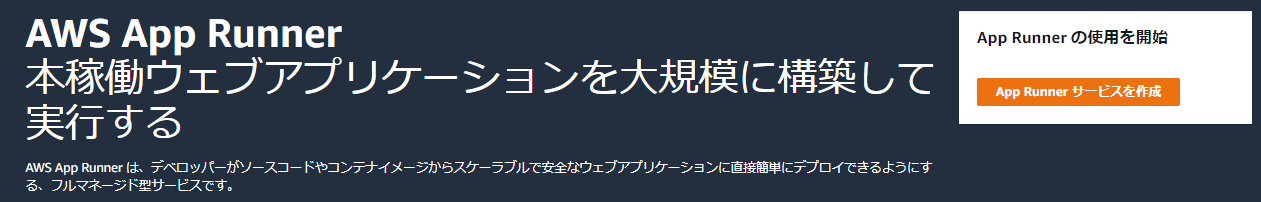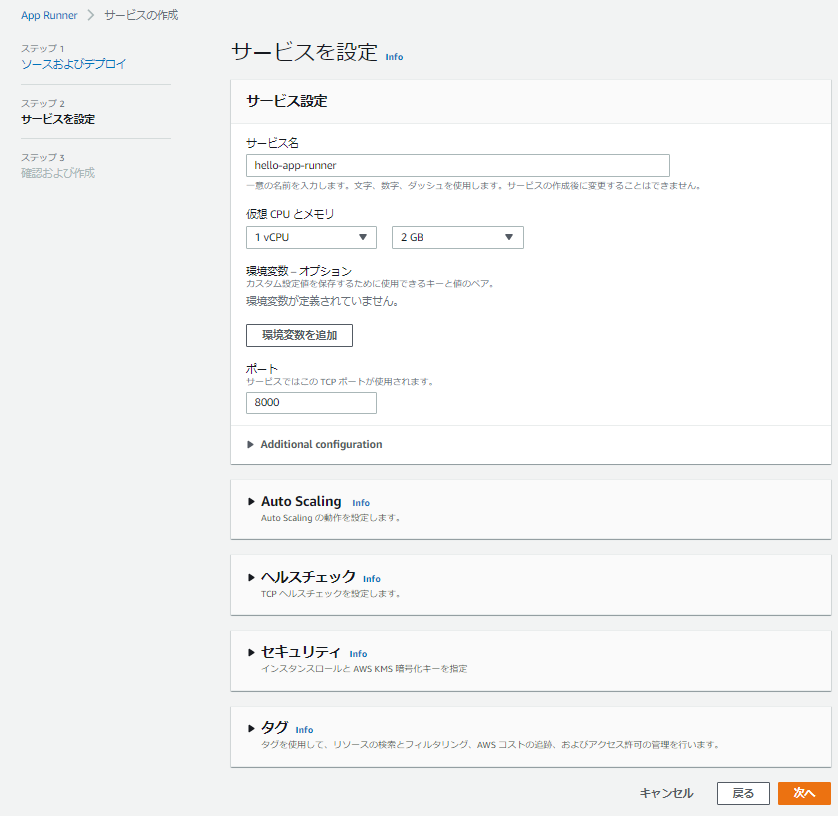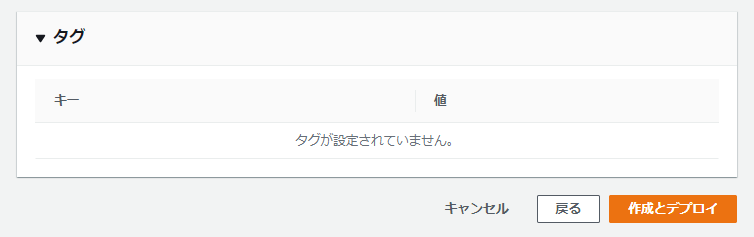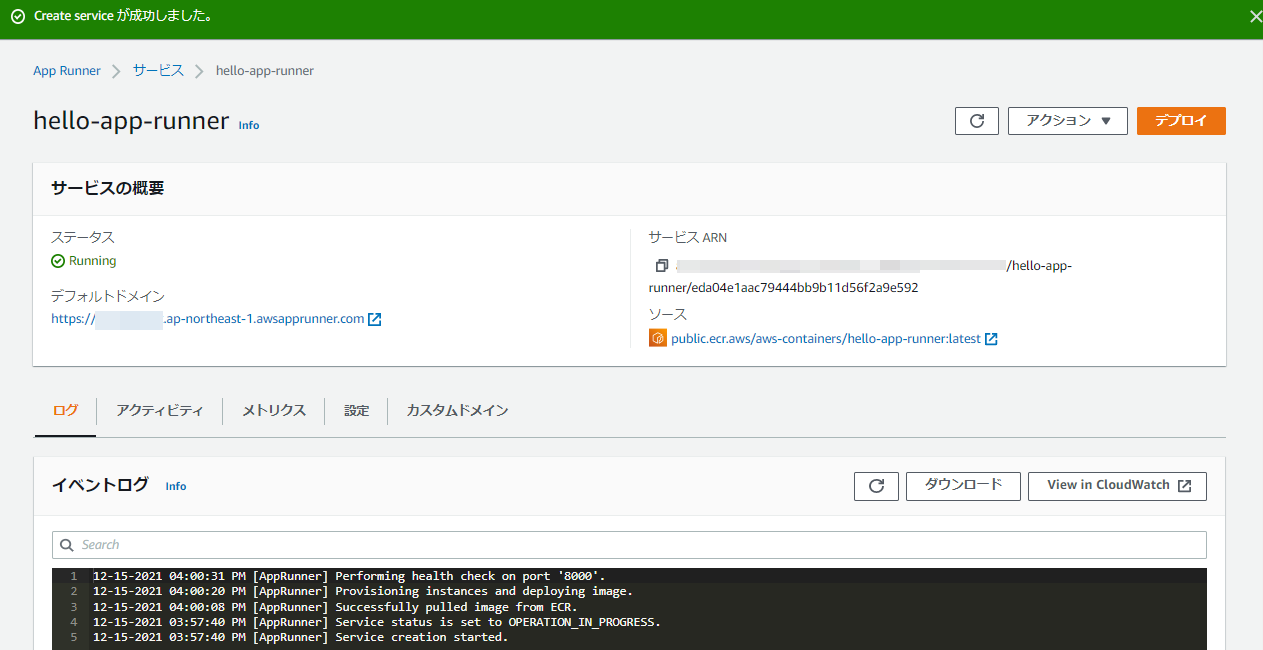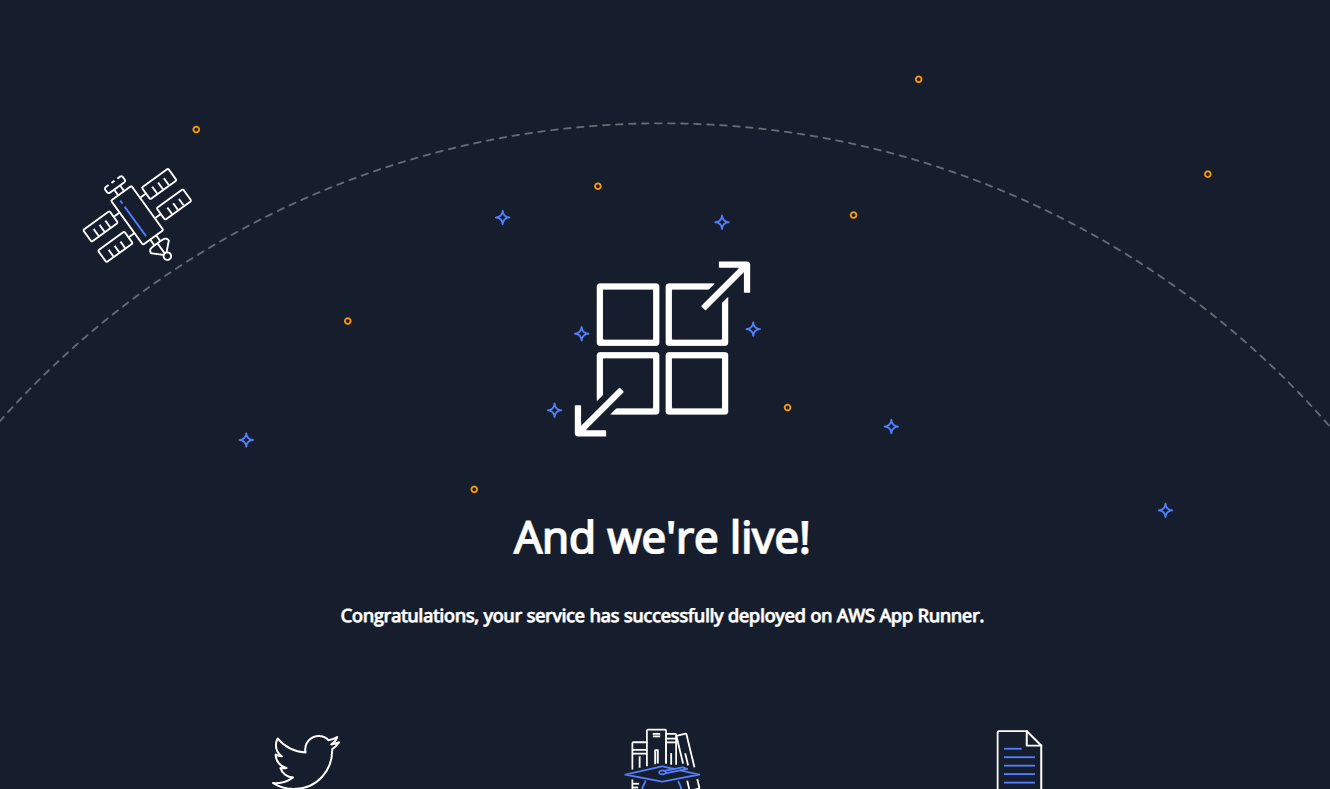App Runnerサービスの作成
デプロイトリガーは手動に設定。自動は月1$の追加コストがかかります。

ポートはhello-app-runnerのusageに書いてあったものを指定。
その他はデフォルト。
カスタムドメインの設定
デフォルトドメインに任意のカスタムドメインを割り当ててアクセスしてみます。
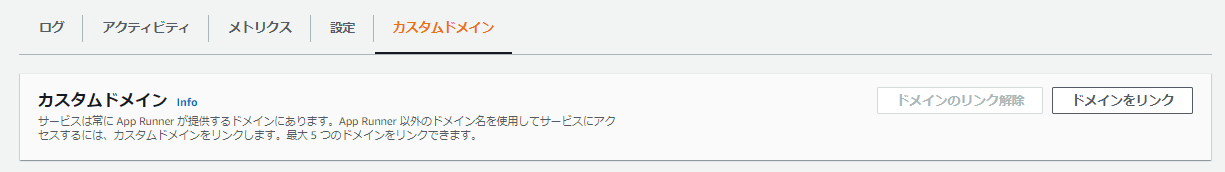
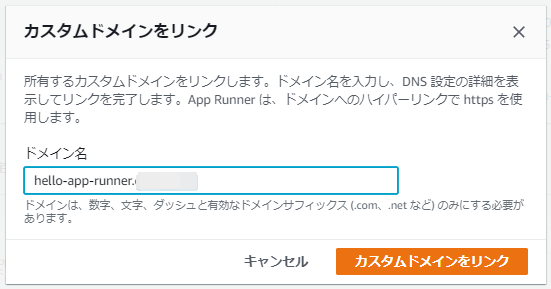
表示されたレコードと値のセットを使用してるDNS(Route53など)にCNAMEで登録します。
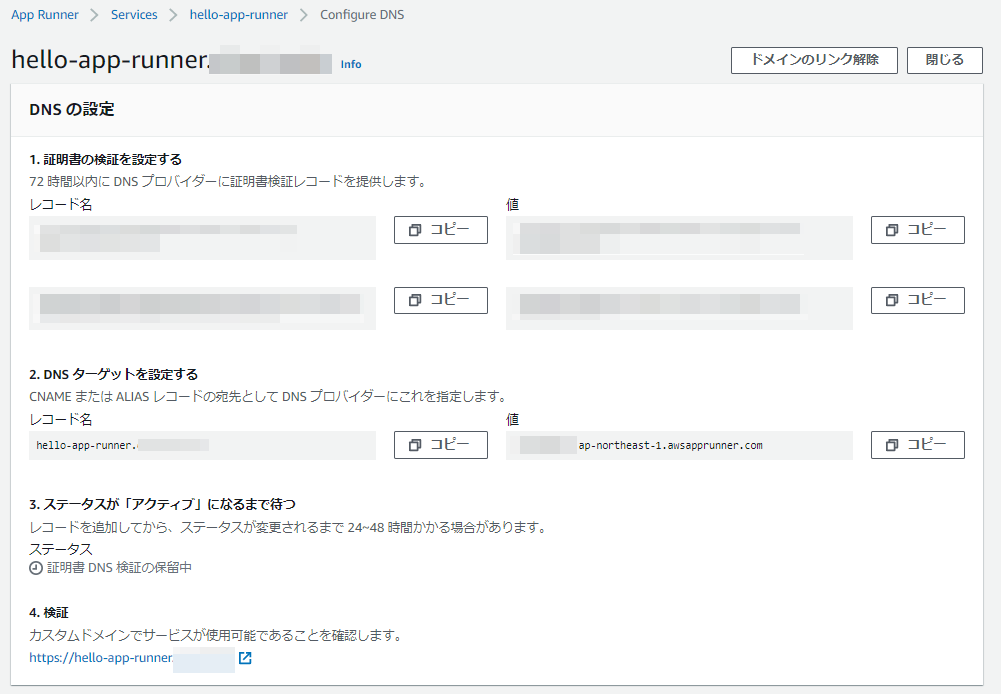
しばらく待つと証明書の検証が完了しカスタムドメインでサービスにアクセスができるようになります。