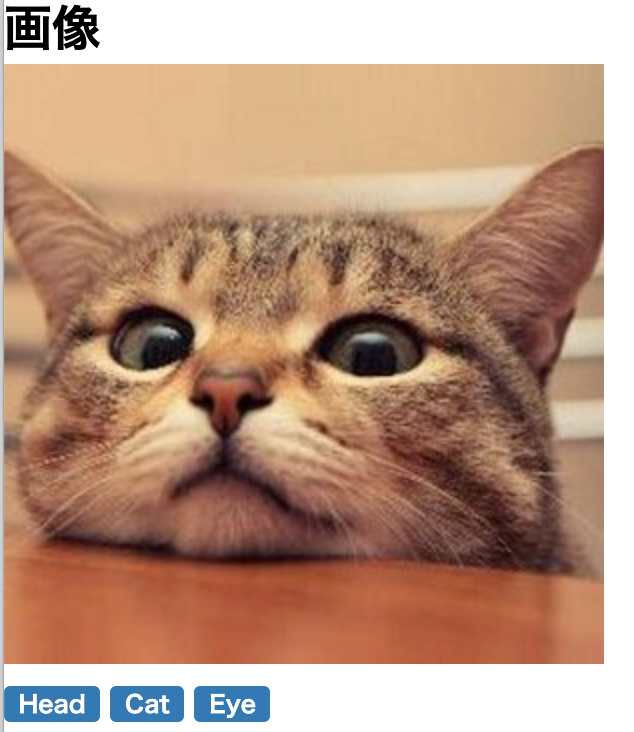google cloud platformの設定
[ホーム画面]
①プロジェクトを作成する
[プロジェクト画面]
<認証情報>
②APIキー発行
制限は全て「なし」とする
<ライブラリ>
③好きなapiを選択し、「有効にする」を押す。
ここでは、例としてVision APIを使用する。
〜Vision APIのイメージ〜
[引数] [戻り値]
猫の画像 ▶ (Vision API) ▶ 配列 [頭, 猫, 目]
Rails作業環境の設定
①.envファイルを作成
右クリック [new file] "/.env"と命名
gemfile
gem 'dotenv-rails'
②プロジェクトと関連付けるためのAPIキーを記入
.env
GOOGLE_API_KEY="APIキーの値"
③libにライブラリの呼び出し設定を記載。
lib/vision.rb
require 'base64'
require 'json'
require 'net/https'
module Vision
class << self
def get_image_data(image_file)
# APIのURL作成
api_url = "https://vision.googleapis.com/v1/images:annotate?key=#{ENV['GOOGLE_API_KEY']}"
# 画像をbase64にエンコード
base64_image = Base64.encode64(open("#{Rails.root}/public/uploads/#{image_file.id}").read)
# APIリクエスト用のJSONパラメータ
params = {
requests: [{
image: {
content: base64_image
},
features: [
{
type: 'LABEL_DETECTION'
}
]
}]
}.to_json
# Google Cloud Vision APIにリクエスト
uri = URI.parse(api_url)
https = Net::HTTP.new(uri.host, uri.port)
https.use_ssl = true
request = Net::HTTP::Post.new(uri.request_uri)
request['Content-Type'] = 'application/json'
response = https.request(request, params)
# APIレスポンス出力
JSON.parse(response.body)['responses'][0]['labelAnnotations'].pluck('description').take(3)
end
end
end
④configでlibに作成したファイルを読み込む記述を追加
config/application.rb
:
:
config.load_defaults 5.2
config.paths.add 'lib', eager_load: true # 追加
:
:
⑤記述の例
解析結果のカテゴリーを関連付けて保存するテーブルを作る。
解析したい画像が保存されているテーブルがphotosだとすれば、アソシエーションも考慮して、photo_idとする。
scheme.rb
create_table "tags", force: :cascade do |t|
t.string "name"
t.integer "photo_id"
t.datetime "created_at", null: false
t.datetime "updated_at", null: false
end
bash
rails db:migrate
controller
#Visionモデルに画像を渡すと、その画像の解析し、当てはまるカテゴリーを配列として返す。
tags = Vision.get_image_data(photo.image)
#該当したタグの配列をeach文で小分けにしてcreateする。
#1対多の便利な機能、「親.子供create」と記述すれば、親_idが勝手に保存される。
tags.each do |tag|
photo.tags.create(name: tag)
end
view
<div class="tag-box">
<% @photo.tags.each do |tag| %>
<span class="label"><%= tag.name %></span>
<% end %>
<?div>