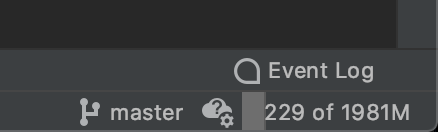IntelliJのメモリ使用率を画面上に表示させる方法が以前と変わっていたので忘備録としてまとめておきます。
環境
- MacOS Catalina 10.15.4
- IntelliJ IDEA 2020.1.2 (Ultimate Edition)
やり方
画面右下を右クリック→「Memory Indicator」をチェック
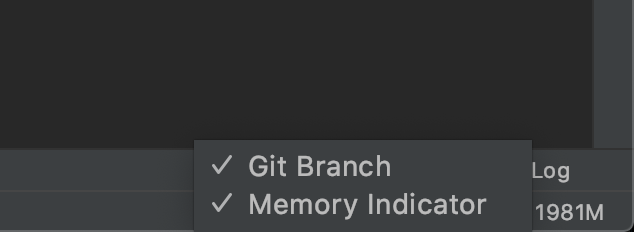
ちなみに以下でも設定できる。
「View」->「Appearance」->「Status Bar Widgets」->「Memory Indicator」をチェック
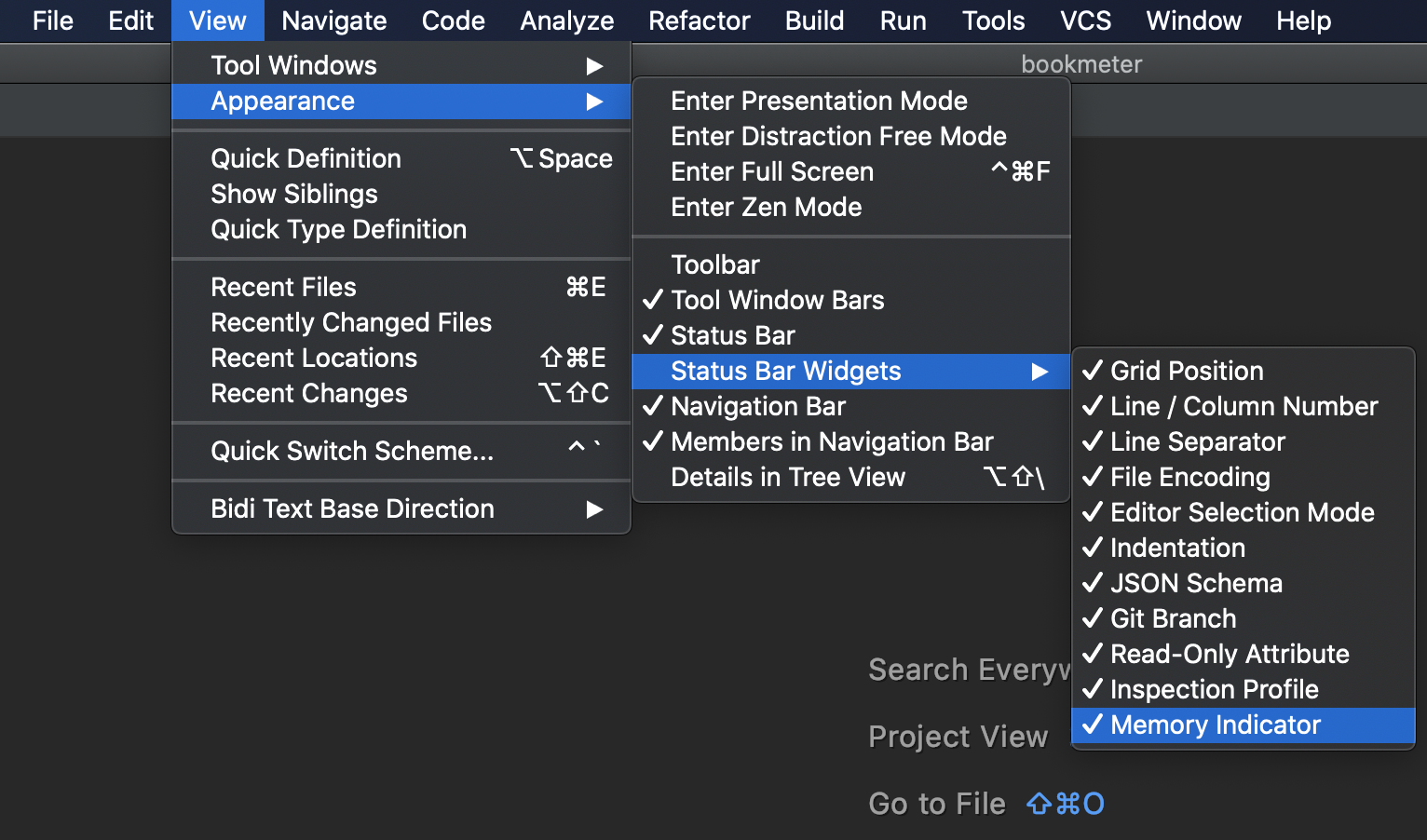
参考