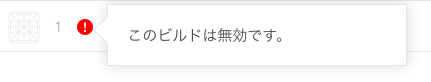アプリを申請しようと思った時にはまったのでメモしようと思います。
いつも通りにxcodeで Arcive → Validate → Update という手順でアーカイブのアップロードを行い、iTunesConnectからビルドを選択して申請しようと思ったところ、
こんな表示が......
いろいろ設定を見直してアップロードしなおしましたが、何度やってもビルドは無効になってしまう。
原因
アップルからメールが届いていた。
Invalid Swift Support - The files libswiftContacts.dylib don’t match /Payload/support.app/Frameworks/libswiftContacts.dylib. Make sure the files are correct, rebuild your app, and resubmit it. Don’t apply post-processing to /Payload/support.app/Frameworks/libswiftContacts.dylib.
調べてみると、どうやらCocoaPodsのバージョン0.39.0だとこのような事態が起きるようです。
解決方法
1:xcodeでArchiveした後、OrganizerでArchiveを右クリック → show in finder の手順でFinderで表示する
2:Fiderで表示したら、右クリック → パッケージを開く でパッケージを開きます
3: SwiftSupport/iphoneos/ ファイル内の libswiftXxx.dylibファイルをすべてコピーし、 Products/Applications/YourApp.ipa/Frameworks/ に貼り付け、上書きします。
4:ValidateしてUpload
参照