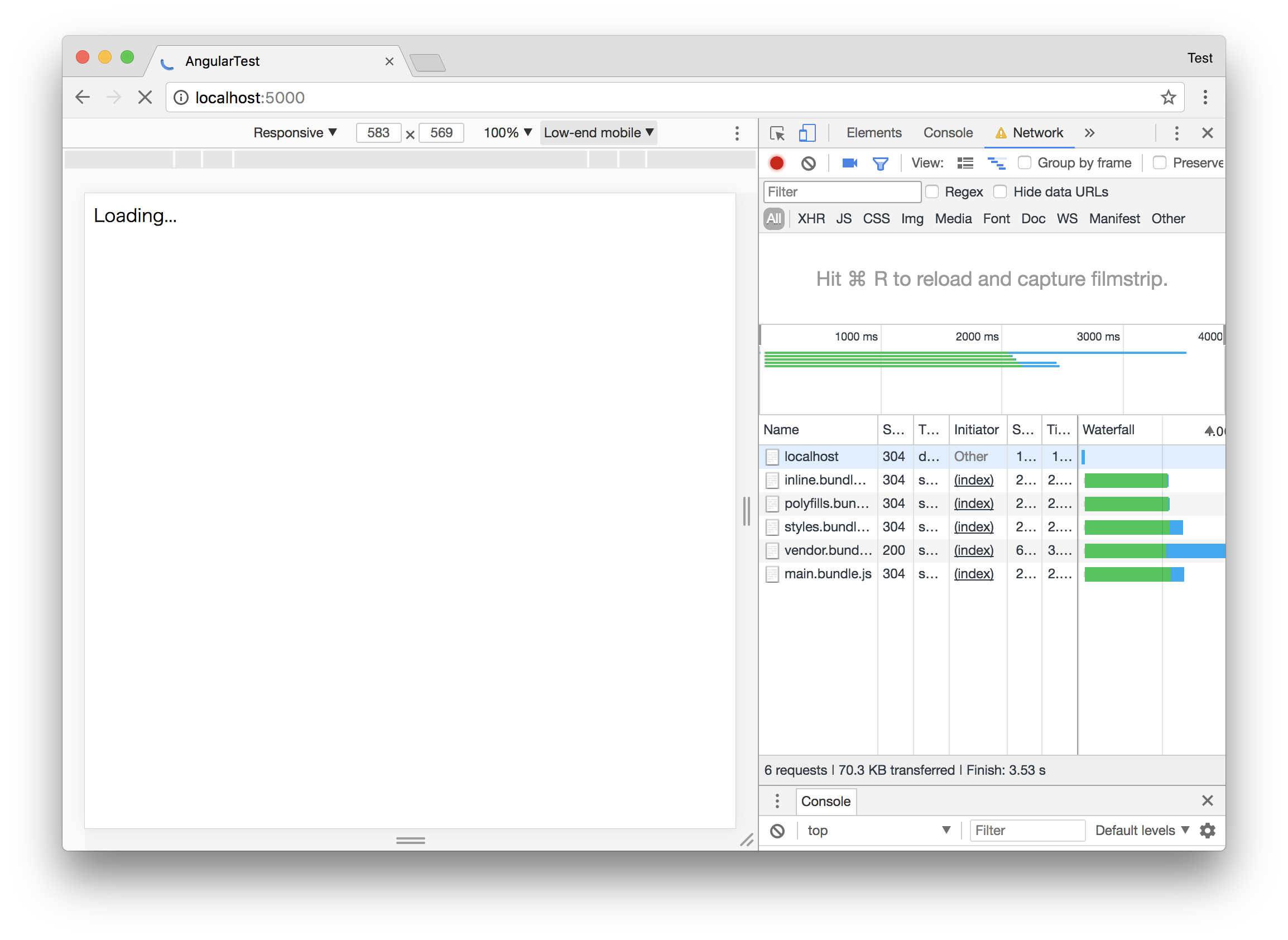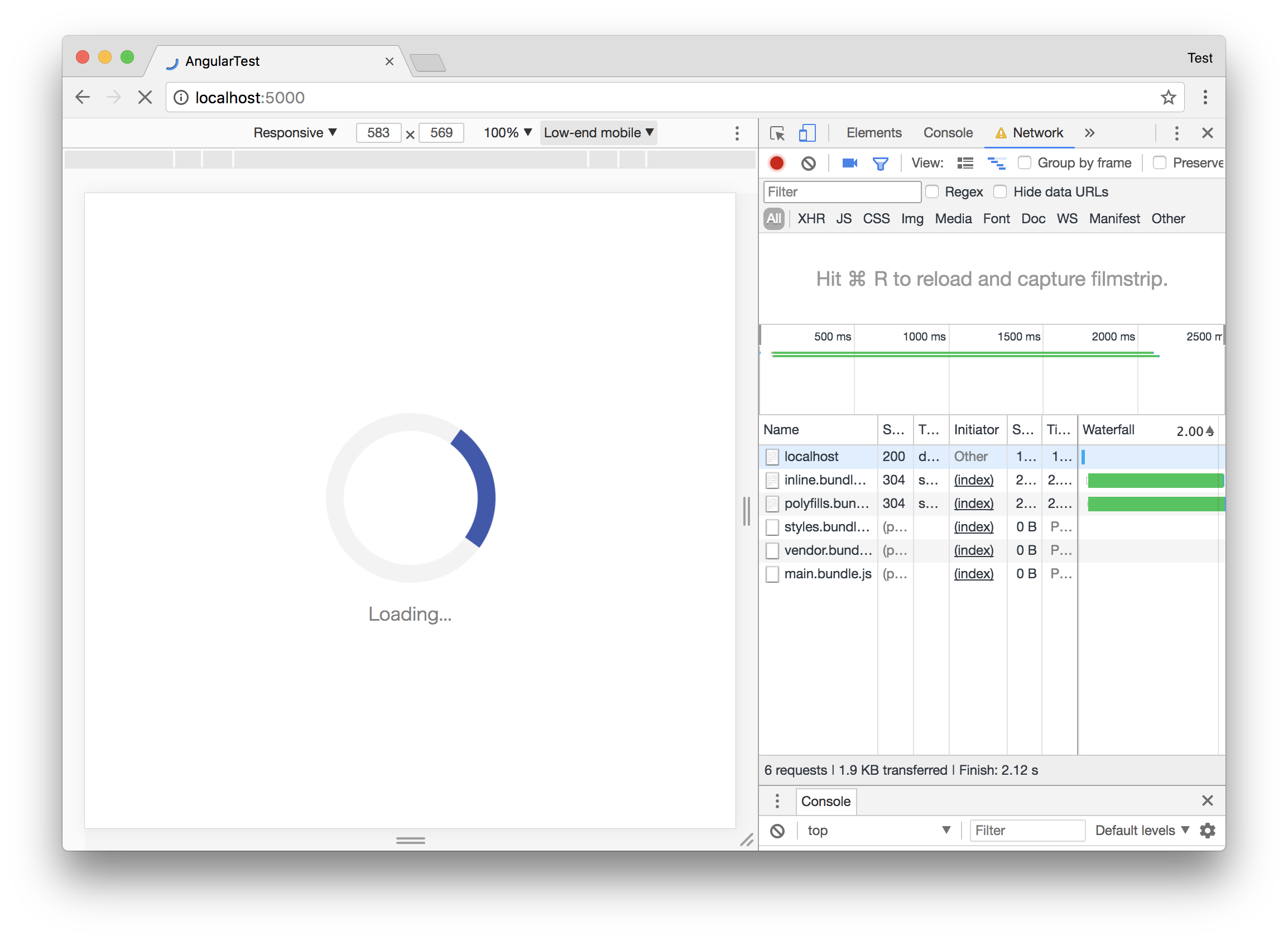小ネタです。
Angluarで作ったSPAの初回ロード時のロード中画面を設定する方法です。
前提
今回紹介する内容は、以下のバージョンのangluar-cliで作成したAngularのプロジェクトで確認しています。
$ ng -v
...
@angular/cli: 1.4.9
node: 8.8.1
os: darwin x64
手順
ひとまず文字だけ表示する
方法は至って簡単で、src/index.htmlの<app-root>内に表示させたい文字を入力するだけです。
AppComponentはangluar-cliで作成したAngluarアプリのブートストラップ(エントリーポイント)となっており、AppComponentの内容が完全に読み込まれるまでの間、ココに入力した文字ロード中画面として画面に表示されます。
<!doctype html>
<html lang="en">
<head>
<meta charset="utf-8">
<title>AngularTest</title>
<base href="/">
<meta name="viewport" content="width=device-width, initial-scale=1">
<link rel="icon" type="image/x-icon" href="favicon.ico">
</head>
<body>
<app-root>Loading...</app-root> <!-- ココ -->
</body>
</html>
angular-cliで作成したAngluar 2系のサンプルなどを見ると、app-root内にLoading...の文字が入っているのを見かけますが、現在最新のangluar-cliを使って作成したプロジェクトではapp-root内には何も記述されていない状態でindex.htmlが生成されるようです。
表示
CSSでちょっといい感じにスタイリングする
app-root内にstyleタグを使ってを記述していきます。
How TO - CSS Loader を参考に円状のローダーを作成しました。
...
<app-root>
<style>
app-root {
display: flex;
flex-direction: column;
justify-content: center;
align-items: center;
height: 100vh;
color: gray;
}
.loader {
border: 16px solid #f3f3f3;
border-top: 16px solid #4055ae;
border-radius: 50%;
width: 120px;
height: 120px;
animation: spin 2s linear infinite;
}
@keyframes spin {
0% { transform: rotate(0deg); }
100% { transform: rotate(360deg); }
}
.loader-text {
display: block;
margin-top: 1em;
}
</style>
<div class="loader"></div>
<span class="loader-text">Loading...</span>
</app-root>
...
表示
その他
レイアウトの確認や、デバッグ時にはChromeデベロッパーツールで擬似的に回線速度を落としリソースの読み込みタイミングを遅らせるなどするとスムーズです。
参考: Chromeデベロッパーツールで実機の回線速度を再現してコーディング