やったこと
こちらのサイトを参考にして、Docker上にredmineを立ち上げた。
https://hub.docker.com/_/redmine?tab=description
MySQL の 設定
MySQLのDockerイメージを取得
$ docker pull mysql:5.7.25
$ docker run --name mysql5.7.25 -e MYSQL_ROOT_PASSWORD=password -d mysql:5.7.25
Redmine用のDataBase作成。
$ docker exec -it mysql5.7.25 /bin/bash
$ mysql -p
Enter password: password
mysql> create database redmine;
mysql> exit;
Redmineのインストール
Databaseに先ほど作成したmysql5.7.25を指定する。
$ docker pull redmine
$ docker run -d --name redmine -p 80:3000 --link mysql5.7.25:mysql -e REDMINE_DB_MYSQL=mysql5.7.25 -e REDMINE_DB_USERNAME=root -e REDMINE_DB_PASSWORD=password redmine
Redmineへログイン
ブラウザからアクセスすると、redmineのHome画面が起動する。
初期IDとPWはadmin/adminで、ログインする。
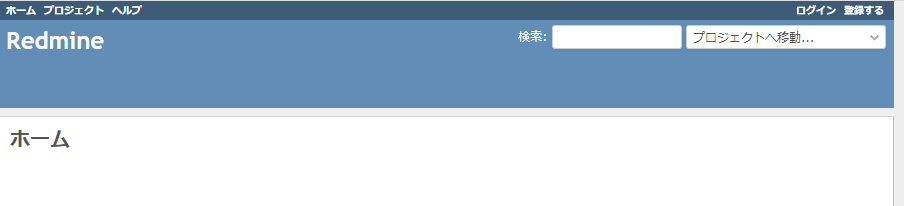
E-mail 設定
config/configuration.yml にSMTPの設定を記述して、E-mailを使えるようにする。
RedmineのDockerにはeditorが入っていないので、vim をインストールしておく。
$ docker exec -it redmine /bin/bash
$ apt-get update
$ apt-get install vim
$ cp ./config/configuration.yml.example ./config/configuration.yml
$ chown redmine:redmine ./config/configuration.yml
./config/configuration.ymlに以下を追加、
enable_starttls_auto: falseを設定しないと、"hostname was not match with the server certificate"というエラーになる。
http://guide.redmine.jp/Email_Configuration/
production:
email_delivery:
delivery_method: :smtp
smtp_settings:
address: "SMTP サーバー"
port: 25
enable_starttls_auto: false
普通にsmtpサーバーの設定をするだけだと以下のエラーが出たので、
SSL_connect returned=1 errno=0 state=error: sslv3 alert handshake failure
このサイトを参考にして、
https://medium.com/@edgar/how-to-resolve-openssl-sslv3-alert-handshake-failures-ruby-2-6-3-buster-cbc594537e7e
openssl のsecurity levelを2 -> 1に変更したら、E-mailの設定もできた。
CipherString = DEFAULT@SECLEVEL=2
↓
CipherString = DEFAULT@SECLEVEL=1