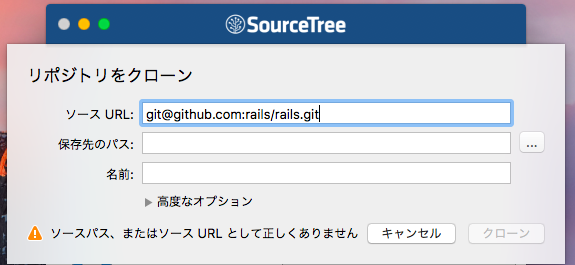はじめに
GithubのClone with SSHからソースURLをコピーして、SourceTreeでリポジトリをクローンしようとすると、ソースパス、またはソースURLとして正しくありませんと出てきてクローンができませんでした。
そこでどうやって解決したかここに書いていきたいと思います。
ちなみにクローンできなかったときのSourceTreeでのエラー文は以下になります。
Permission denied (publickey).
fatal: Could not read from remote repository.
まず、.ssh/configの中身を確認してみた
.ssh/configとは、ssh経由でのリモートサーバーの接続する際に利用される設定ファイルです。
以下のコマンドで中身を確認できます。
$ less ~/.ssh/config
Host github ← ここにはHost名が入る
.
.
そうするとHost名がgithubになっていた。
ソースURLとHost名を合わせる
上記の画像のようにソースURLが
git@github.com:rails/rails.git
と@以降がgithub.comになっているのでこれを下記の画像のようにHost名のgithubに変えるとうまくいきました。