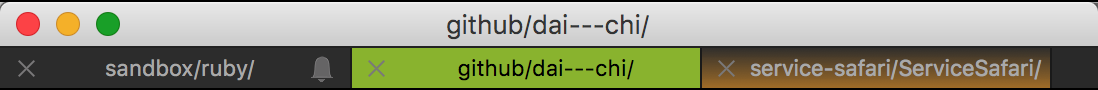title(mac標準のターミナルでも可能)
# 例
$ echo -ne "\033]0;${USER}@${LANG}\007"
${USER}@${LANG}の部分は適宜変更する
参考:
Automatically set title on iTerm tabs | MrBrown blob
http://charles.lescampeurs.org/2008/05/07/automatically-set-title-on-iterm-tabs
color(iTerm2のみ)
RGBでtabの色を指定できる
使い方:
$ tab-color 255 255 255 → 真っ白
$ tab-color 255 0 0 → 真っ赤
$ tab-color 192 82 24 → オレンジ
# 関数定義(引数3つ)
tab-color() {
echo -ne "\033]6;1;bg;red;brightness;$1\a"
echo -ne "\033]6;1;bg;green;brightness;$2\a"
echo -ne "\033]6;1;bg;blue;brightness;$3\a"
}
tab-reset() {
echo -ne "\033]6;1;bg;*;default\a"
}
参考:
https://gist.github.com/wadey/1140259
応用例(本編)
title
たとえば、.zshrcに
function chpwd() { ls; echo -ne "\033]0;$(pwd | rev | awk -F \/ '{print "/"$1"/"$2}'| rev)\007"}
と書いておけば、cdしたときにlsが実行されるのに加えて
タブのtitleとして
[一個上のディレクトリ名]/[現在のディレクトリ名]
が表示されて、複数のtabで行き来する場合に「どのtabがどのディレクトリで作業してるか」把握しやすい
color
同じく.zshrcに
alias top='tab-color 134 200 0; top; tab-reset'
って書いとけば、topを起動している間tabの色が黄緑っぽくなる。
irb,pry,octave等のインタプリタ系や、
htop,mc等の常駐系なら問題無く使えると思う。