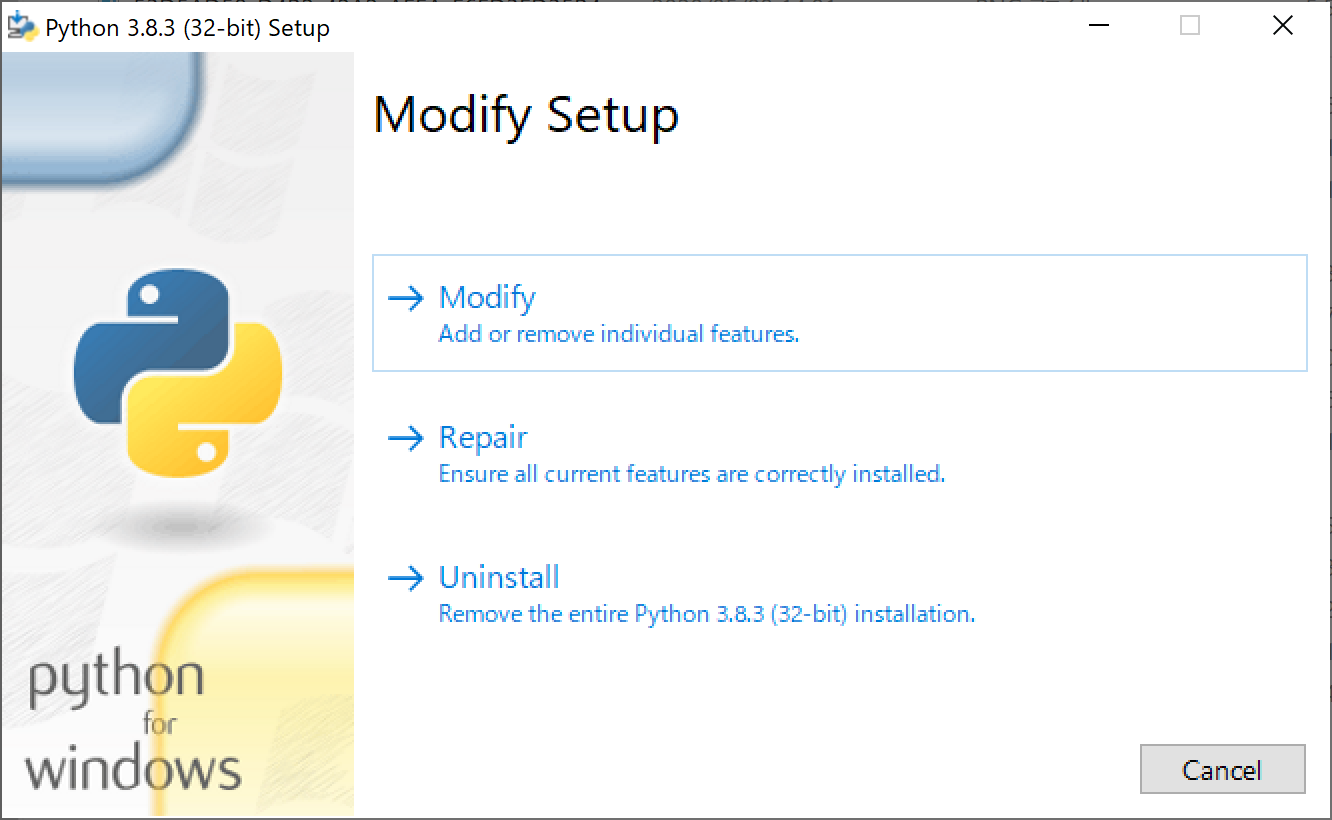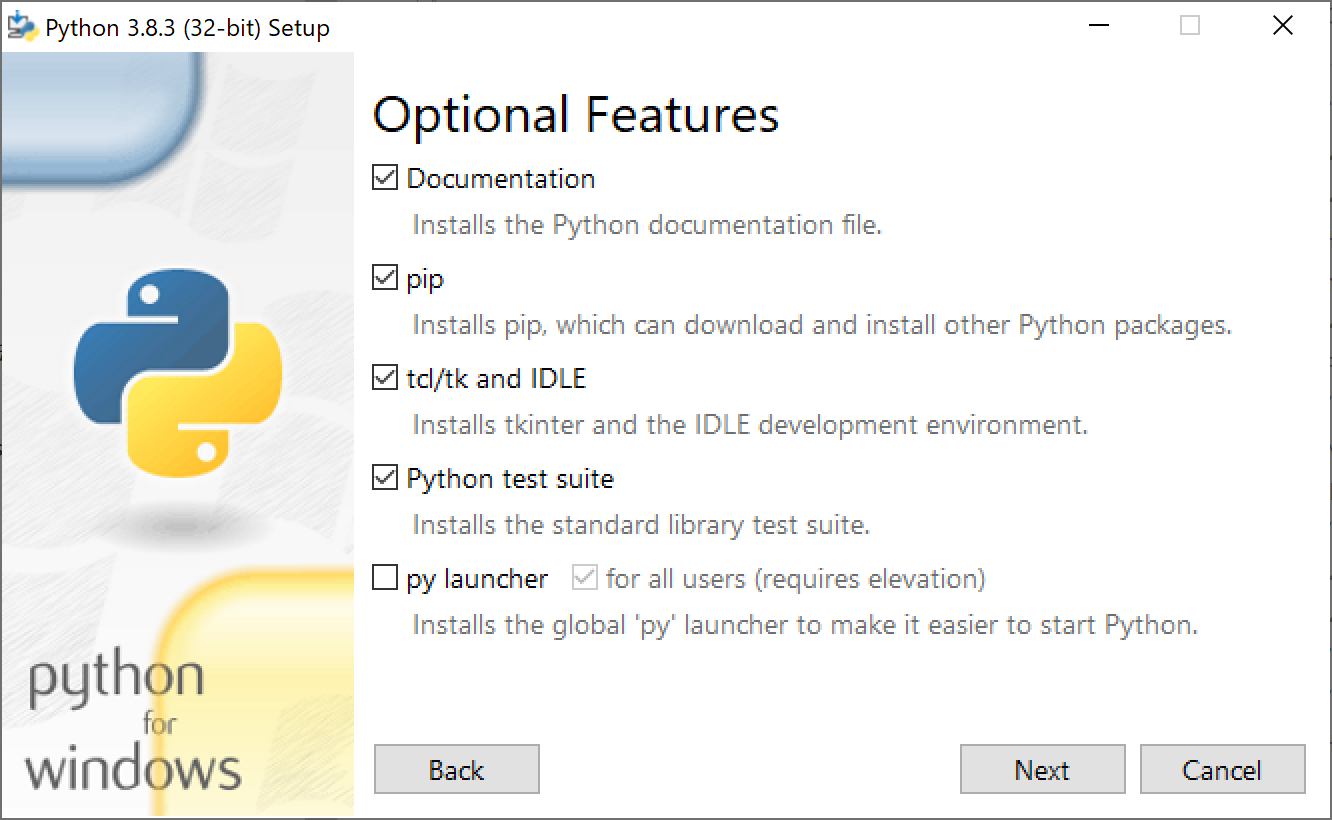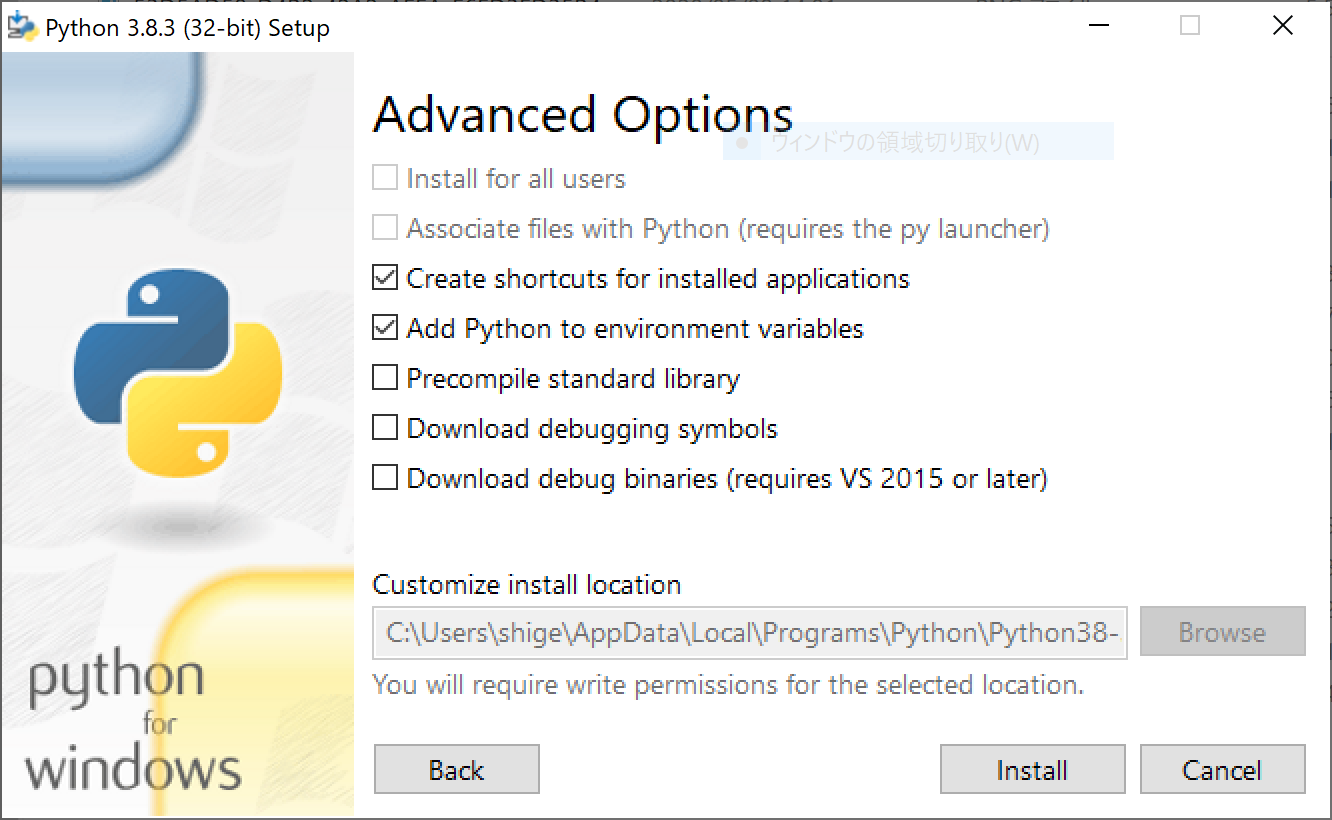だめ
windows10上のvscodeでpythonが認識されない.はじめからはいっているのはどうもないんですが,新しく入れるとだめみたい.
症状
- python.orgから3.8.3 32-bitをinstall
- vscodeをinstall
- python extensionをinstall
- powershellでpythonを実行
- pathを選択
しても動きません.pathがうまく書き込まれていない.
再現法
- vscodeをclean unsintall
- python3.2.3, python laucherをコントロールパネルからuninstall
そのあと,症状どおりの操作をすると再現します.
対処法はmodify
- python.installを再度ダウンロードして保存.
Happy coding!!