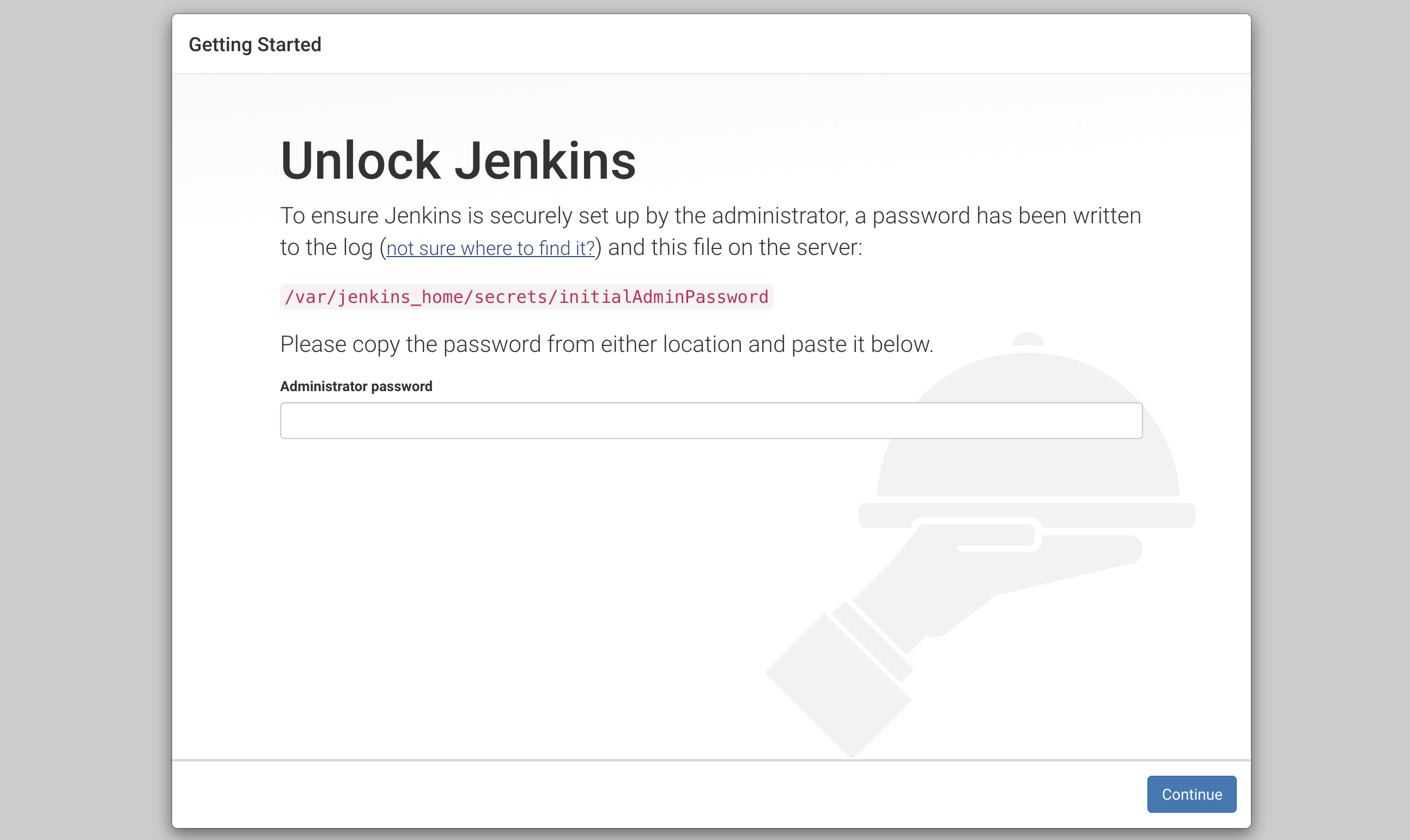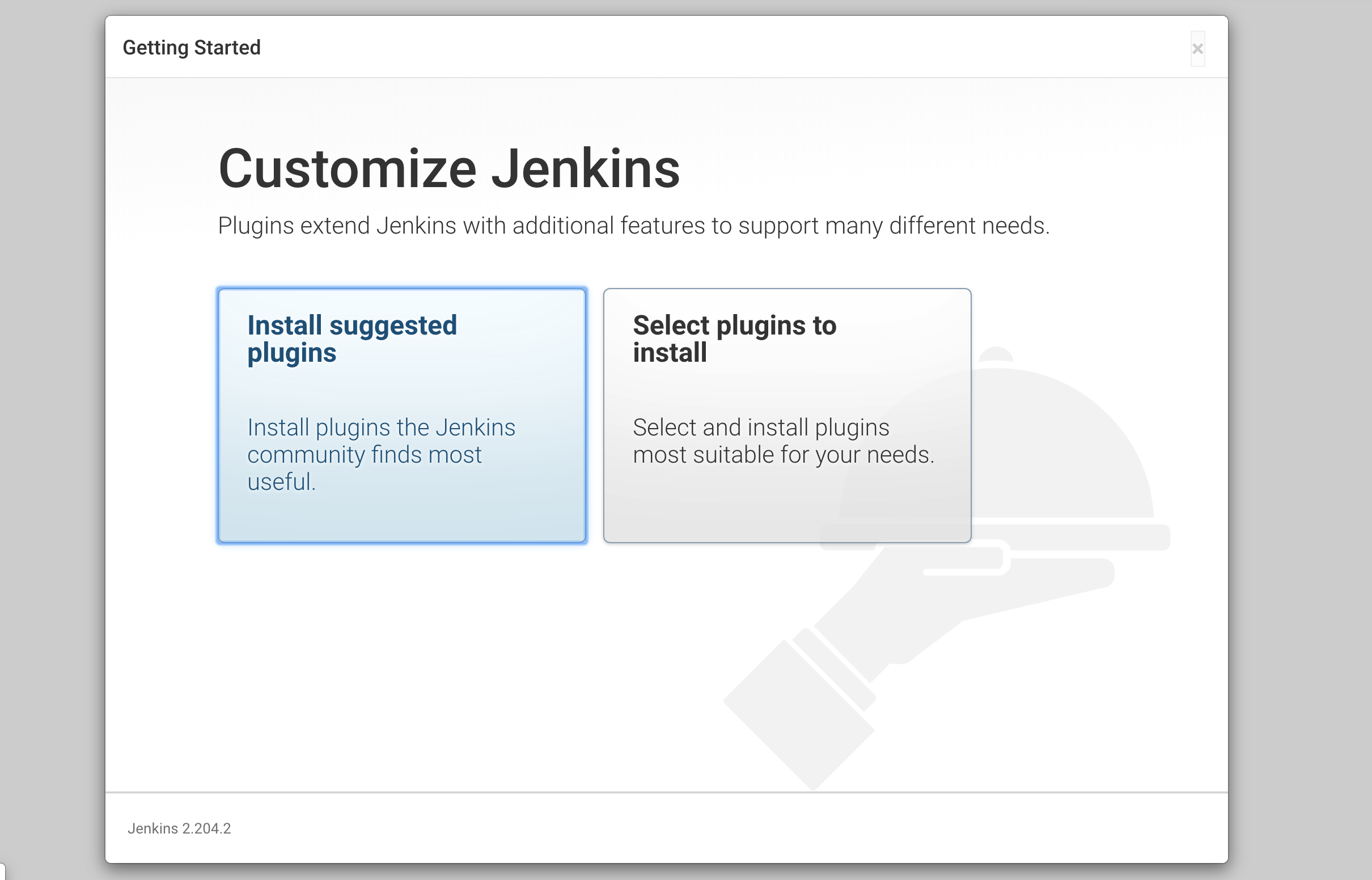概要
AWSのEC2(Amazon Linux2)でDockerでJenkins環境を構築する
Dockerのインストール
$ sudo yum install -y docker
$ sudo service docker start
自動起動を有効にする
$ sudo systemctl enable docker
docker imageのダウンロード
$ sudo docker pull jenkins/jenkins:lts
docker imageの起動
$ sudo docker run -p 8080:8080 -p 50000:50000 jenkins/jenkins:lts
初期パスワード
先ほどのコマンド実行すると↓みたいなのが出力されるのでメモしておく
*************************************************************
*************************************************************
*************************************************************
Jenkins initial setup is required. An admin user has been created and a password generated.
Please use the following password to proceed to installation:
{パスワードがここに表示される}
This may also be found at: /var/jenkins_home/secrets/initialAdminPassword
*************************************************************
*************************************************************
*************************************************************
ブラウザアクセス
http://{IP}:8080/
ログイン
Administrator passwordに先ほどメモっといたパスワードを入力すれば完了
以降の作業は参考資料を見てもらえればと思います。