Netlifyに独自ドメインを登録しようとしたところ、jpドメインは通常のやり方では設定できないことがわかりました。
解決法
ドメインレジストラ(ムームードメイン)でCNAMEレコードとALIASレコードを設定
具体的な設定手順
Netlify側
管理画面 > 設定したいサイト > Settings > Domain Management > Custom Domains > AddDomainAlias
よりドメインを追加
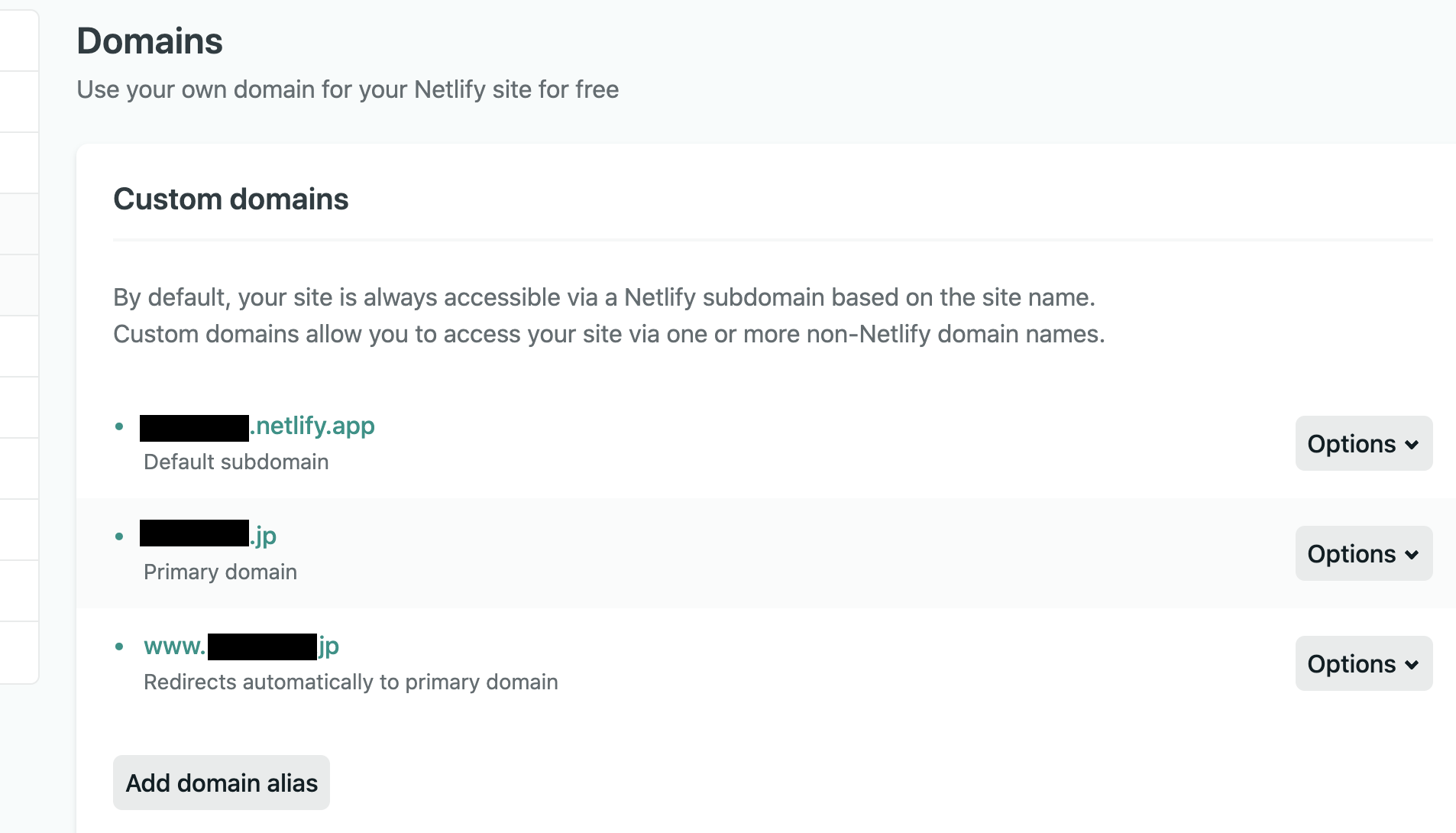
ムームードメイン側
コントロールパネル > ドメイン操作 > ムームーDNS > 処理(変更) > 設定2
より、CNAMEレコードとALIASレコードを以下のように設定
www CNAME ****.netlify.app(デフォルトのURL)
(空欄) ALIAS ****.netlify.app(デフォルトのURL)
ALIASレコードは、CNAMEレコードの亜種みたいなもの(wwwなしのドメインにも設定できる)です。
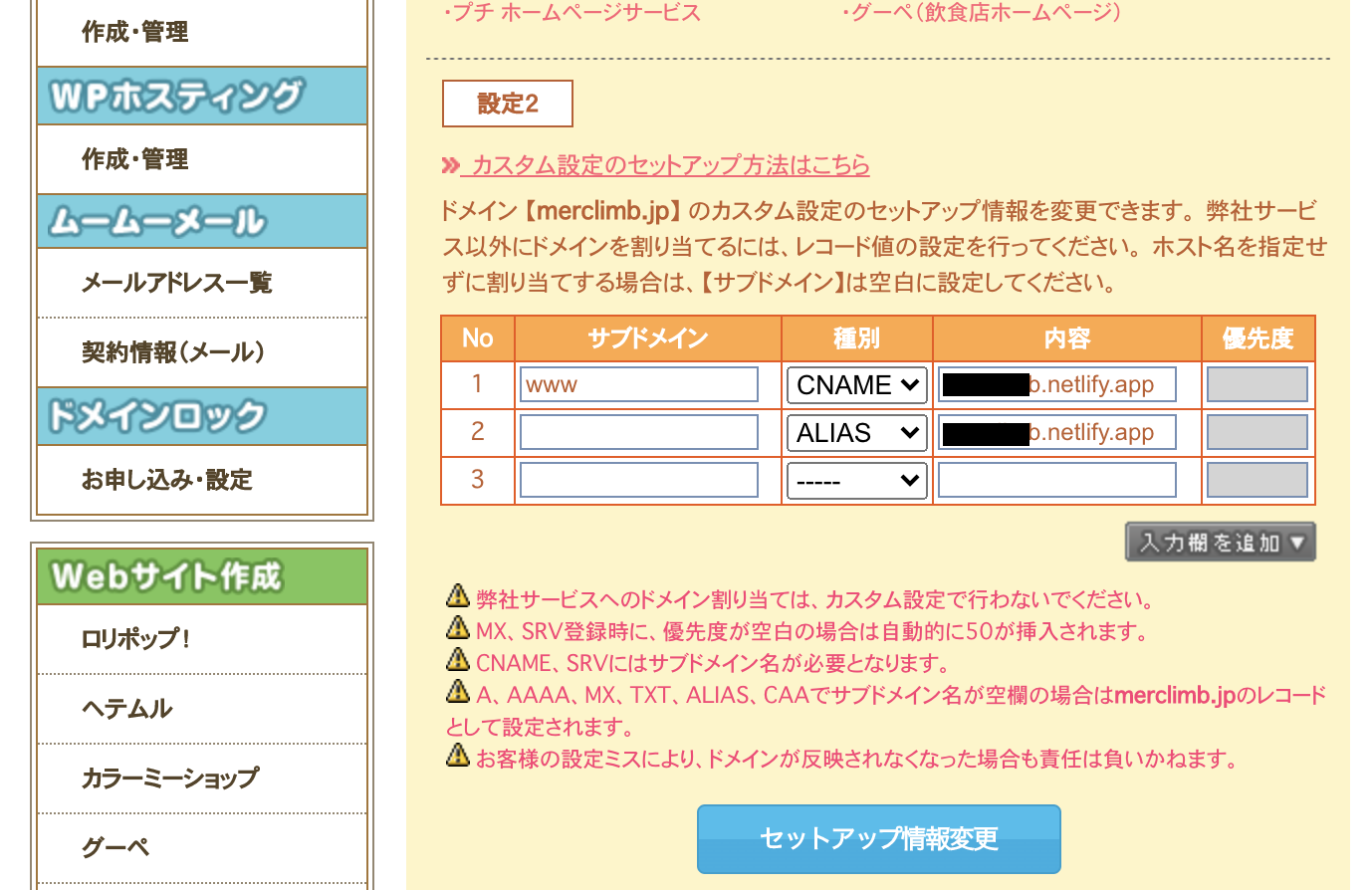
その他
設定から3~4時間くらいで反映されました。
感想
海外発のサービスとの連携がめんどくさくなるし、GoogleDomainsに移管すると年4600円取られるし、jpドメインなんて使うもんじゃない。