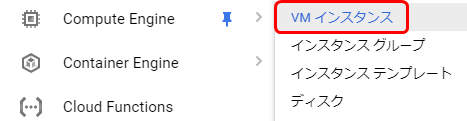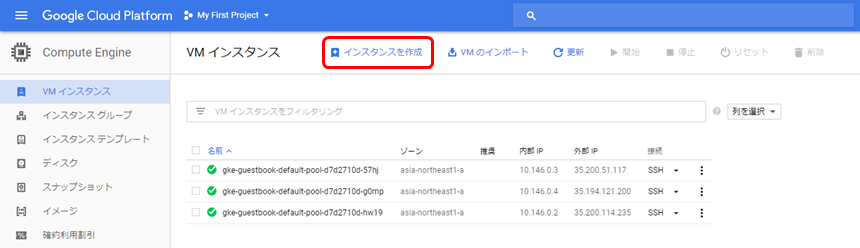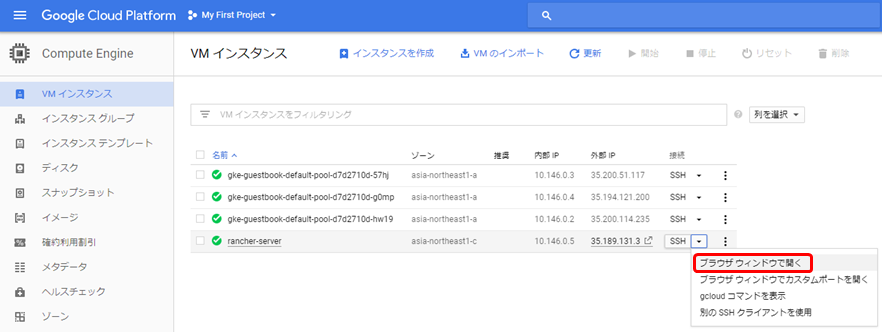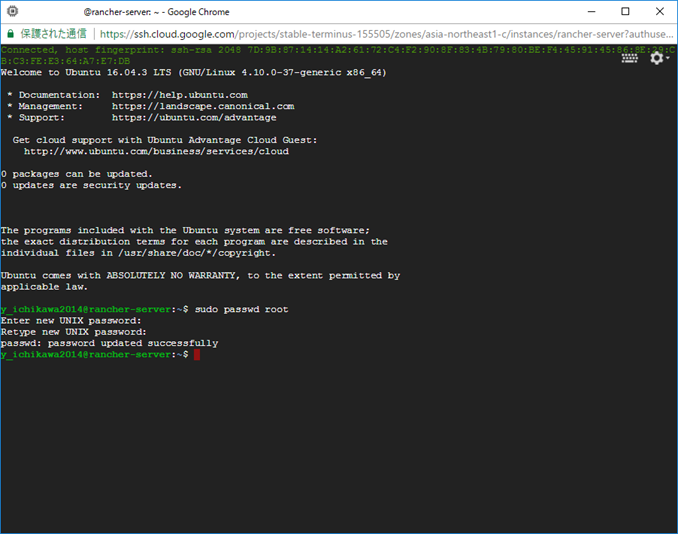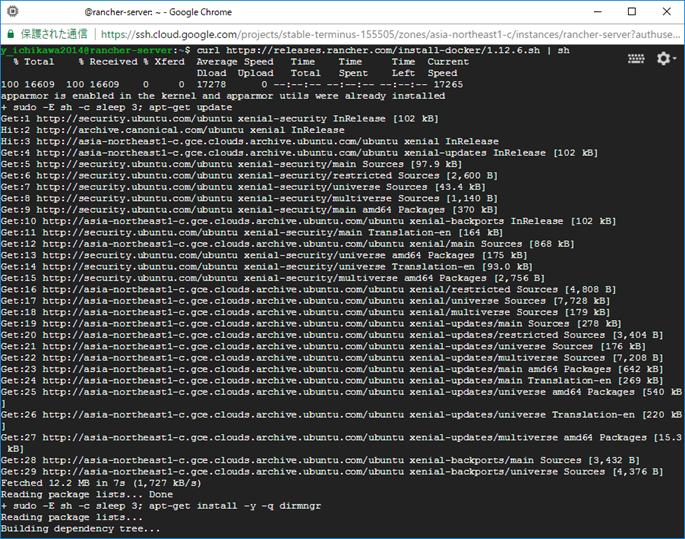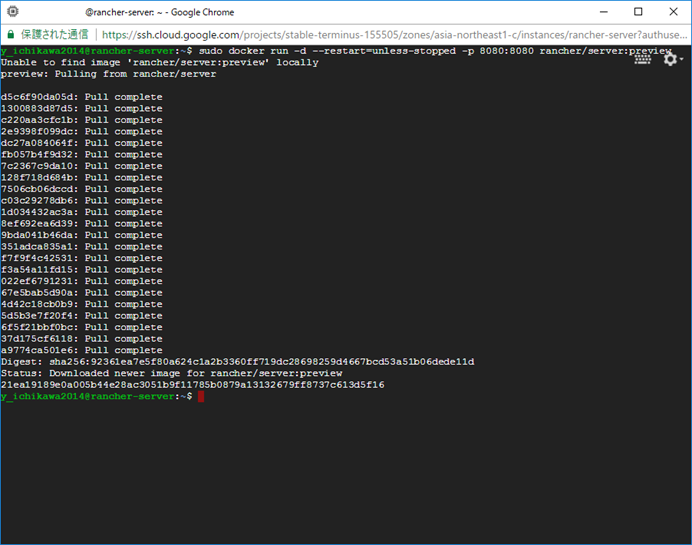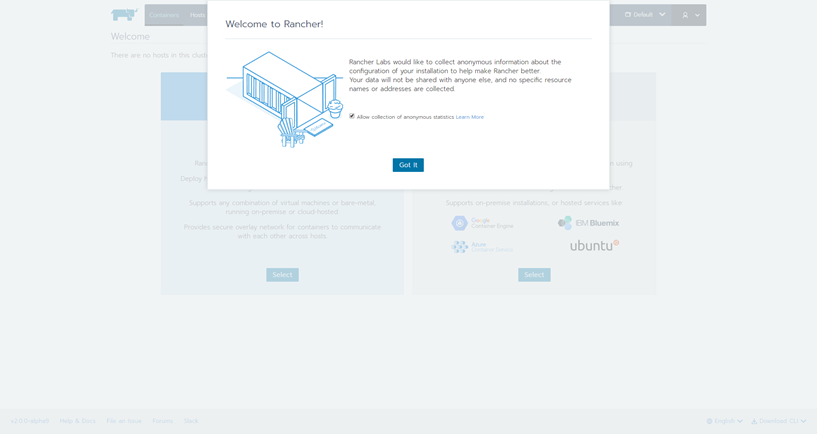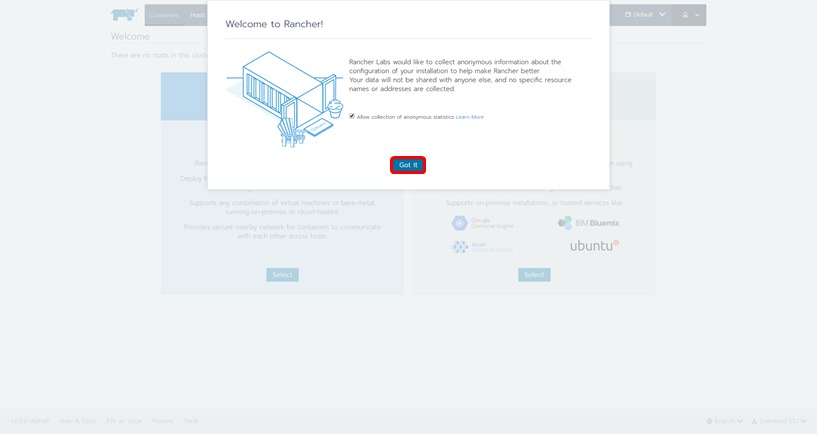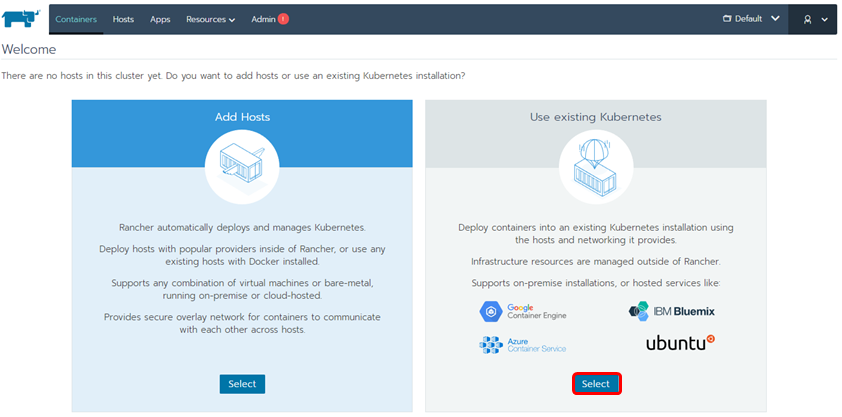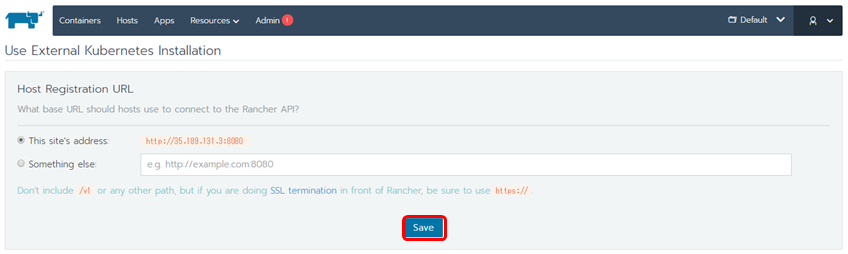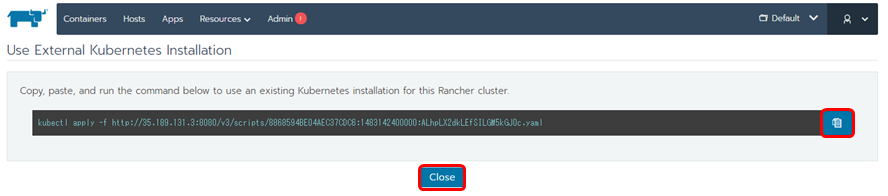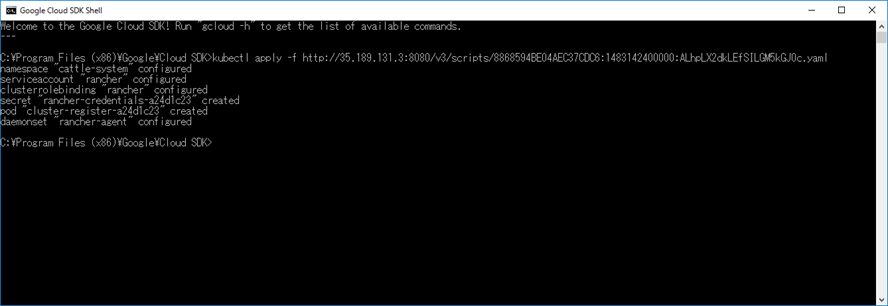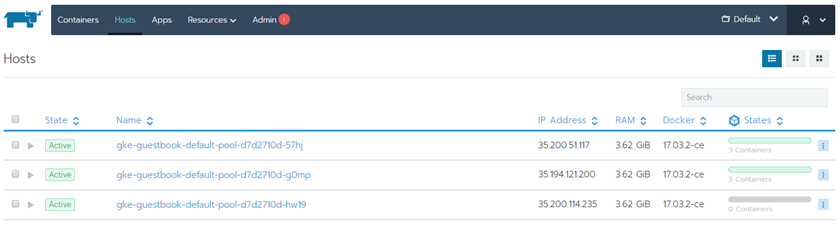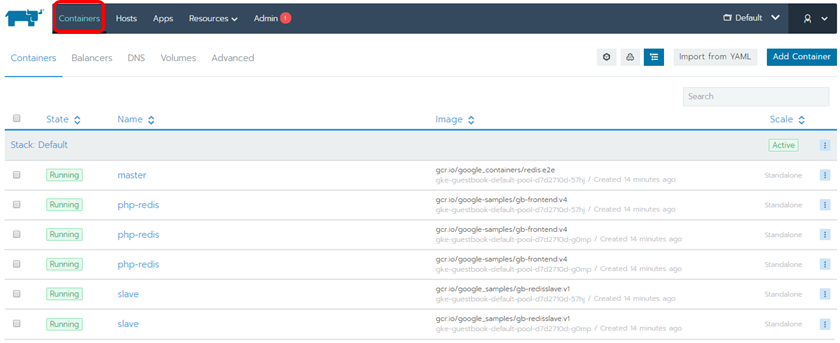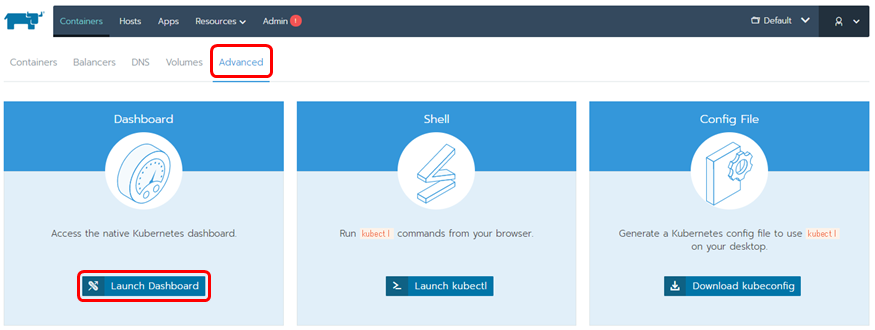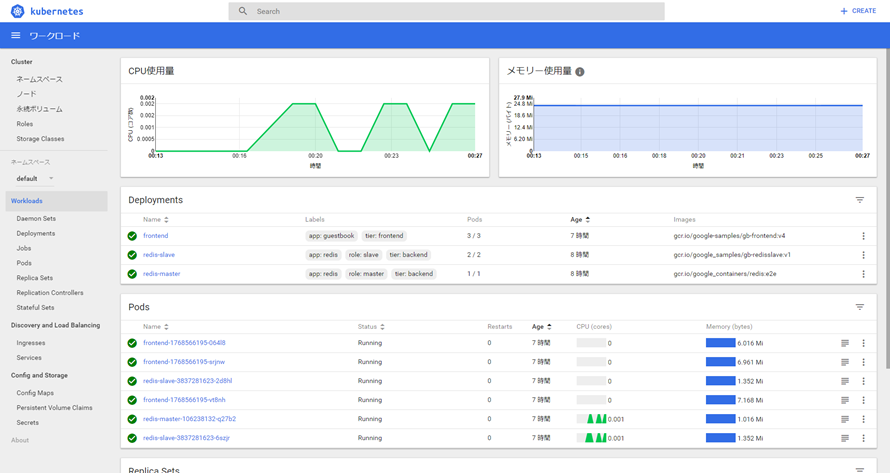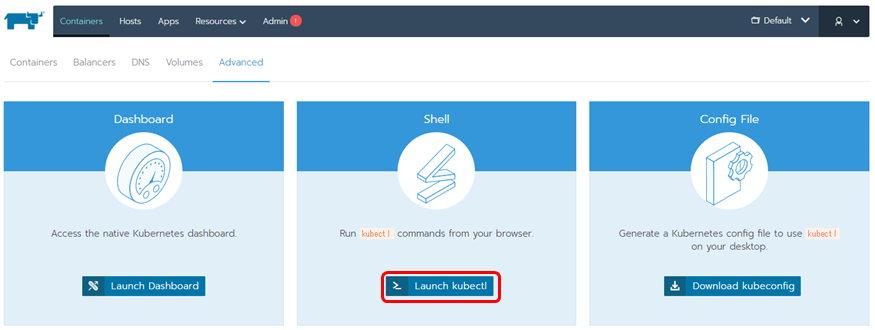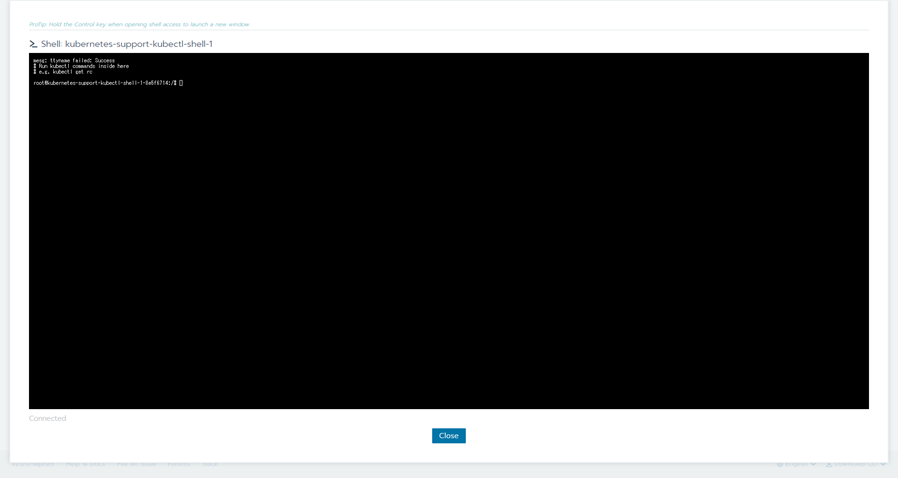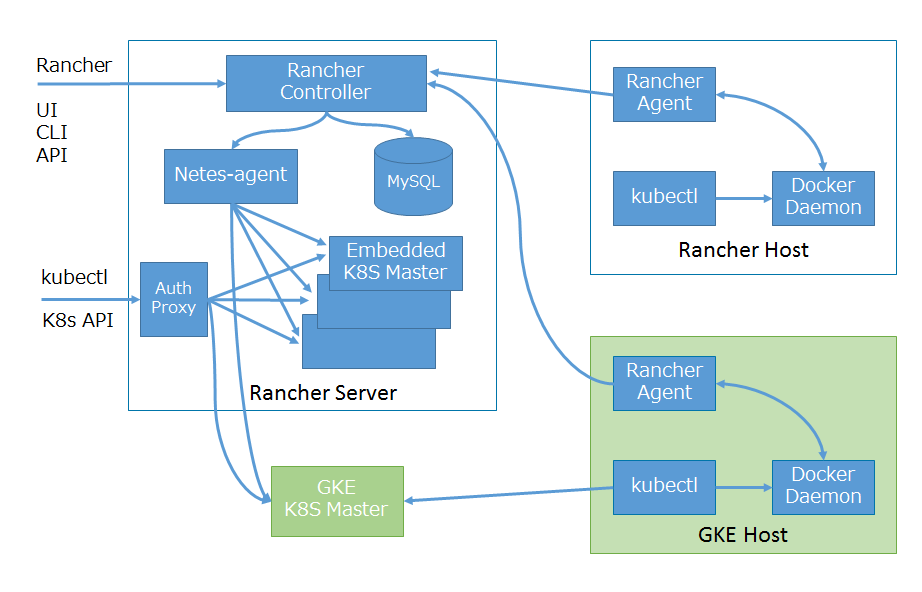Rancher2.0からRancherのアーキテクチャがDockerベースからkubernetesベースになり、既存のkubernetesクラスタをインポートしてRancher Serverの管理配下にできるようになりました。Rancherカタログ機能も既存のkubernetesクラスタに対応します。
Rancher2.0のGAは、early 2018を予定しているそうです。Technical Preview版でGKE Kubernetes Clusterのインポートを試してみようと思います。
1.GKE Kubernetes Clusterの構築
Google Cloud Platformに申し込んで、Google Cloud SDK Shellをインストールしてコマンドラインで公式のチュートリアルに沿ってGuestbookを稼働させるKubernetes Clusterを構築しました。
今回は、Rancher2.0でインポートするところを中心にするので、GKEでのKubernetes Cluster構築は、以下を参照してやってみましょう。
2.Rancher2.0 Serverの構築
1. Compute Engineから「VMインスタンス」を選択します。
2.「インスタンスを作成」をクリックします。
3. 以下の内容でインスタンスを作成します。
設定を入力後、「作成」ボタンをクリックします。
| 項目 | 入力概要 |
|---|---|
| 名前 | rancher-server |
| ゾーン | asia-northeast1-c |
| ブートディスク | Ubuntu 16.04 LTS |
| ディスクサイズ | 100GB |
| ファイアウォール | 「HTTPトラフィックを許可する」と「HTTPSトラフィックを許可する」にチェックを入れます。 |
4. 作成したインスタンスにSSH接続します。
「ブラウザウィンドウで開く」を選択します。
5. rootのパスワードを設定します。
$ sudo passwd root
6. Dockerをインストールします。
$ curl https://releases.rancher.com/install-docker/1.12.6.sh | sh
7. Rancher2.0 Serverをインストールします。
$ sudo docker run -d --restart=unless-stopped -p 8080:8080 rancher/server:preview
8. ブラウザでRancher2.0 Serverの管理画面にアクセスします。
3. Rancher2.0 ServerにGKE kubernetes clustersをインポート
1. Welcome to Rancher! の「Got It」をクリックします。
2. Use existing Kubernetesの「Select」ボタンをクリックします。
3. 「Save」ボタンをクリックします。
4. 表示されているkubectlコマンドをコピーして、GKE K8Sクラスタで実行します。
a.kubectlコマンドをコピーします。
b.Google Cloud SDK Shellでコピーしたkubectlコマンドを実行します。
c.「Close」ボタンをクリックします。
5. GKEのK8S Clusterがインポートできていることを確認します。
6. 上部メニューの「Containers」を選択すると、クラスタ上のコンテナーを確認できます。
7. 上部メニューの「Advanced」を選択して、「Launch Dashboard」をクリックするとkubernetes dashboardが表示されます。
8. Rancher Server側からもkubernetes dashboardを起動できます。
9.「Launch kubectl」をクリックするとkubectl shellを起動できます。
Rancher2.0では、簡単にGKEをはじめとする既存のKubernetes Clusterをインポートして管理することができます。
Rancher 2.0 Architecture
Rancher2.0とGKE Kubernetes Clusterをインポートした状態をアーキテクチャから見てみるとこのような形になります。
詳細は、Rancher Technical Architectureを参照してみましょう。
Document of Rancher2.0
Rancher 2.0に関する情報は以下となります。(2017年10月時点)
Press Release
Rancher 2.0 Special Site
Others
インポートしたGKE Kubernetes ClusterにRancherのカタログ機能からいくつかのアプリをデプロイしてみましたが、コンテナーが起動しなかったりしました。GAでは改善されていることを期待します。