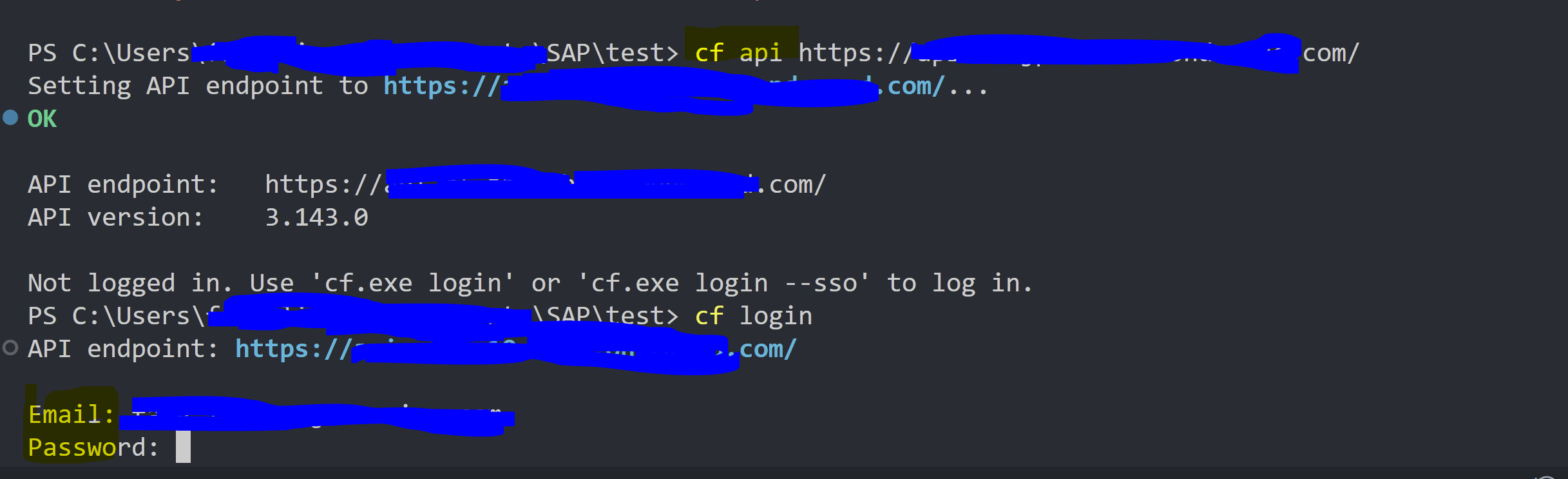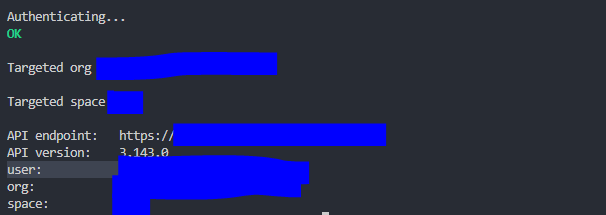SAPのチュートリアルは結構英語ベースなので、日本語の勉強メモを残したいと思います。
やりたいこと
・ローカルからコマンドでSAP BTPへログオン
前提
・SAPのアカウント作成済み
・SAP BTPでSubaccountsと作成済み
・Cloud Foundry CLIインストール済み
やり方
①SAP BTP Cockpit>Account Explore>Subaccountsをクリック
②Overview>General>Cloud Foundry Environment>API Endpoint、エンドポイントのURLをコピー
③ローカルでコマンドを打つ
cf api https://api.xxxxxxxxxx.ondemand.com
cf login
すると、メールとパスワードが聞かれ、SAP BTPへログインするときのやつを入れる
以下が出たら成功!
参考サイト