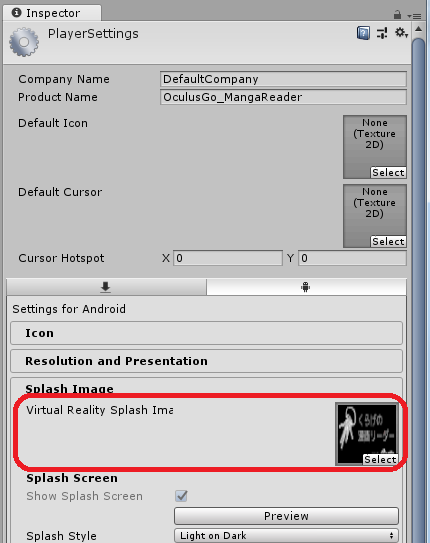VRアプリケーションは起動時に表示されるスプラッシュの扱いが特殊で、スプラッシュ画像を指定する箇所が少し通常と違っている。
環境: Unity 2018.1.5f1 (64-bit) Personal / OculusUtilities(1.26.0 2018/06/20)
設定場所
Edit→ProjectSettings→Playerで以下のインスペクタを表示させて、「Virtual Reality Splash Image」に画像を設定することで、起動時のスプラッシュ画像をunityロゴから指定した画像に差し替えることができる。
- 背景は黒固定のようなので、背景黒の画像を設定するのがよさそう。
- VRスプラッシュは、unityロゴ画像をまるごと置き換える設定しか無いようでpersonal版でも"made with Unity"の表示を無くすことができた。