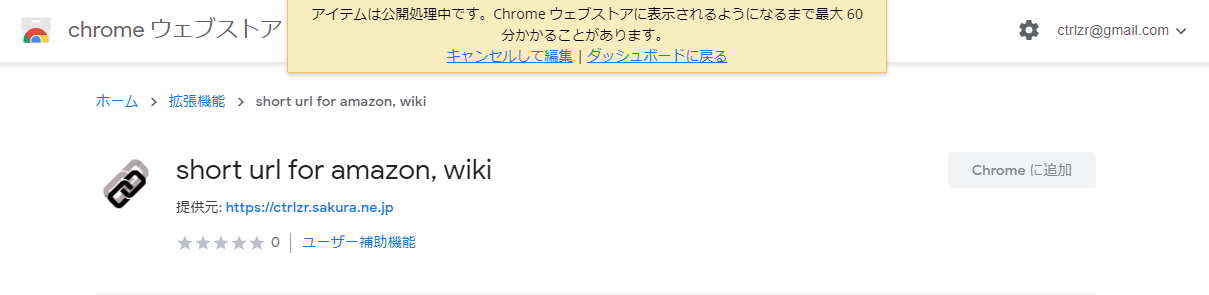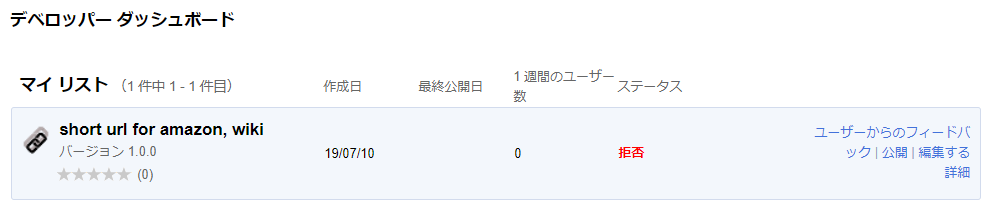公開
短いURLでおねだりしよう の審査の顛末
2019年7月16日 11:37現在 審査中
最大60分なのに、まだ公開されない...jsをmin化したのがよくない!?
申請依頼ページが開けないので、詳細はのちほど。
2019年7月17日 拒否1回目
名前にChromeと入っていてはダメっぽい
拒否理由は分からないが、この記事からアップロードしたzipファイル名がよくないと推測。
extension_short_url.zip → short_url.zip に変えて再審査中
2019年7月17日 17:00 拒否2回目
しげちー理解不能 ry)
ダッシュボードでコミュニケーション設定「可」にしたのに、連絡もなく拒否
Chrome ウェブストアヘルプ から問合せ
日本語ページですが、いちおう英語も併記しました。公開前のアイテムIDは、ダッシュボードの詳細リンクを押すと分かります。
すぐ返信こないと思われるので、直して再審査中。
拒否されそうなところ
・オプション画面を使ってなかったので削除
・多言語対応リソース使ってなかったので使うようにした。多言語対応した日本、米国のみで申請
2019年7月17日 21:38 問い合わせの返信
Thank you for contacting Chrome Web Store Developer Support.
I understand that you want to know the reason why your item was rejected/taken down.
We've checked it and your new update was invalid and can't be installed. Please check the changes that you've made.
Also, it violated the Privacy Policy & Secure Transmission Section of the policy, which requires that if your product handles personal or sensitive user data, then you must provide a link to your privacy policy in appropriate field in the Chrome Web Store Developer Console.
You can add it in your Developer Dashboard. See attached screenshots for both old and new dashboards.
After you've fixed it, please re-submit the item.
プライバシーポリシーを日本語と英語でアップ
2019年7月18日 12:00 拒否3回目
残されたのはjsのmin化やめるくらい。他にもmin化してるextensionあるんだけど、、
Chrome Web Storeから拡張機能が削除されてしまい、酷い体験だった
この記事で冷静になれました![]()
クリップボードへコピーするので、permissions は clipboardRead じゃなくて clipboardWrite でした
これでダメなら、しげちー4タテで並べます
2019年7月18日 21:31 問い合わせの返信
CWS Developer Supportのタイムゾーンはどこかなー
毎度12:30(GMT)は、サンドイッチをかじりながら片手間で対応してるイメージ。
I've checked your latest update and still rejected.
Your item was rejected because it doesn't comply with our program policies. You must not obfuscate code or conceal functionality of your item. This Chromium blog can help you in recommended minification techniques.
One of the instances which we found in violation of our obfuscation policy is in file "js/background.min.js". Please review your file before re-publishing the item.
Also, keep in mind that after you resubmit your item, it will not be immediately published live in the store. All re-submitted items undergo a strict compliance review and will be re-published only if the item passes that review.
min化か!
へた読み辞書が最適化:高なのは、モバイルファーストが理由であって、PCが前提のchrome拡張では、min化は大きなお世話ということみたいです。
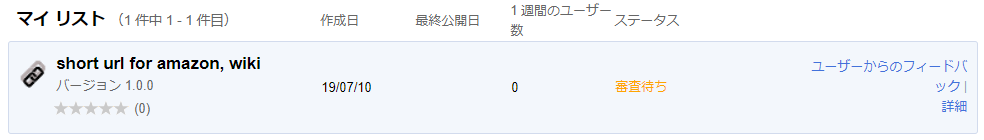
permissionsを修正して審査待ちなのでどうにもできないッ!
ステータス審査待ちは、取下げもできないので待つしかない。
min化について
This Chromium blog can help you in recommended minification techniques.
返信を見直してブログを調べるとこんな記事が
Trustworthy Chrome Extensions, by default
min化がダメなのではなく、空白、改行、コードコメント、ブロック区切り文字の削除、変数名と関数名の短縮、JavaScriptファイルの数を減らす
以外のmin化がダメぽい。
uglifyjsがEC6に対応しておらず、babel-minify にしましたが、なにか間違っていたようです。
2019年7月19日 13:00 公開済み 
先のメールの件もあり、min化しないと通らないと思っていましたが、permissionsの修正で公開されました。まだ検索に出ないのでurlを記載します。
short url for amazon, wiki
紆余曲折は本記事にとどめ、ノウハウはメインに記事に。