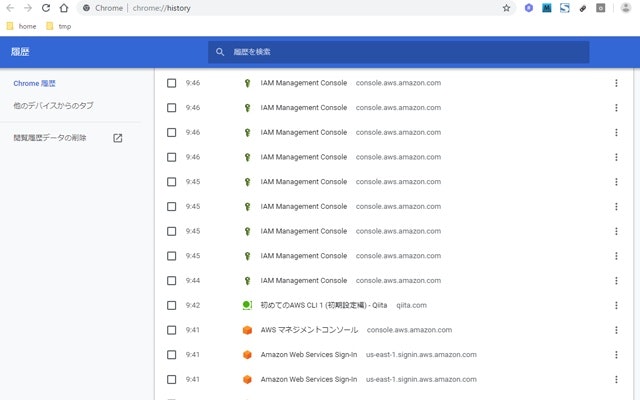背景
今日調べたアレどこだったかな~
履歴に残ってるハズだよね、、、
、 、 、 、 、 、 、 、 、 、 、 、 、 、 、 、 、 、 、 、 、 、 、 、 、 、 、 、 、 、 、 、 、 、 、 、 、 、 、 、 、 、 、 、 、 、 、 、 、 、
awsコンソールばっかり!
履歴をまったく残さないわけにもいかないし、要らない履歴は消したいし、
そうだ!京都へ行こう chrome-extensionを作ろう
仕様
- 指定したURLだけ履歴から消す
- ワイルドカード指定を可能にする
ブレスト
とくになし。設定画面が面倒くさそう ← 実際そのとおりだった
ファイル構成
前回の反省を活かし、min化しない
root_folder
│ manifest.json
│ options.html
│
├─img
│ icon-128x128.png
│ icon-16x16.png
│ icon-48x48.png
│
├─js
│ background.js
│ jquery-3.4.1.min.js
│ script.js
│
└─css
chromeapp.js
ソース
- manifest.json
履歴を削除する権限がhistory
設定をローカルストレージに保存する権限がstorage
多言語対応はめんどくさい![]()
{
"name": "off-the-record History",
"version": "1.0.0",
"manifest_version": 2,
"description": "off-the-record history",
"permissions": [
"history",
"storage"
],
"background": {
"scripts": ["js/background.js"]
},
"icons": {
"128": "img/icon-128x128.png",
"48": "img/icon-48x48.png",
"16": "img/icon-16x16.png"
},
"options_ui": {
"page": "options.html",
"chrome_style": false
}
}
- script.js
設定画面のjsなので省略![]()
jquery-3.4.1.min.js も設定画面用
- background.js
設定とmatchしたら、chrome.history.deleteUrl するだけ。
イベントはconsole.logで確認し、onVisited のみにした。
matchしたらすぐに処理を終えたいので for (var i=0;・・・ を使用した。forEachはbreakできないそうな。
chrome.history.onVisited.addListener(function(history_item) {
chrome.storage.sync.get([chrome.runtime.id], function(val){
var jsonstr = val[chrome.runtime.id];
if (!jsonstr) {
return;
}
var patterns = JSON.parse(jsonstr);
if (0 == patterns.length) {
return;
}
for (var i=0; i<patterns.length; i++) {
var pattern = patterns[i];
if (!pattern.checked) {
continue;
}
if (history_item.url.match(pattern.regexp)) {
chrome.history.deleteUrl({url: history_item.url});
break;
}
}
});
});
注意点
前回の注意点と同じ
公開
自分で言うのもなんですが、便利です。
今のところ以下の4つを指定しています。
履歴除外設定
https://*.slack.com/
https://*.aws.amazon.com/
https://*.heroku.com/
https://photos.google.com/
課題
- 設定をインポート&エクスポートできると便利
めんどくさいので万年課題。ユーザー数が1000超えたら考えるということで![]()
懸念事項
- 設定URLが増えたときのパフォーマンス。遅いようなら上限数を設ける