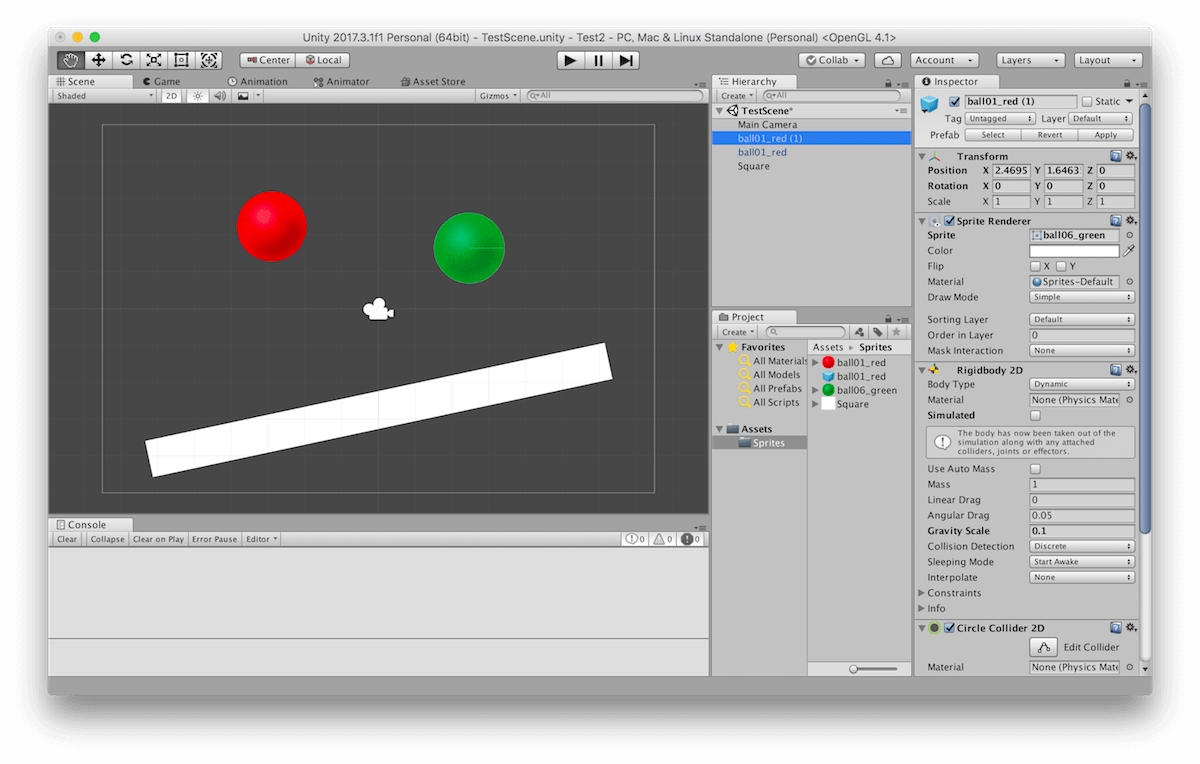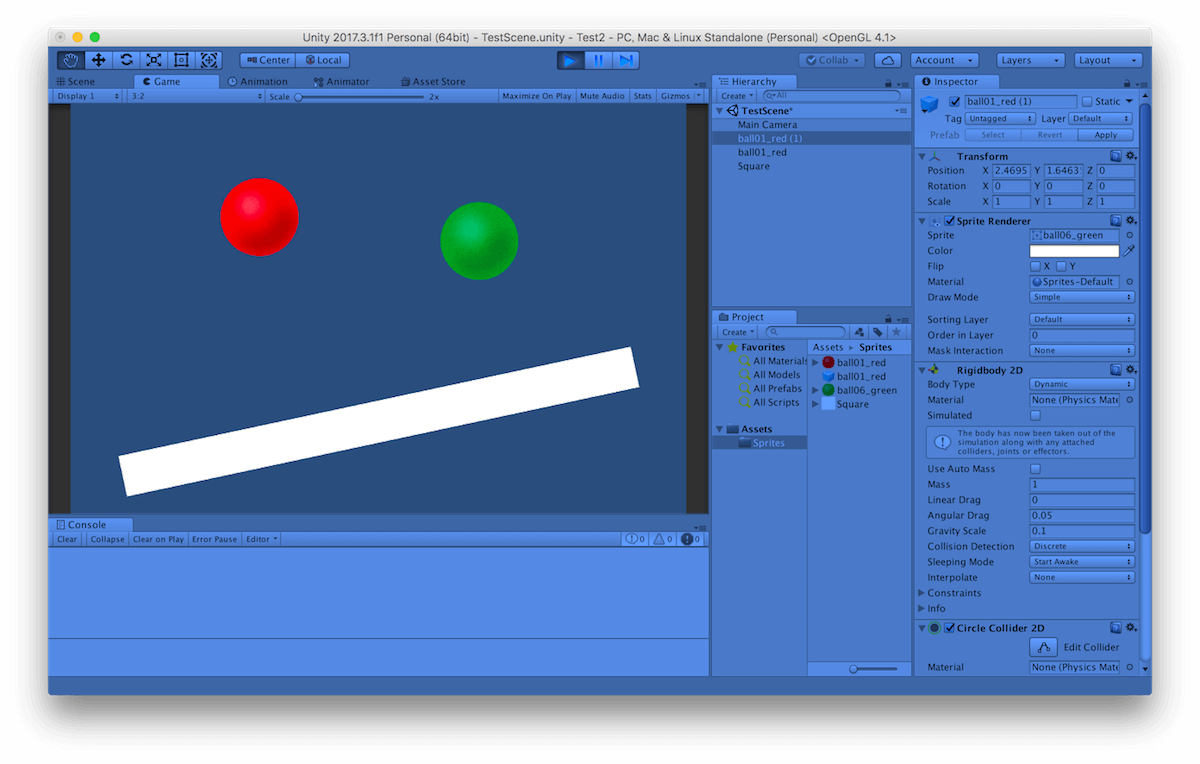はじめに
Unity Editorでプレイモード中(再生ボタンみたいなやつを押した時)にInspectorなどGameObjectの内容を変更しても、プレイモードを終了すると変更した内容は反映されません。
プレイモードと気付かず変更した内容が反映されてなくてガッカリしない為には、プレイモード中はUnity Editorの色が変わるように設定しておくことをお勧めします。
設定方法
設定画面を開きます。
- Windows:メニューバーの [Edit] - [Preferences…]
- Mac:メニューバーの [Unity] - [Preferences]
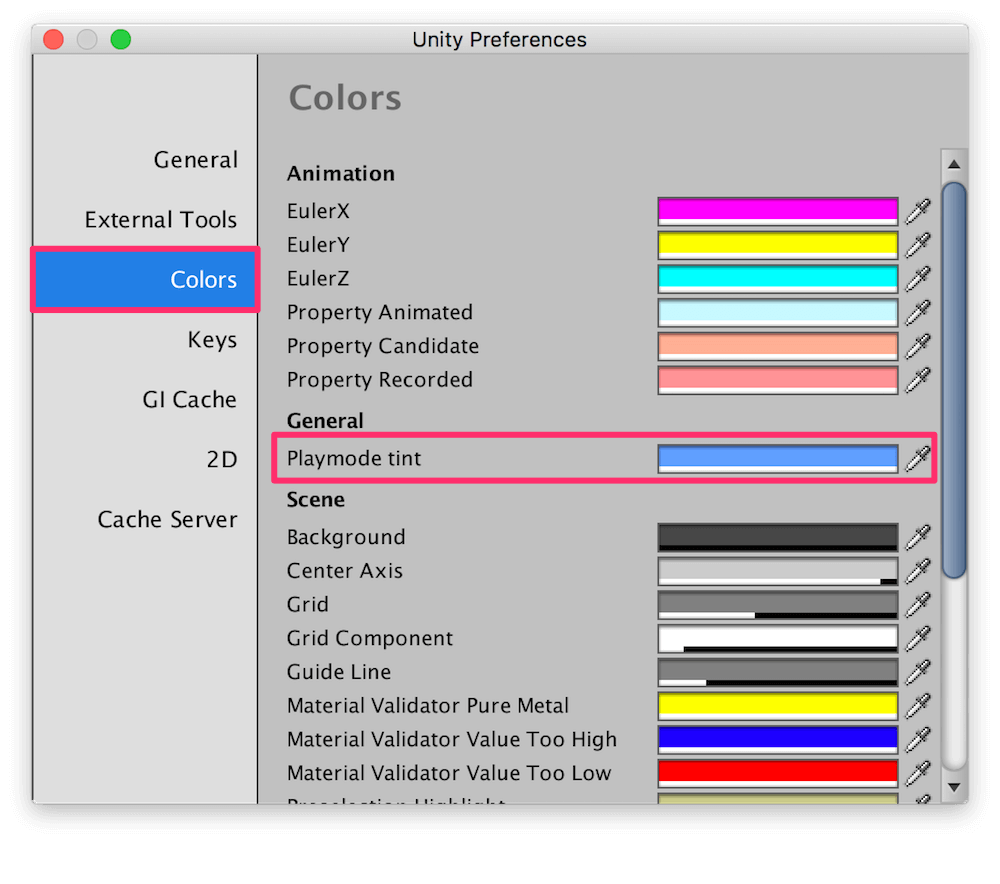
[Colors] の「Playmode tint」を任意の色に変更します。(この場合は水色)
これでPlaymode時に色が変わるようになります。
おわり