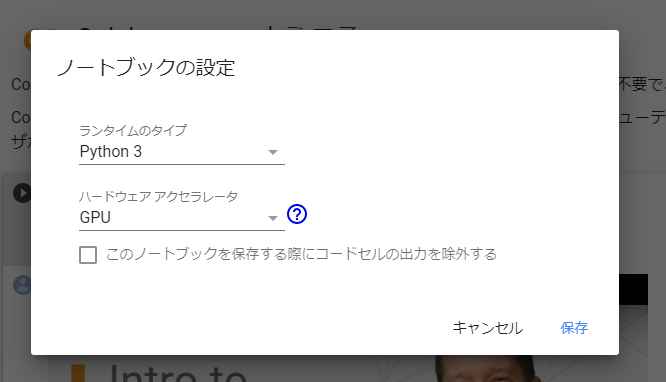Google Colaboratoryとは
Googleのクラウドで実行される Jupyter ノートブック環境。
https://colab.research.google.com/notebooks/welcome.ipynb
無料で利用可能、環境構築不要であるため、Pythonの勉強などに便利です。
また、GPUやTPUの利用も可能で機械学習の実行時間も削減できます。
利用制限
無料で利用可能ですが、連続利用時間に12時間の制限があります。
12時間を過ぎると仮想マシンが切断されるため、機械学習で長時間利用する場合は注意が必要です。
また、アイドルタイムアウト時間放置した場合も仮想マシンが切断されます。
※アイドルタイムアウトの時間はFAQに記載されていませんが、現在は90分のようです
https://research.google.com/colaboratory/faq.html
メモ
以下、利用メモ。
GPU/TPUの利用
Googole Driveのマウント
サイドメニューの「ドライブをマウント」を選択すると、マウントするためのコードが自動で生成されるので実行。

TensorFlowのバージョン変更
現在デフォルトは1.x系。以下を実行すると2.x系に変更できる。
%tensorflow_version 2.x
※試す際はTensorFlowのチュートリアル( https://www.tensorflow.org/tutorials )の各ページにある「Run in Google Colab」を開くと、2.x系に変更して動かすコードで記載されています。
以上