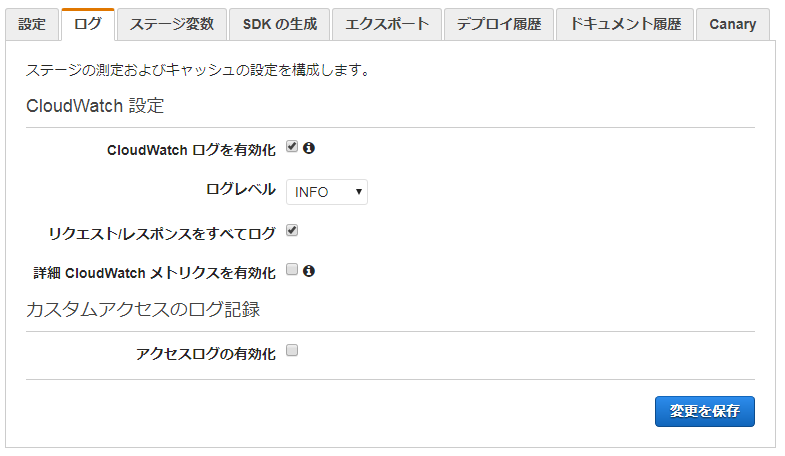この記事は、AWS Serverless Application Model (AWS SAM) で API Gateway の CloudWatch Logs を有効化しようとした際の記録です。
AWS Serverless Application Model (AWS SAM) とは
- AWS がサーバーレスアプリケーションを構築するためのフレームワーク
- Lambda, API Gateway, DynamoDB などのリソースを手軽に管理できる
- ベースは AWS CloudFormation
- 参考:AWS Serverless Application Model (AWS SAM) を使ってサーバーレスアプリケーションを構築する
API Gateway の「CloudWatch Logs の有効化」とは
有効にすることで、API Gateway のログを CloudWatch Logs の以下の場所に保存されるようになります。
API-Gateway-Execution-Logs_<10桁のID>/<ステージ名>
- 手順
- AWS Management Console を開く
- API Gateway を開く
- API を選択する
- ステージを選択する
- ログのタブを選択する
API Gateway の「CloudWatch Logs の有効化」の設定
SAM の AWS::Serverless::Api の設定を確認してみた
- SAM の AWS::Serverless::Api ではログの設定ができなかった。。。
SAM の Issues を探してみた
- そのうち対応するみたい。。。
さらに、SAM の Issues を探してみた
- 3つの workaround が
1. AWS Management Console で手動で設定する
- SAM の AWS::Serverless::Api でリソースを作成する度にログの設定が元に戻ってしまった。。。
2. API の deploy 後に AWS CLI で設定を更新する
- SAM の AWS::Serverless::Api でリソース作成後に、rest-api-id を取得できればできそう。
- AWS CLI で rest-api-id を取得後、以下でログの設定に成功
aws apigateway update-stage \
--rest-api-id xxx \
--stage-name prod \
--patch-operations \
"op=replace,path=/*/*/logging/dataTrace,value=true" \
"op=replace,path=/*/*/logging/loglevel,value=INFO"
3. AWS CloudFormation の AWS::ApiGateway::Stage の MethodSettings で設定する
- AWS::ApiGateway::Stage のリソース作成には RestApiId や DeploymentId が必要
- AWS::Serverless::Api から RestApiId は取得できるが、DeploymentId が取得できない。。。
- 参考
4. (おまけ)AWS CloudFormation の AWS::ApiGateway::Deployment の StageDescription で設定する
- AWS::Serverless::Api と AWS::ApiGateway::Deployment のリソース作成仕様とするとエラーが・・・
CREATE_FAILED AWS::ApiGateway::Deployment Deployment StageDescription cannot be specified when stage referenced by StageName already exists
AWSTemplateFormatVersion: '2010-09-09'
Transform: AWS::Serverless-2016-10-31
Resources:
SampleApi:
Type: AWS::Serverless::Api
Properties:
StageName: prod
DefinitionUri: swagger.yml
SampleApiDeployment:
Type: AWS::ApiGateway::Deployment
Properties:
RestApiId: !Ref SampleApi
StageName: prod
StageDescription: StageDescription
- DataTraceEnabled: true
LoggingLevel: INFO
MetricsEnabled: true
- 参考
まとめ
以下の手順で、SAM の AWS::Serverless::Api のデプロイ後、AWS CLI で API Gateway の CloudWatch Logs の有効化ができた。
aws cloudformation package \
--template-file /path_to_template/template.yml \
--output-template-file /path_to_template/template_output.yml \
--s3-bucket my_deploy_bucket \
--region aws_region
aws cloudformation deploy \
--template-file /path_to_template/template_output.yml \
--capabilities CAPABILITY_IAM CAPABILITY_NAMED_IAM \
--parameter-overrides \
Environment=prod \
--stack-name my_stack_name \
--region aws_region
aws cloudformation list-stack-resources \
--stack-name my_stack_name \
--region aws_region \
| jq -r '.StackResourceSummaries[] | select(.ResourceType == "AWS::ApiGateway::RestApi") | .PhysicalResourceId' > rest-api-id.txt
while read api_id
do
aws apigateway update-stage \
--rest-api-id ${api_id} \
--stage-name prod \
--patch-operations \
"op=replace,path=/*/*/logging/dataTrace,value=true" \
"op=replace,path=/*/*/logging/loglevel,value=INFO" \
--region aws_region
done < rest-api-id.txt
SAM で API Gateway の CloudWatch Logs の設定ができるようになっていました(2018/05/13 追記)
2018/03/13 にリリースされた 1.4.0 から SAM で設定できるようになっていました。
- Release 1.4.0 : Loads of API features, bug fixes and improvements
- Logging, Metrics, CacheTTL: Any Stage Settings
SAM の AWS::Serverless::Api で設定する
AWSTemplateFormatVersion: '2010-09-09'
Transform: AWS::Serverless-2016-10-31
Resources:
SampleApi:
Type: AWS::Serverless::Api
Properties:
StageName: prod
DefinitionUri: path_to_swagger/swagger.yml
MethodSettings:
- DataTraceEnabled: true
LoggingLevel: 'ERROR'
ResourcePath: '/*'
HttpMethod: '*'