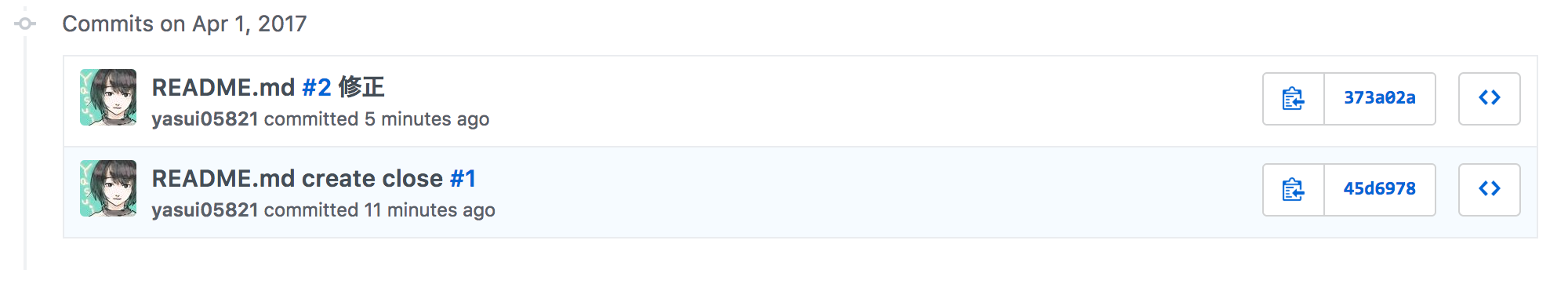Gitを使う時の小技を共有してもらったのでメモ。
関連するissueページへのリンクを自動で貼ってくれる
commitする際にメッセージに「#issueの番号」を入れると、該当するissueページに自動でリンクを付与してくれる。
git commit -m "README.md #2 修正 "
GitHubリポジトリtopやcommitのタブにてみると「#issue番号」のところにリンクが付与されていることが確認できる。
プルリクのメッセージでも同様の機能が使える
commitメッセージで関連するissueを自動でcloseする
commitする際にメッセージに「close #issueの番号」を入れると、該当するissueを自動でクローズしてくれる
git commit -m "README.md create close #1"

プルリクの場合
プルリクのメッセージでも同様の機能が使えて、プルリクの場合にはマージされたタイミングでcloseされる