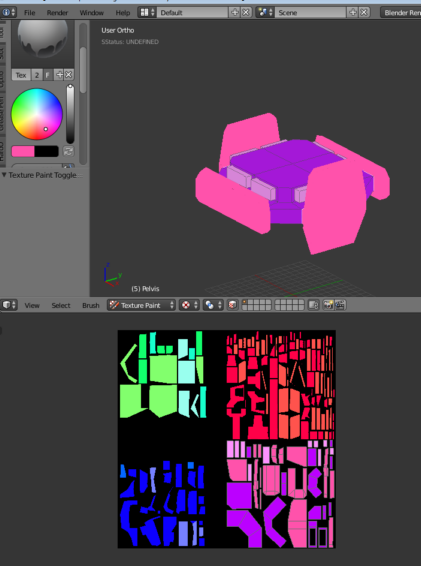個人的メモ。
Substance PainterでID Mapを使用する為にBlenderから出力します。
何か他にいい方法あったら教えて下さい。
Blender - 2.77a
- Blenderでモデル作成。
- 色分けする所はUVのSeamを付ける。
- UV展開。大体は「Smart UV Project」
- ここで「Island Margin」を0.02くらいにしてUV間にマージンを作っておく
- 「UV/Image Editor」でテクスチャを設定。
- 最終的にSubstance Painterや実機で使うテクスチャピクセル数に合わせて作成
- 「Texture Paint」モードでパーツ毎に違う色を塗る
- 「UV/Image Editor」から「Image」→「Save as Image」でpng出力。
-
画像編集ソフトで各UVのピクセルを10px程拡張する
- UV端の位置が補間等で色が混ざる事が有るので
- このテクスチャをID Mapとして使用する
何かTexture Paintで選択範囲のUVを拡張して塗る機能どっかに有りそうな気がする。