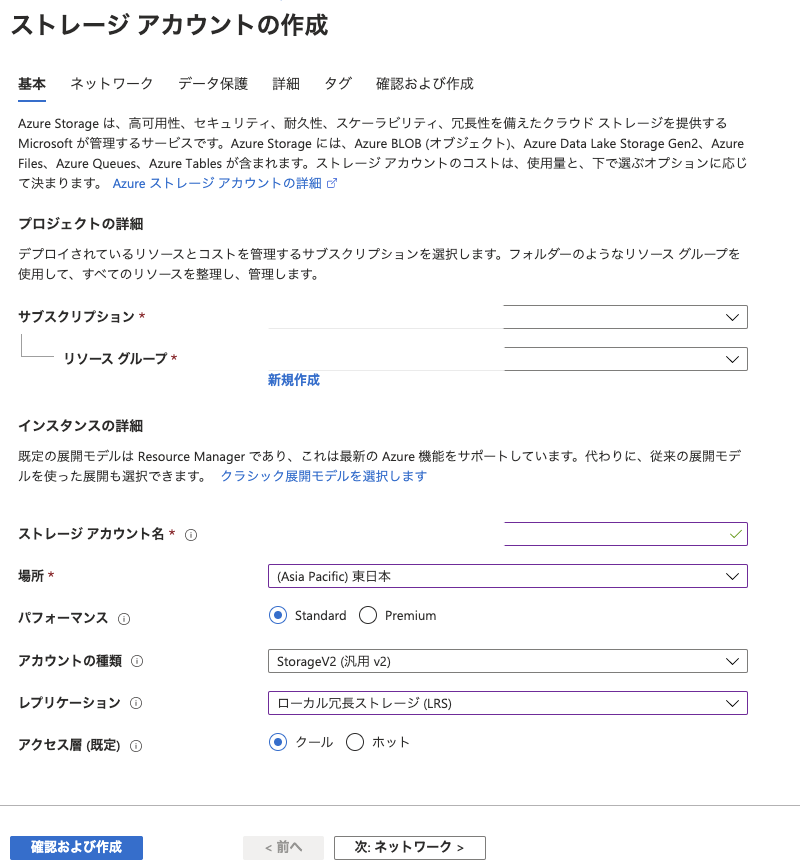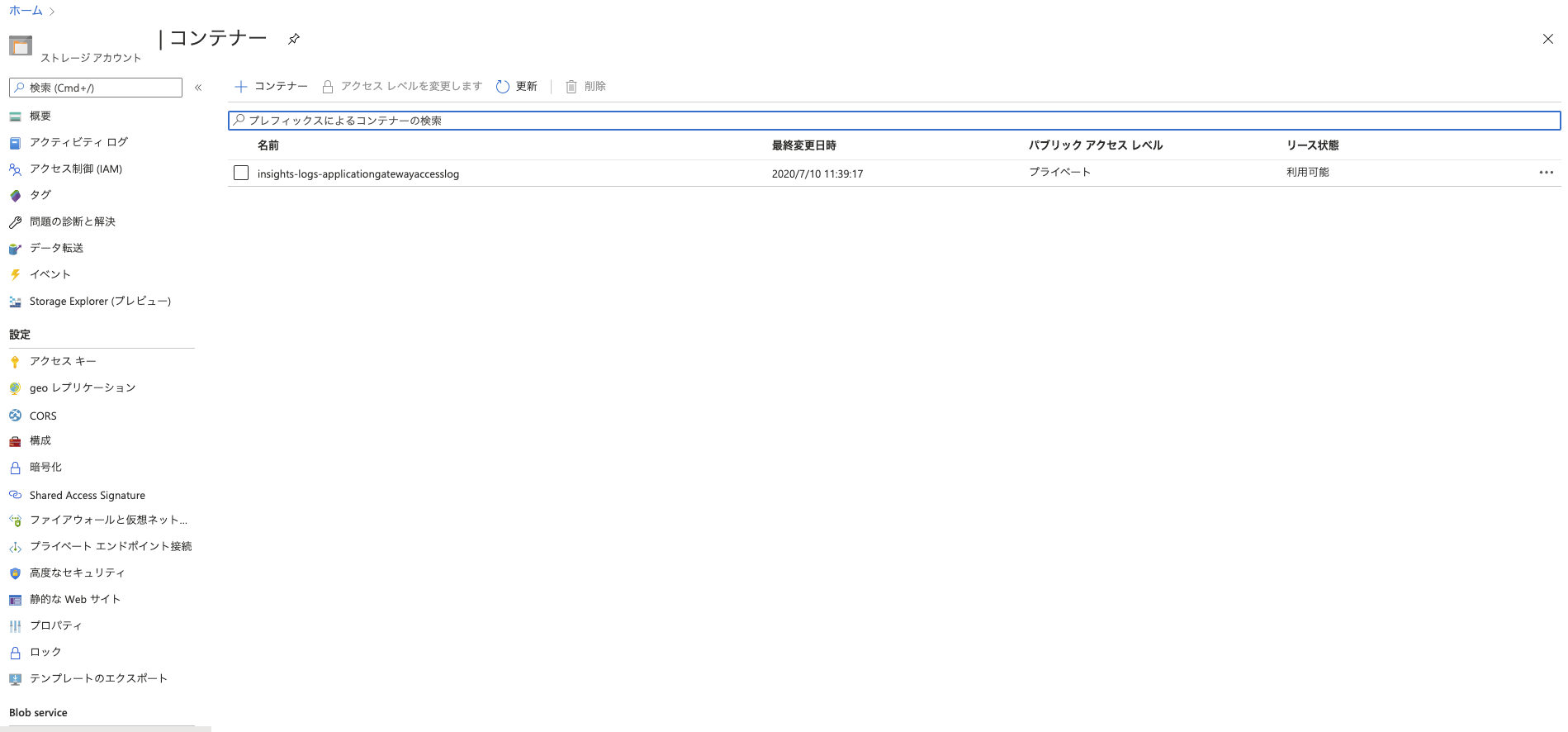背景
- ApplicationGatewayとWebAppsで簡単なサイトを公開しているけど、ログを取ってなかったので、アクセスログぐらいは取るようにしたかった。
- Log Analyticsへの送信の例は、あったけどAzure Storageへの保存の例はなかったので備忘録として残すため。(難しくないので例もなかったのでは)
目標
- Application gatewayの診断設定に設定が追加される
- Azure Storageにログが保存される
前提
- Application GatewayとWebAppsが構築済