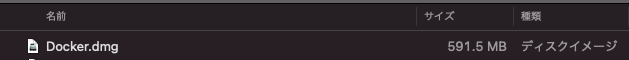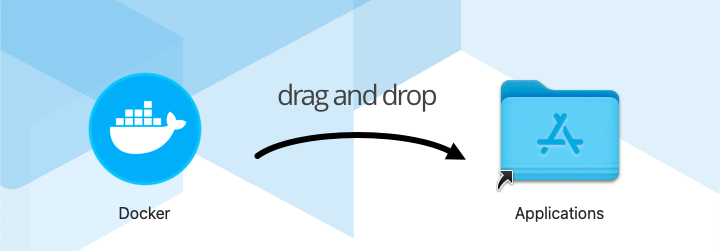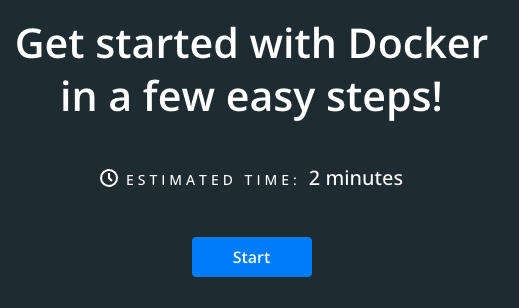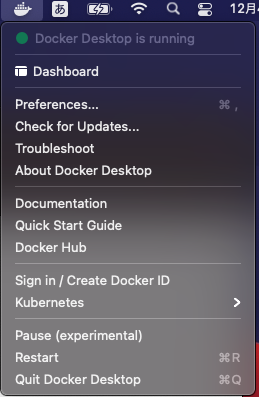会社貸与のMacBook Proに飲み物をこぼしてしまい動かなくなったので交換してもらった。![]()
前のマシンにはPythonやらPandasやら使いたいライブラリーを直接インストールしていたので、環境のトラブルがあった場合に色々と面倒だった。今回は素直にDockerで環境構築して、いざとなればimage捨てて作り直せばいいやと思い、環境構築の手順をロギング。
Dockerのインストール
公式サイトからDcker Desktopをダウンロード
私の場合は、Mac with Intel Chip

[https://www.docker.com/products/docker-desktop より]
Dockerのインストールが完了したらアプリケーションのDockerをダブルクリックして起動
パスワード聞かれるので素直に答える
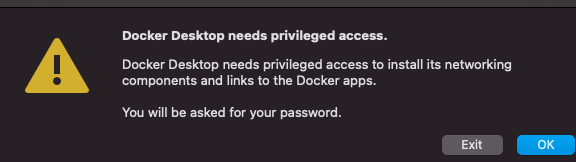
Service AgreementをAcceptする
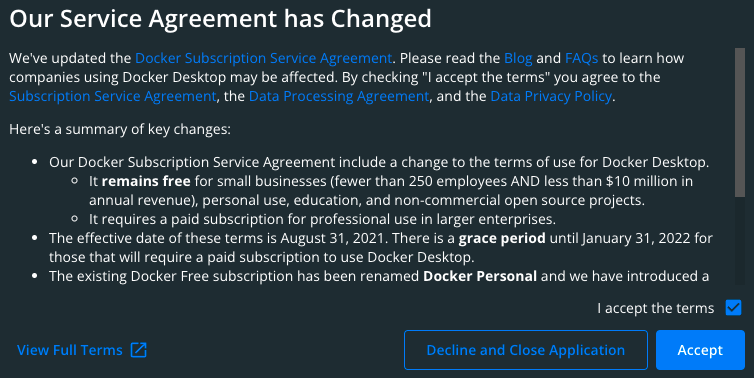
[Dcockerより]
コンテナは起動していないのでこうなる
getting-startedを起動してもしなくてもいい

今日はここまで。
エンジニアだとCLIでインストールする方がcoolな感じしますが、極力マウスで。