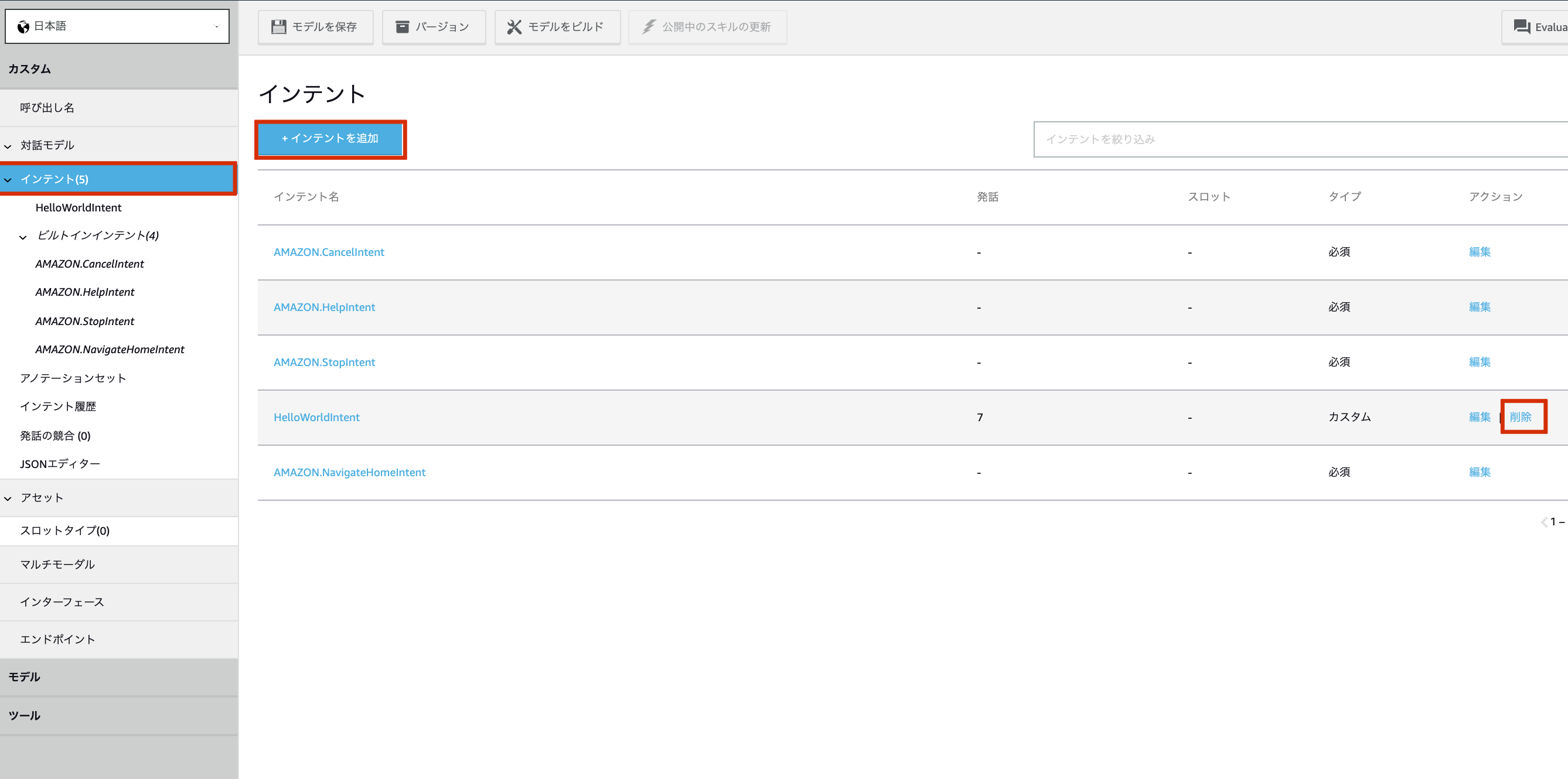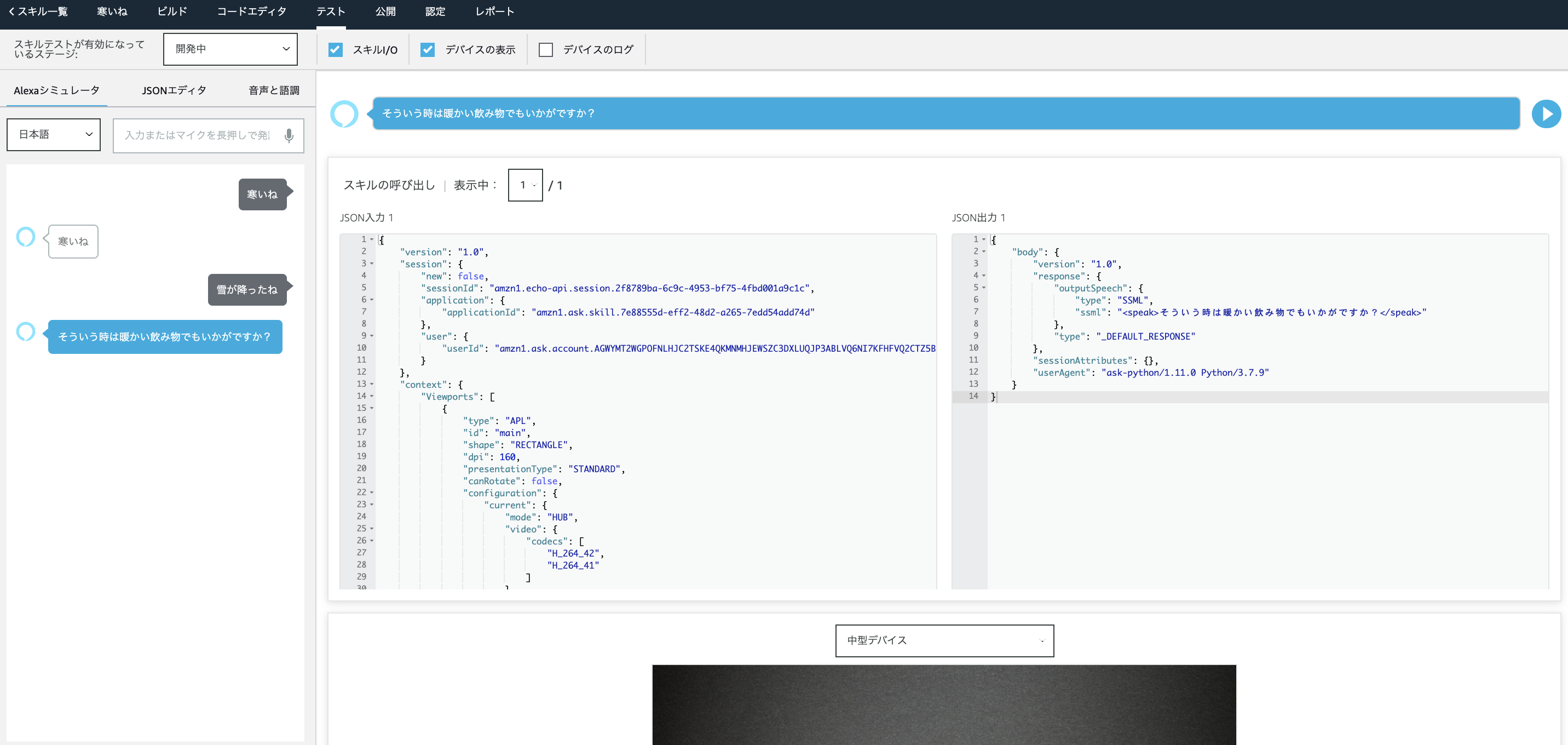今年の冬は寒いですね。
という事で、アレクサに寒いねと話しかけたら寒いねと答えてくれるスキルの開発をやってみた。
作成
開発者のページ
https://developer.amazon.com/ja
上記URLからスキル作成ページへ進み
下記を選択してスキルを作成を押す。

開発
その後、インデントを追加を押し、
SpeakIntentを作成。
サンプル発話に話題を入力する。
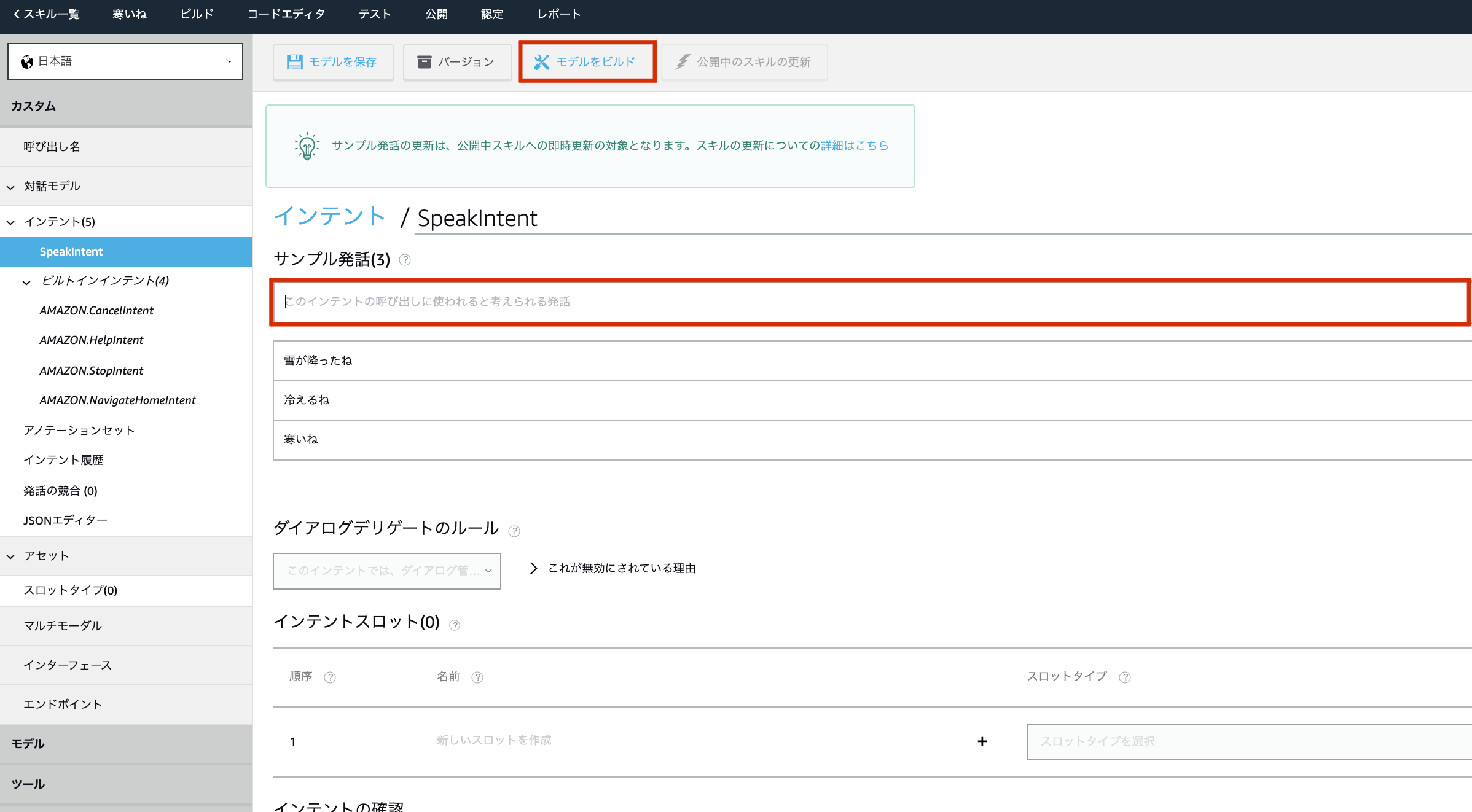
入力後はモデルをビルドを押す。
ビルド完了後、コードエディタを開き、以下を修正する。
修正箇所は3箇所。
lambda_function.py
# speak_output = "Welcome, you can say Hello or Help. Which would you like to try?"
speak_output="寒いね。"
# return ask_utils.is_intent_name("HelloWorldIntent")(handler_input)
return ask_utils.is_intent_name("SpeakIntent")(handler_input)
# speak_output = "Hello World!"
speak_output = "そういう時は暖かい飲み物でもいかがですか?"
修正後デプロイを押す。
テスト
まずは、スキル名の「寒いね」を入力する。
アレクサは「寒いね」と返してくれた!
その後、SpeakIntentのサンプル発話で作った「雪が降ったね」を入力。
「そういう時は暖かい飲み物でもいかがですか?」と答えてくれた。
実機確認
で有効なスキルを押す。
開発スキルタブで「寒いね」スキルが登録されている事を確認。
これで、
「アレクサ、寒いね」
と話しかけると答えてくれるようになる。