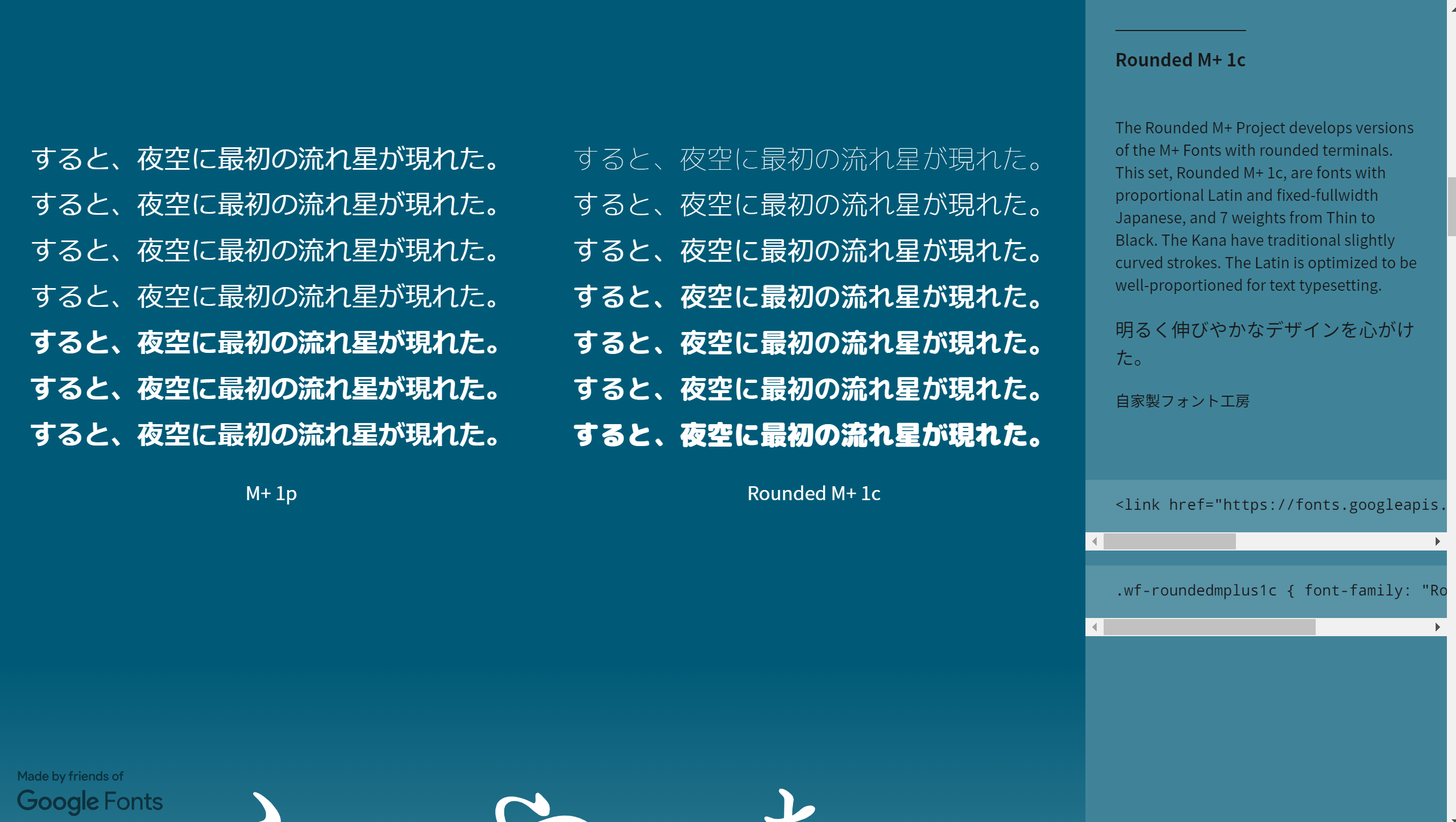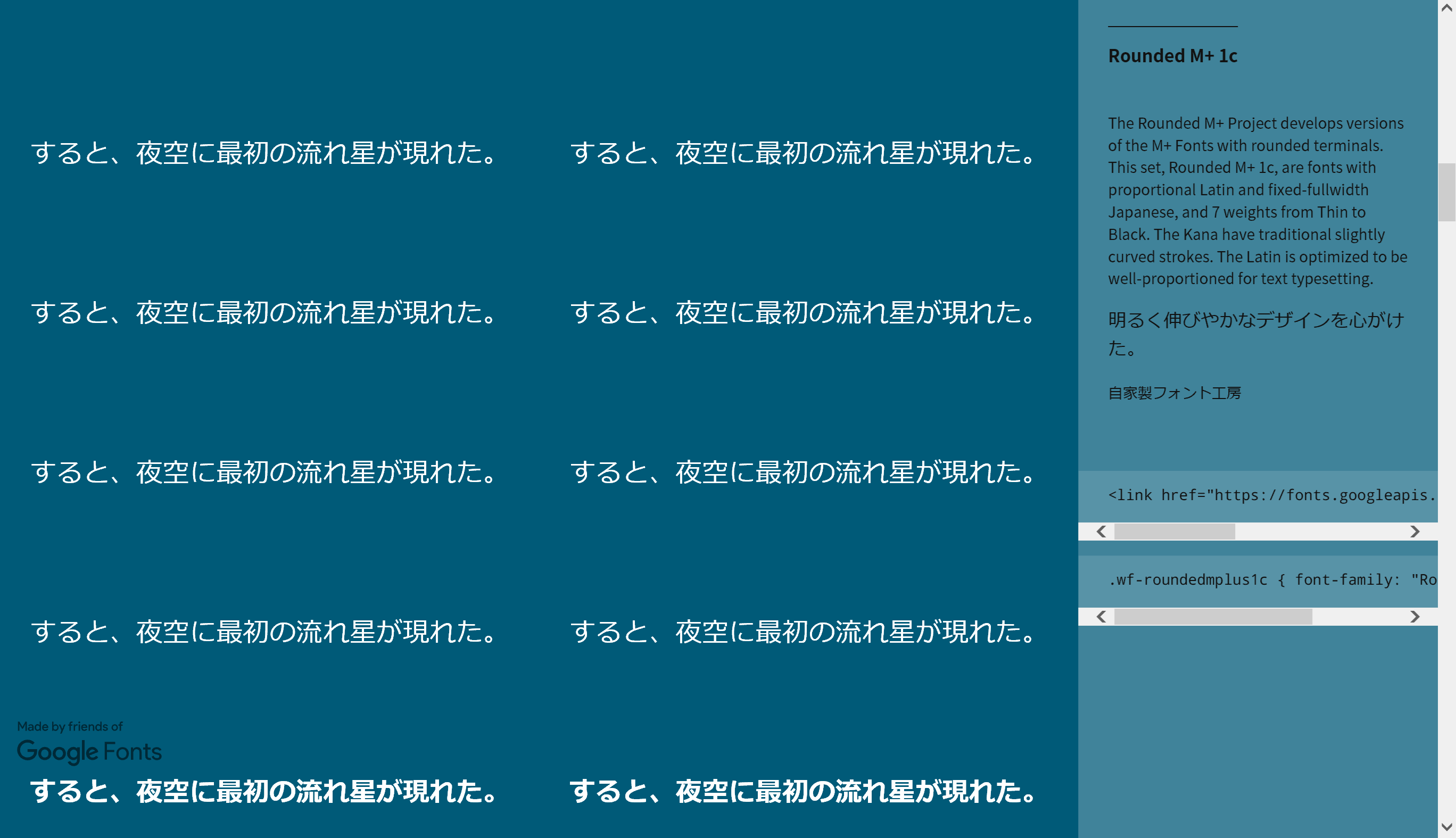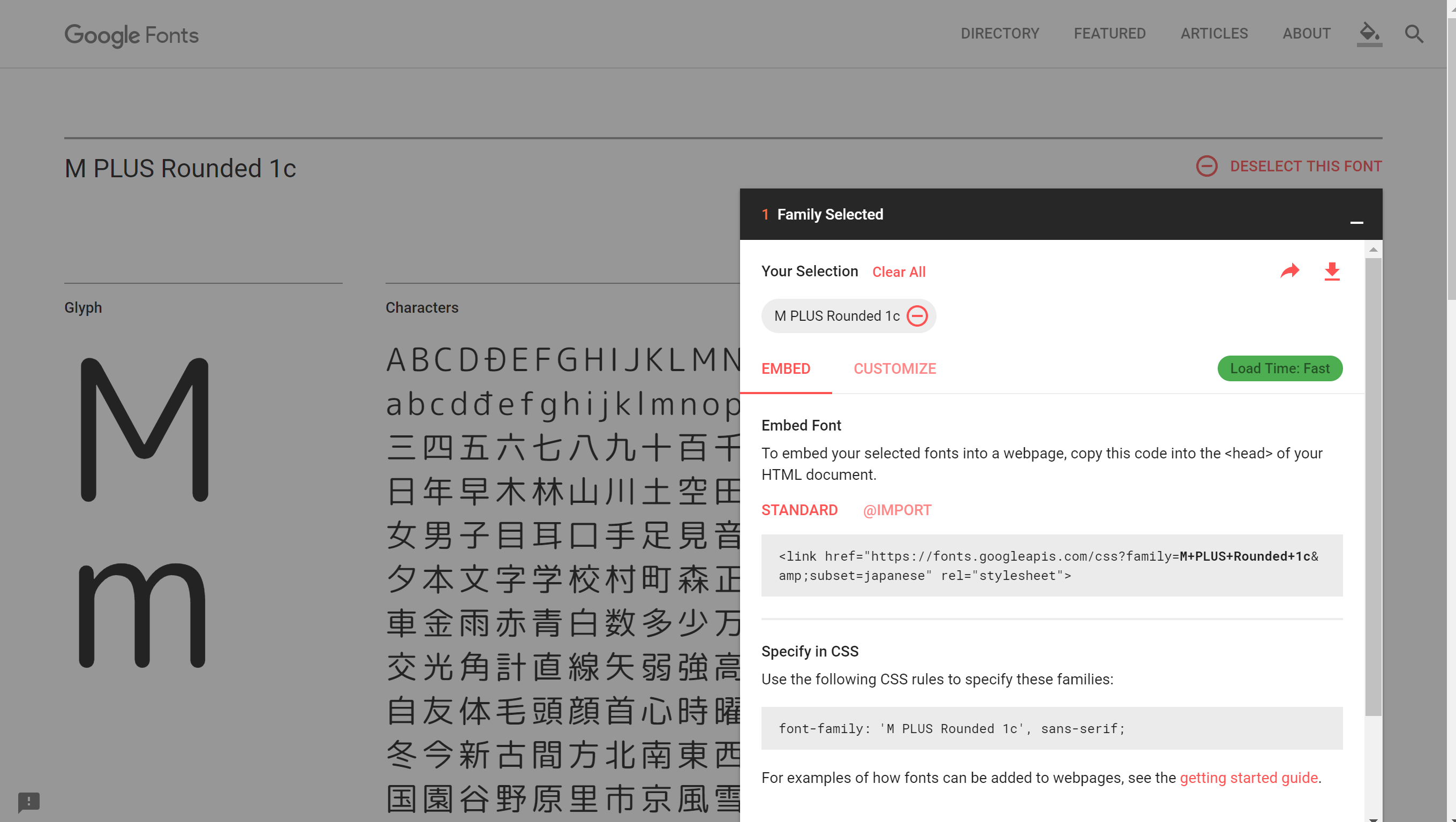備忘録代わりに。
何が起こったか
IE11でGoogleフォントの『Rounded M+ 1c』を使ったサイトを見ると、フォントが正常に表示されない。
(『さわらび明朝』などほかのフォントや、アルファベットだけは正常に表示されるっぽい?)
Chrome
IE
解決策
-
早期アクセスじゃない方のGoogleフォントのページにアクセス。
https://fonts.google.com/specimen/M+PLUS+Rounded+1c
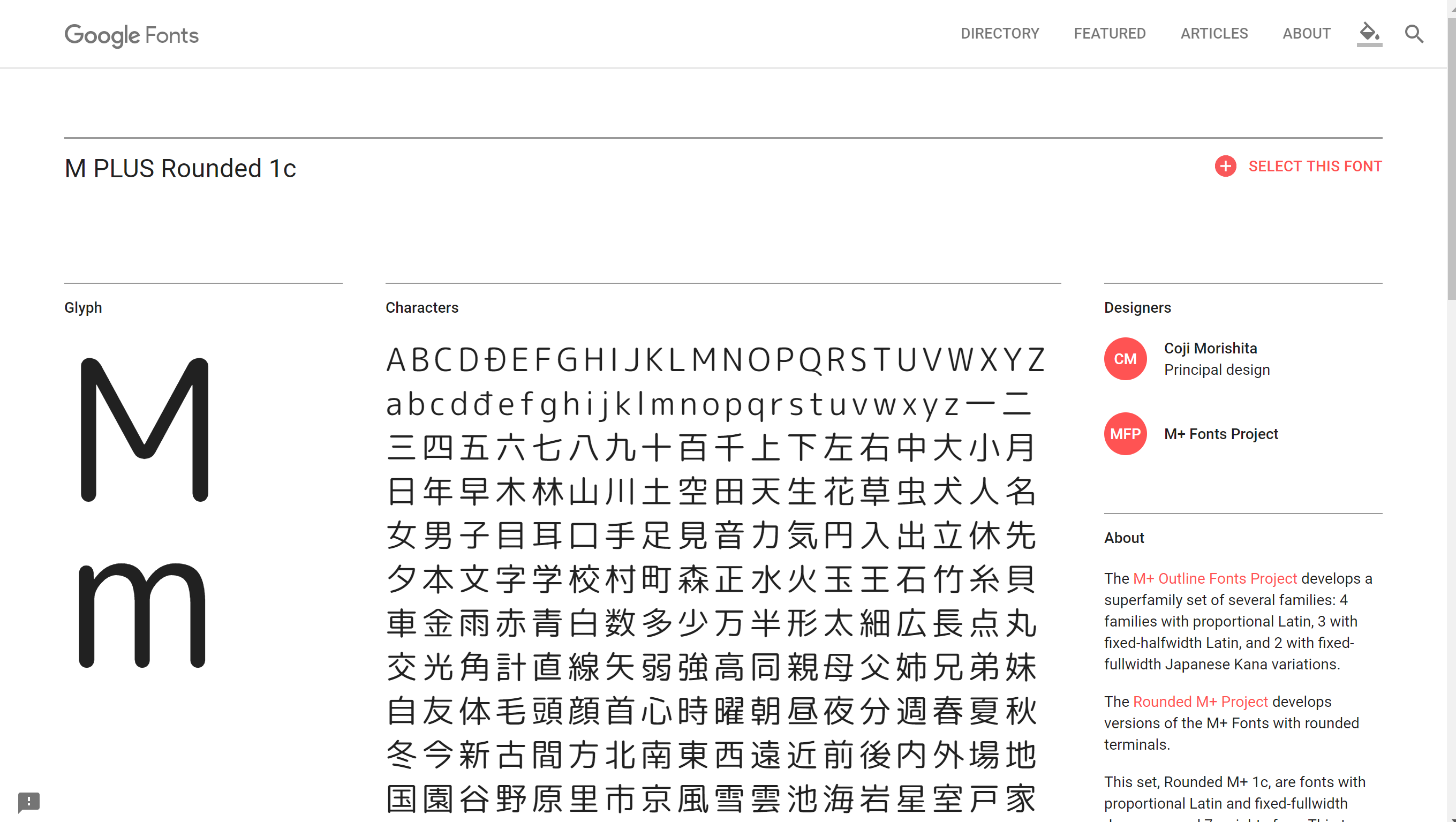
-
SELLECT THIS FONTを選択し、CUSTOMIZEのLanguagesで『Japanese (Supported by M PLUS Rounded 1c)』を選択。
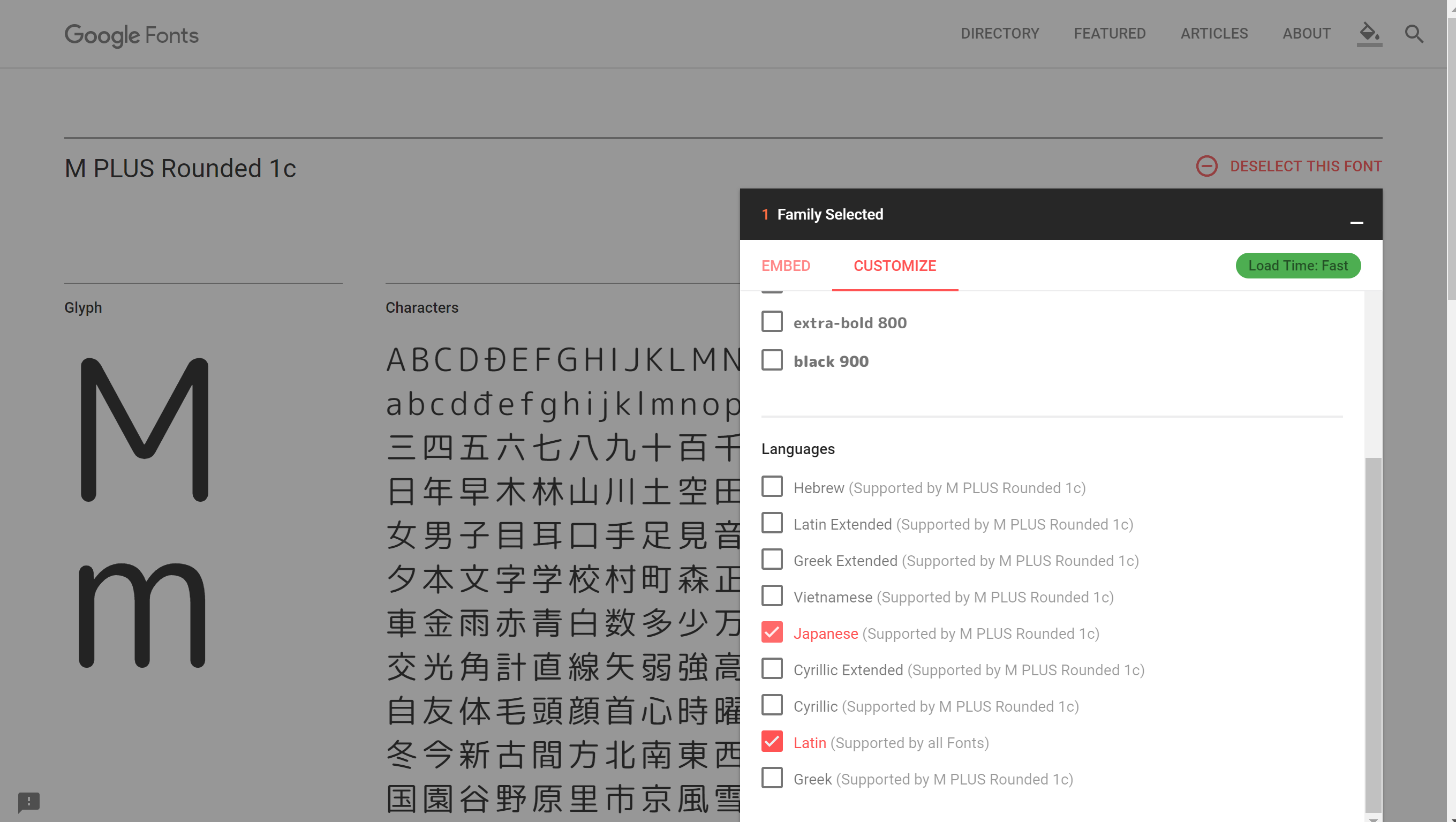
-
おわり。
最後に
IEィィィアアアアアーッ!!