ターミナルを透明化にして効率的に
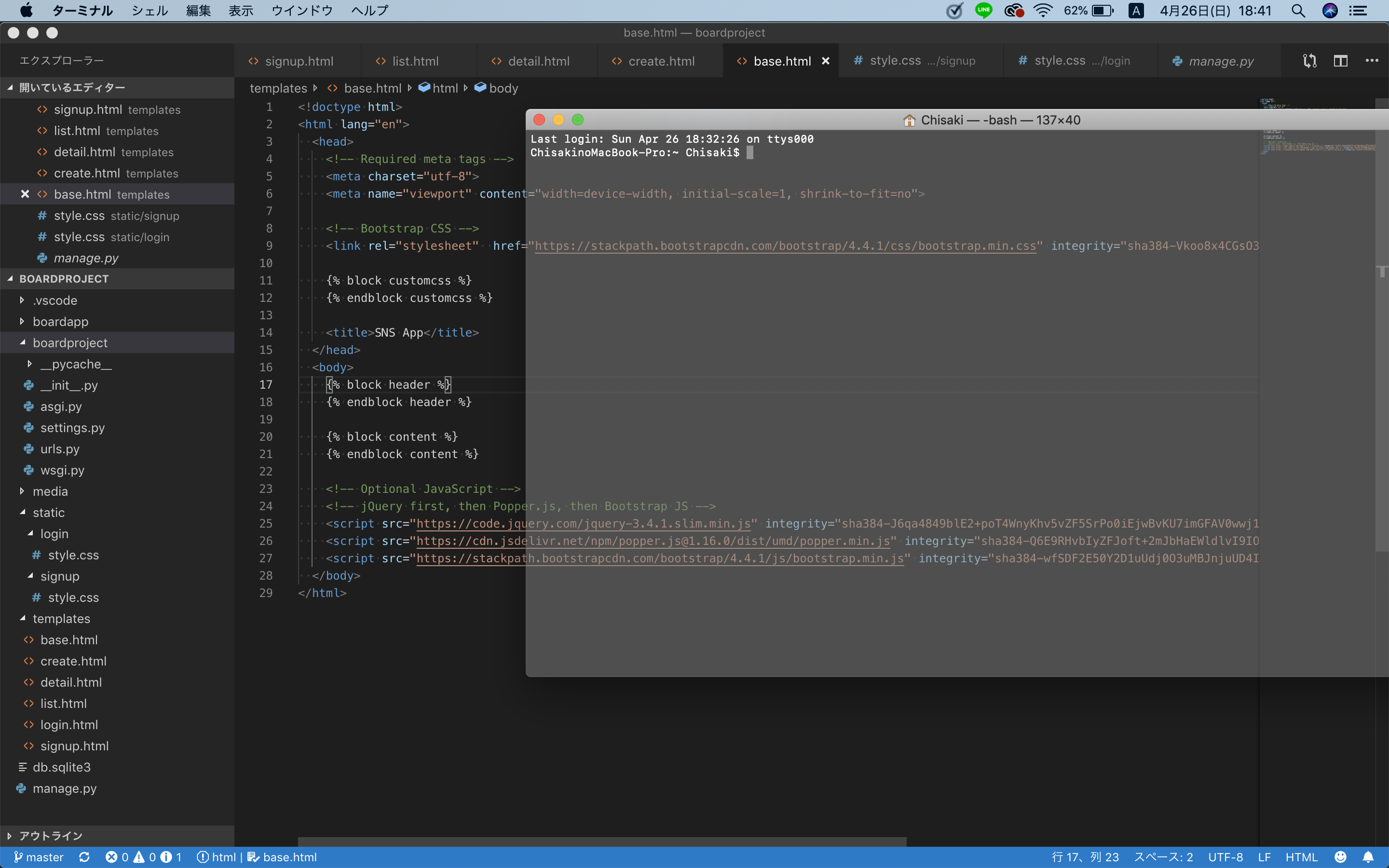
ターミナルを透明化にすることで背景のエディタなどが見えるため作業が効率化します!しかもサイズを最大しても背景が見えるためすごく見やすいです^_^
では設定する方法をご紹介します!
環境設定の変更
 まずは環境設定を開きます。
まずは環境設定を開きます。
プロファイルの設定
 「カラーとエフェクト」を開きます。
「カラーとエフェクト」を開きます。
 **下記のように設定します。**
白と黒のちょうど中間の色を選択
不透明度を50%
ブラーを0%
**下記のように設定します。**
白と黒のちょうど中間の色を選択
不透明度を50%
ブラーを0%
 次に「テキスト」を開きます。
次に「テキスト」を開きます。
 テキストの色を白に設定しましょう。
テキストの色を白に設定しましょう。
 そうすることで初期の黒画面から透明のターミナルに変更することができました!
**この設定値はあくまでわたしが試行錯誤して最善と思った**方法なのでちょうどいい設定値を探してみてください^_^
そうすることで初期の黒画面から透明のターミナルに変更することができました!
**この設定値はあくまでわたしが試行錯誤して最善と思った**方法なのでちょうどいい設定値を探してみてください^_^