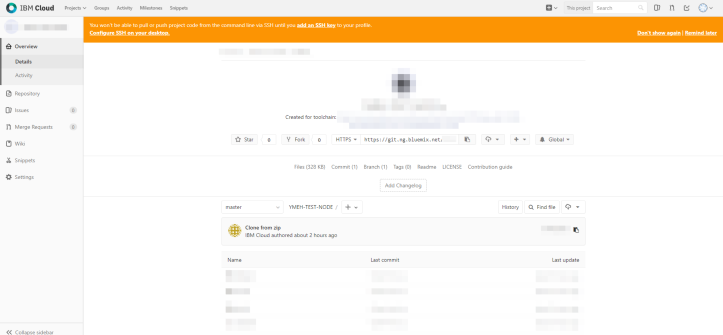ここを見れば大体わかる
手順
1.アクセス・トークンの作成
アクセストークンのページを開く
https://git.ng.bluemix.net/profile/personal_access_tokens?cm_sp=dw-bluemix-_-nospace-_-answers
- アクセス・トークンを作成するアプリケーションの名前を入力します。 例えば、「Git CLI」と入力します。
- オプション: アクセス・トークンの有効期限日を選択します。
- api チェック・ボックスを選択して、スコープとして api を使用する個人用アクセス・トークンを作成します。
「個人用アクセス・トークンの作成 (Create Personal Access Token)」をクリックします。 後で使用するために、アクセス・トークンを安全な場所にメモしておきます。
2.Git Repos and Issue Tracking ユーザー名の取得
https://git.ng.bluemix.net/profile/account?cm_sp=dw-bluemix-_-nospace-_-answers
の「Change username」セクションで自分のユーザ名を見つけてメモしておきます。
3.cloneする
git clone https://ユーザ名:アクセス・トークン@git.ng.bluemix.net/user name/repository name.git