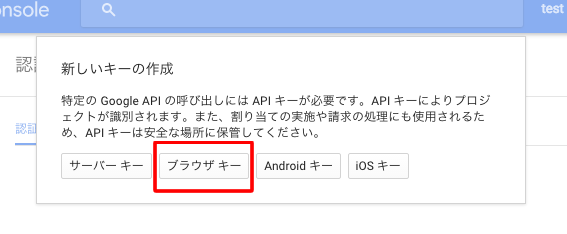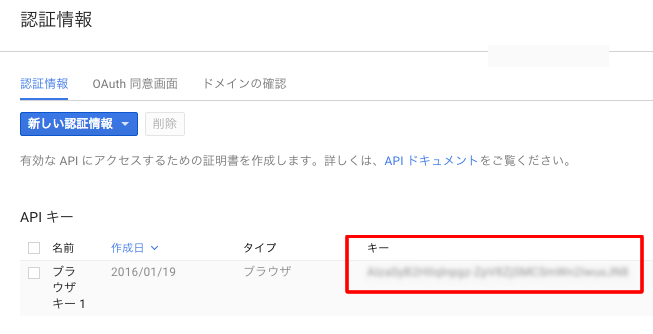-
Google Deveroper Consoleにログイン後に表示される、プロジェクト一覧から「プロジェクトを作成」をクリックして、新しいプロジェクトを作成します。


-
「Google APIを利用する」をクリックして、API一覧の中から「YouTube Data API」をクリックします。

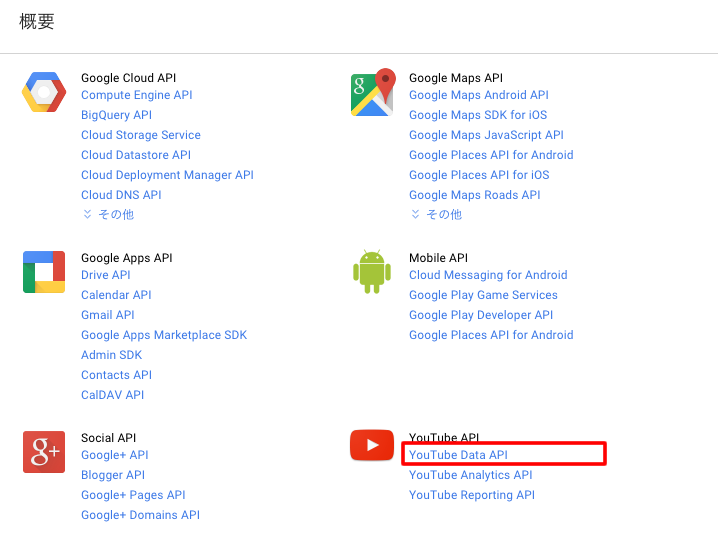
-
「APIを有効にする」をクリックすると、「YouTube Data API」が有効になりますが、認証情報を作成するまではAPIを使用することはできません。次に認証情報を作成します。

-
APIキーの名前を入力します。(任意の名前)
-
特定のドメインからのアクセスのみAPIリクエストを受け付ける場合は、「この HTTP リファラー(ウェブサイト)からのリクエストを受け入れる」にドメインを入力し、アクセス制限を設定します。

More than 5 years have passed since last update.
Register as a new user and use Qiita more conveniently
- You get articles that match your needs
- You can efficiently read back useful information
- You can use dark theme