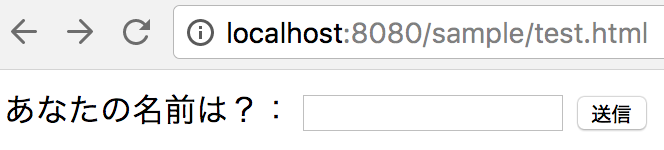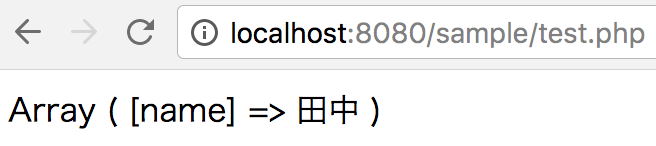HTMLやCSSを一通り勉強して、今度はPHPを覚えたいと思ったのでメモ。全て独学なので、間違えていたら指摘お願いします。
PHPでフォームからデータを受け取る
フォームからのデータの受け取り方法は「GET」と「POST」がある。今回は「POST」について。ファイルはHTMLとPHPの2つを用意する。
HTML
test.html
<!DOCTYPE html>
<html lang="ja">
<head>
<meta charset="UTF-8">
<title>入力フォーム</title>
</head>
<body>
<form method="post" action="test.php">
あなたの名前は?:
<input type="text" name="name" required>
<input type="submit" value="送信">
</form>
</body>
</html>
PHP
test.php
<?php
print_r($_POST);
?>
コードの説明
test.html
<form method="post" action="test.php">
- 「method(メソッド)」で入力データの受け渡し方として「post」を指定する
- 「action」でデータ送り先のPHPファイルの名前を指定する
test.html
<input type="text" name="name" required>
- 「input type="text"」一行テキストボックスを作成する
- 「type」を「text」にすることで、テキストの入力欄になる
- 「required(リクワイアード)」で入力必須の項目として指定する
test.html
<input type="submit" value="送信">
- 「input type="submit"」送信ボタンを作成する
- 「value」ボタンに表示されるテキストを指定する
test.php
print_r($_POST);
関数 = print_r → 定められた処理を実行
引数 = ($_POST); → 何を・どんな処理をするのかを記述
- 「print_r」続く()の内容を見やすい形で表示する
- 「($_POST);」test.htmlのフォームで入力されたデータが格納される
URL
送信ボタンを押すと、htmlファイルからphpファイルにデータを渡せていることがわかる。