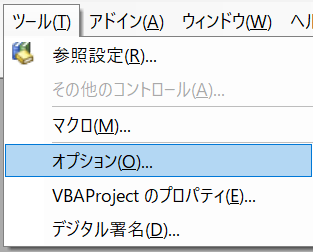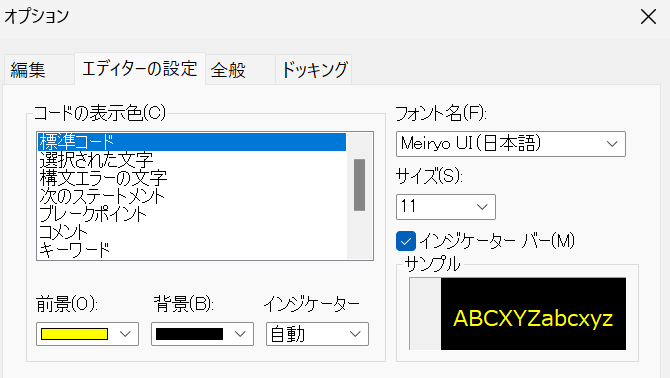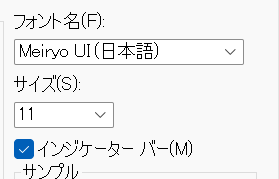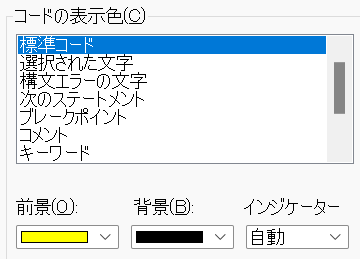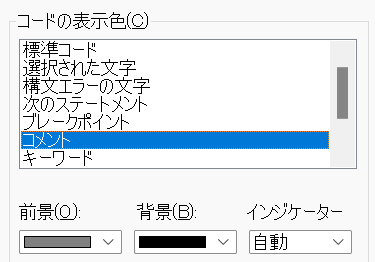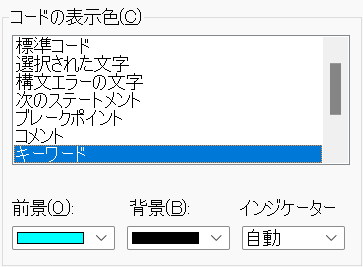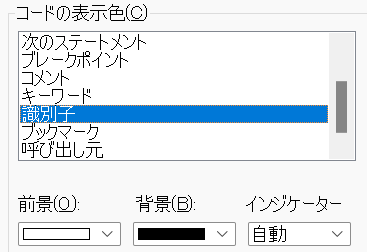0. はじめに
Excel-VBAのコードを書く際、意外と気になる
エディタ(VBE)の見た目について、私なりの設定を共有させていただきます。
1. 編集方法
細かい編集方法ははりぼなブログ様をご参照ください
ここではざっくりの流れだけ紹介します。
以上です。
あとは自分なりに見やすい設定を決めるだけです。
2. 個人的なおススメ設定
私なりのおすすめ設定をご紹介します。
最終的には以下のような見た目になります。
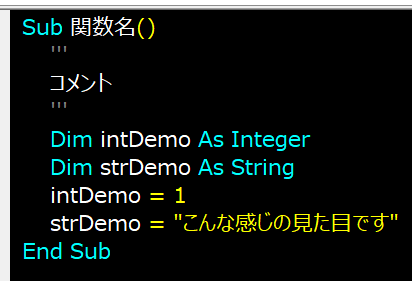
残りはデフォルト通りです。
3. おわりに
パソコンを変えた際などに、自分の基本設定はなんだったっけ?となること多かったので投稿させていただきました。
もっと便利な設定があればご意見いただけますと幸いです。