紹介する内容
- Alpine、Debian、Ubuntu、Centosの例です
- uidとデフォルトshell設定を含みます
結論
- Alpine linux他はsudoerの作り方が似てます
- dockerのvolumeでpermission denied問題解決や、作りたいときに使えます
紹介始めます
ディレクトリ構成
全体ソースコードは https://github.com/cheekykorkind/qiita-example/tree/master/dockerfiles/no-password-sudoer で確認できます
- 全体図
Dockerfileの名はどのLinuxかをわかりやすく表現しました。
AlpineDockerfileはAlpine 3.11、
CentosDockerfileはCentos 7、
DebianDockerfileはDebian buster、
UbuntuDockerfileはubuntu 18.04。
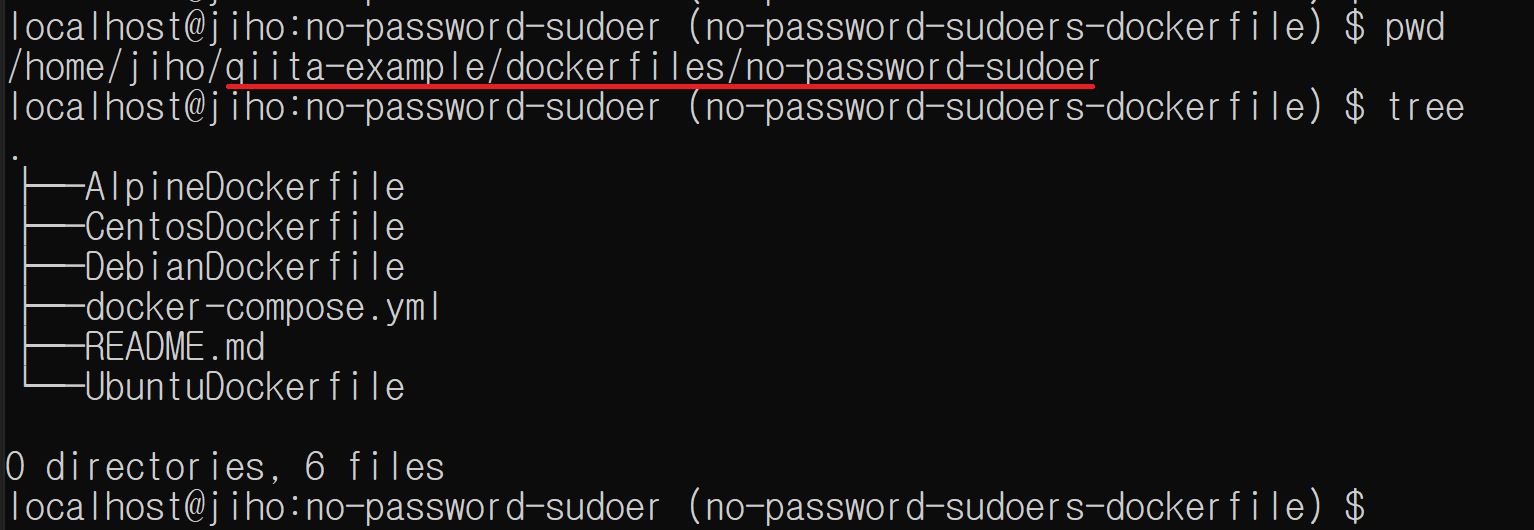
Dockerfileの中身
- AlpineDockerfile
- Alpine linuxだけがsudoerの作り方が違う気がします
FROM alpine:3.11
RUN apk add sudo
RUN adduser -D -u 1001 -s /bin/sh -G wheel alpine-sudoer
RUN echo '%wheel ALL=(ALL) NOPASSWD: ALL' >> /etc/sudoers
- CentosDockerfile
FROM centos:7
RUN yum -y install sudo
RUN useradd --uid 1001 --create-home --shell /bin/bash -G wheel,root centos-sudoer
RUN echo '%wheel ALL=(ALL) NOPASSWD:ALL' >> /etc/sudoers
- DebianDockerfile
FROM debian:buster-slim
RUN apt update && apt install -y sudo
RUN useradd --uid 1001 --create-home --shell /bin/sh -G sudo,root debian-sudoer
RUN echo '%sudo ALL=(ALL) NOPASSWD:ALL' >> /etc/sudoers
- UbuntuDockerfile
FROM ubuntu:18.04
RUN apt update && apt install -y sudo
RUN useradd --uid 1001 --create-home --shell /bin/bash -G sudo,root ubuntu-sudoer
RUN echo '%sudo ALL=(ALL) NOPASSWD:ALL' >> /etc/sudoers
試し順番です
- デレクトリー移動
cd qitta-example/dockerfiles/no-password-sudoer
- dockerコンテナをバックグラウンドで起動
docker-compose up -d
- 各々のdockerコンテナにsudoerが作られたか確認します
docker exec -it alpine-sudoer /bin/sh -e -c "cat /etc/passwd | grep alpine-sudoer"docker exec -it debian-sudoer /bin/sh -e -c "cat /etc/passwd | grep debian-sudoer"docker exec -it ubuntu-sudoer /bin/bash -e -c "cat /etc/passwd | grep ubuntu-sudoer"-
docker exec -it centos-sudoer /bin/bash -e -c "cat /etc/passwd | grep centos-sudoer"
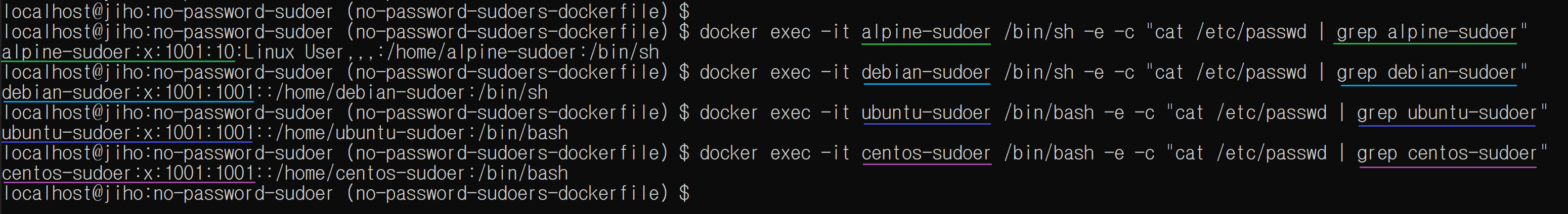
- (選択)自由に確認したいなら、入りたいdockerコンテナに入ります
docker exec -it alpine-sudoer /bin/shdocker exec -it debian-sudoer /bin/shdocker exec -it ubuntu-sudoer /bin/bashdocker exec -it centos-sudoer /bin/bash