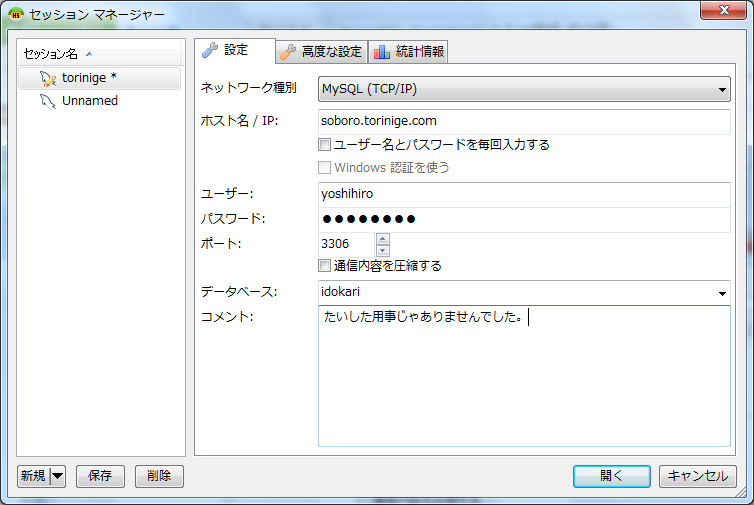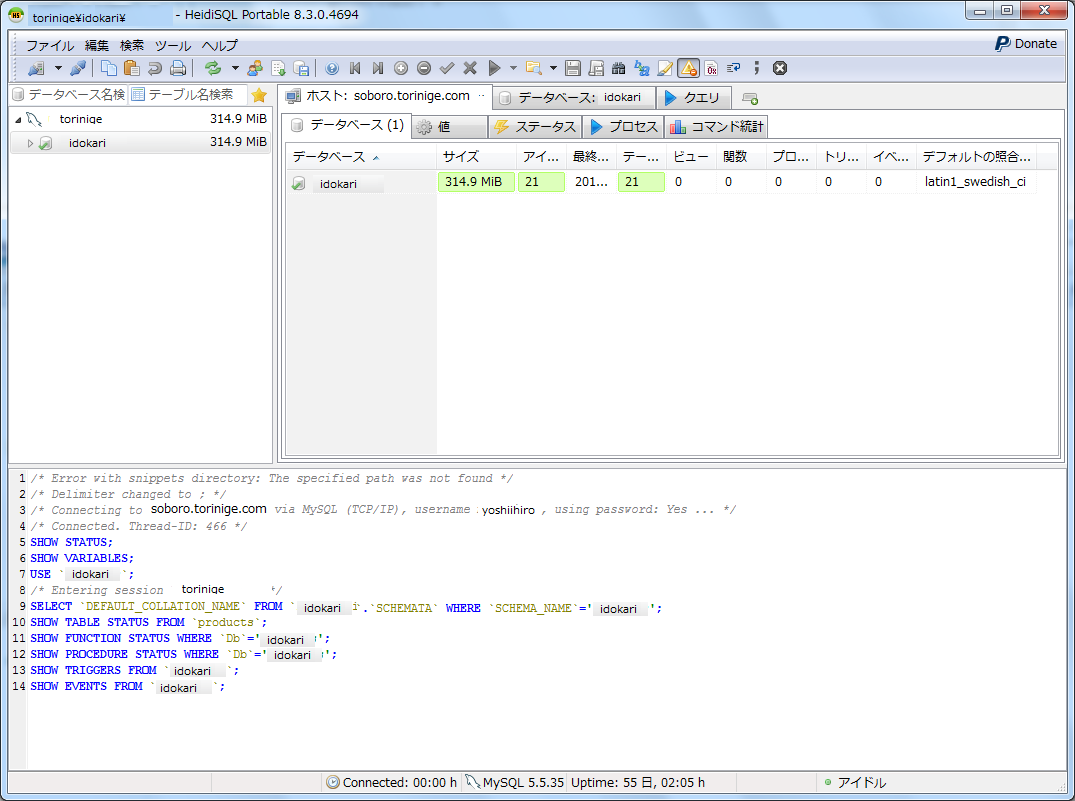HeigiSQL_PortableでDB(MySQL)にアクセスする際のメモ
以下より『Portable』のボタンをぽちる
http://www.heidisql.com/download.php
HeidiSQL_x.x_Portable.zipが落ちてくるので
適当なディレクトリに解凍
heidisql.exeを起動する
左下の「新規」ボタンぽちる
セッション名「Unnnamed」を右クリックして「名前を付けて保存」
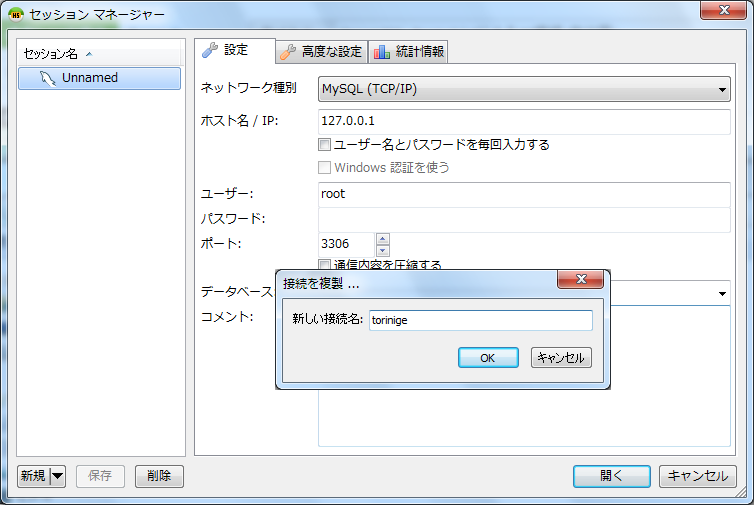
- ネットワーク「MySQL(TCP/IP)」
- ホスト名/IP
- ユーザー
- パスワード
「保存」を押して「開く」