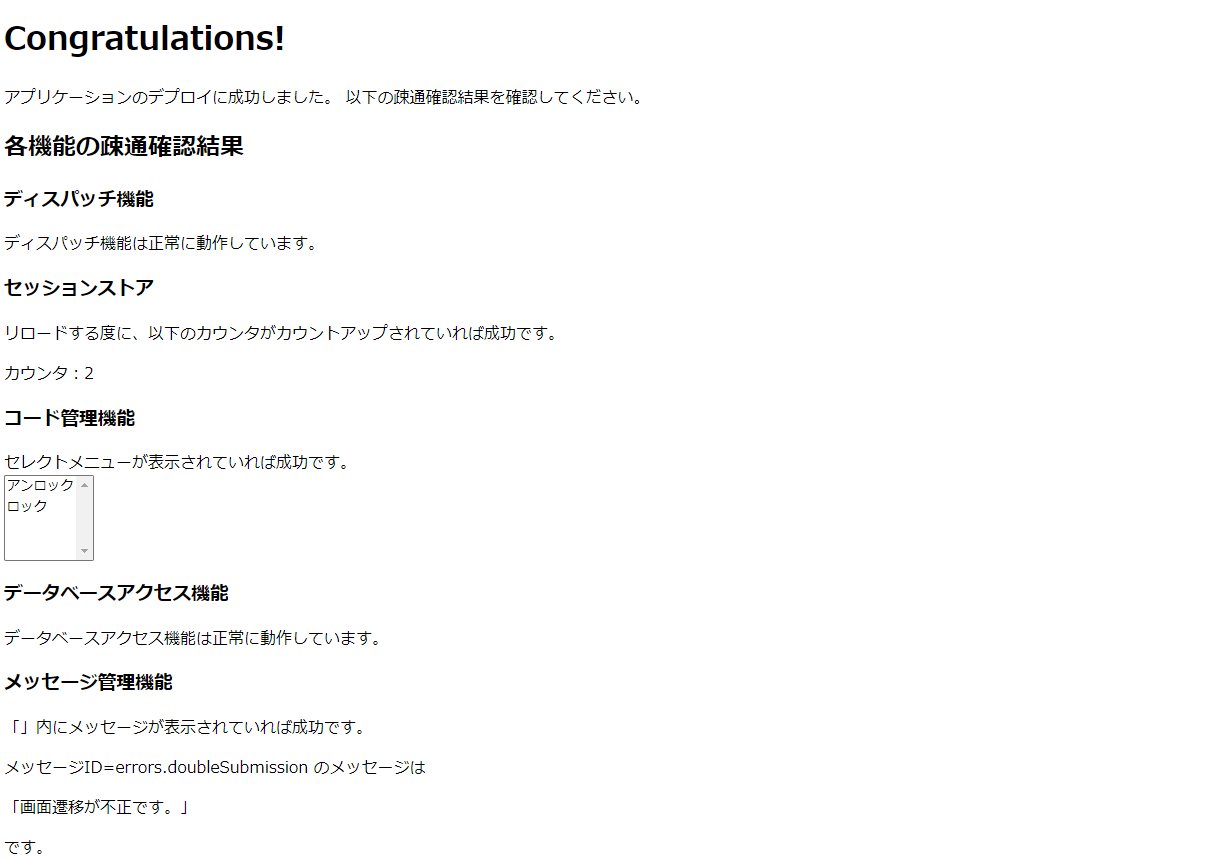What's?
前にこんなことをやりました。
この時はNablarch 5のRESTful ウェブサービスを対象にしていましたが、今回は以下のお題でやってみようかなと思います。
- Nablarch 6u1を使う
- ウェブプロジェクト用アーキタイプからウェブアプリケーションプロジェクトを作成する
- データベースをPostgreSQLに切り替える
環境
今回の環境はこちらです。
$ java --version
openjdk 21.0.4 2024-07-16
OpenJDK Runtime Environment (build 21.0.4+7-Ubuntu-1ubuntu222.04)
OpenJDK 64-Bit Server VM (build 21.0.4+7-Ubuntu-1ubuntu222.04, mixed mode, sharing)
$ mvn --version
Apache Maven 3.9.8 (36645f6c9b5079805ea5009217e36f2cffd34256)
Maven home: /home/charon/.sdkman/candidates/maven/current
Java version: 21.0.4, vendor: Ubuntu, runtime: /usr/lib/jvm/java-21-openjdk-amd64
Default locale: ja_JP, platform encoding: UTF-8
OS name: "linux", version: "5.15.0-118-generic", arch: "amd64", family: "unix"
$ docker version
Client: Docker Engine - Community
Version: 20.10.22
API version: 1.41
Go version: go1.18.9
Git commit: 3a2c30b
Built: Thu Dec 15 22:28:08 2022
OS/Arch: linux/amd64
Context: default
Experimental: true
Server: Docker Engine - Community
Engine:
Version: 20.10.22
API version: 1.41 (minimum version 1.12)
Go version: go1.18.9
Git commit: 42c8b31
Built: Thu Dec 15 22:25:58 2022
OS/Arch: linux/amd64
Experimental: false
containerd:
Version: 1.6.14
GitCommit: 9ba4b250366a5ddde94bb7c9d1def331423aa323
runc:
Version: 1.1.4
GitCommit: v1.1.4-0-g5fd4c4d
docker-init:
Version: 0.19.0
GitCommit: de40ad0
プロジェクトを作成する
アーキタイプからのプロジェクト作成
プロジェクトは、ブランクプロジェクトと呼ばれるものから作成するようです。
セットアップに関する注意事項はこちら。
ウェブプロジェクトのセットアップ手順はこちら。
プロジェクトを作成するためのWindowsバッチファイルが提供されているのですが、今回の環境はLinuxなのでバッチファイル内に書かれているmaven-archetype-plugin:2.4:generateを直接実行します。
$ mvn org.apache.maven.plugins:maven-archetype-plugin:2.4:generate \
-DinteractiveMode=false \
-DarchetypeGroupId=com.nablarch.archetype \
-DarchetypeArtifactId=nablarch-web-archetype \
-DarchetypeVersion=6u1 \
-DgroupId=com.example \
-DartifactId=hello-nablarch-web \
-Dversion=0.0.1 \
-Dpackage=com.example
作成できました。
[INFO] ----------------------------------------------------------------------------
[INFO] Using following parameters for creating project from Archetype: nablarch-web-archetype:6u1
[INFO] ----------------------------------------------------------------------------
[INFO] Parameter: groupId, Value: com.example
[INFO] Parameter: artifactId, Value: hello-nablarch-web
[INFO] Parameter: version, Value: 0.0.1
[INFO] Parameter: package, Value: com.example
[INFO] Parameter: packageInPathFormat, Value: com/example
[INFO] Parameter: package, Value: com.example
[INFO] Parameter: groupId, Value: com.example
[INFO] Parameter: artifactId, Value: hello-nablarch-web
[INFO] Parameter: version, Value: 0.0.1
[INFO] project created from Archetype in dir: /path/to/hello-nablarch-web
[INFO] ------------------------------------------------------------------------
[INFO] BUILD SUCCESS
[INFO] ------------------------------------------------------------------------
[INFO] Total time: 6.740 s
[INFO] Finished at: 2024-08-16T12:42:48+09:00
[INFO] ------------------------------------------------------------------------
プロジェクト内に移動。
$ cd hello-nablarch-web
ざっとファイルを見てみます。
$ find -type f
./README.md
./db/data/data.sql
./db/ddl/h2/drop.sql
./db/ddl/h2/create.sql
./db/ddl/postgresql/drop.sql
./db/ddl/postgresql/create.sql
./db/ddl/sqlserver/drop.sql
./db/ddl/sqlserver/create.sql
./db/ddl/db2/drop.sql
./db/ddl/db2/create.sql
./db/ddl/oracle/drop.sql
./db/ddl/oracle/create.sql
./tools/nablarch-tools.xml
./tools/static-analysis/jspanalysis/transform-to-html.xsl
./tools/static-analysis/jspanalysis/config.txt
./tools/static-analysis/spotbugs/spotbugs_exclude_for_production.xml
./tools/static-analysis/spotbugs/published-config/test/JakartaEEOpenApi.config
./tools/static-analysis/spotbugs/published-config/test/NablarchApiForProgrammer.config
./tools/static-analysis/spotbugs/published-config/test/NablarchTestingApiForArchitect.config
./tools/static-analysis/spotbugs/published-config/test/NablarchApiForArchitect.config
./tools/static-analysis/spotbugs/published-config/test/NablarchTestingApiForProgrammer.config
./tools/static-analysis/spotbugs/published-config/test/JavaOpenApi.config
./tools/static-analysis/spotbugs/published-config/production/JakartaEEOpenApi.config
./tools/static-analysis/spotbugs/published-config/production/NablarchApiForProgrammer.config
./tools/static-analysis/spotbugs/published-config/production/NablarchApiForArchitect.config
./tools/static-analysis/spotbugs/published-config/production/JavaOpenApi.config
./.gitignore
./pom.xml
./h2/db/SAMPLE.mv.db.org
./h2/db/SAMPLE.mv.db
./h2/bin/h2.bat
./h2/bin/h2w.bat
./h2/bin/h2.sh
./h2/bin/h2-2.2.220.jar
./src/env/dev/resources/web-boot.xml
./src/env/dev/resources/log.properties
./src/env/dev/resources/env.properties
./src/env/dev/resources/handler_dev.xml
./src/env/dev/resources/override_dev.xml
./src/env/dev/resources/db-for-webui_dev.xml
./src/env/prod/resources/env.properties
./src/main/java/com/example/package-info.java
./src/main/java/com/example/domain/package-info.java
./src/main/java/com/example/domain/SampleDomainManager.java
./src/main/java/com/example/domain/SampleDomainBean.java
./src/main/java/com/example/SampleAction.java
./src/main/webapp/images/nablarch-logo.jpg
./src/main/webapp/WEB-INF/web.xml
./src/main/webapp/WEB-INF/errorPages/USER_ERROR.jsp
./src/main/webapp/WEB-INF/errorPages/SERVICE-UNAVAILABLE-ERROR.jsp
./src/main/webapp/WEB-INF/errorPages/TAMPERING-DETECTED.jsp
./src/main/webapp/WEB-INF/errorPages/ERROR.jsp
./src/main/webapp/WEB-INF/errorPages/REQUEST_ENTITY_TOO_LARGE.jsp
./src/main/webapp/WEB-INF/errorPages/PAGE_NOT_FOUND_ERROR.jsp
./src/main/webapp/WEB-INF/errorPages/PERMISSION-ERROR.jsp
./src/main/webapp/WEB-INF/test/test.jsp
./src/main/resources/common.properties
./src/main/resources/web-boot.xml
./src/main/resources/log.properties
./src/main/resources/entity/data-model_sqlserver.edm
./src/main/resources/entity/data-model.edm
./src/main/resources/entity/data-model_oracle.edm
./src/main/resources/entity/data-model_postgresql.edm
./src/main/resources/entity/data-model_db2.edm
./src/main/resources/routes.xml
./src/main/resources/messages.properties
./src/main/resources/web-component-configuration.xml
./src/main/resources/app-log.properties
./src/main/resources/net/unit8/http/router/routes.properties
./src/test/java/com/example/SampleActionRequestTest.xls
./src/test/java/com/example/test/XxxxHttpRequestExtension.java
./src/test/java/com/example/test/XxxxHttpRequestTestSupport.java
./src/test/java/com/example/test/XxxxHttpRequestTest.java
./src/test/java/com/example/SampleActionRequestTest.java
./src/test/resources/data/CODE_NAME.csv
./src/test/resources/data/CODE_PATTERN.csv
./src/test/resources/log.properties
./src/test/resources/nablarch/test/http-request-test/html-check-config.csv
./src/test/resources/override_test.xml
./src/test/resources/unit-test.xml
構成についてはこちらに説明があります。
プロファイルを確認しておきます。
$ mvn help:all-profiles
一覧。
[INFO] Listing Profiles for Project: com.example:hello-nablarch-web:war:0.0.1
Profile Id: development (Active: true, Source: pom)
Profile Id: BACKUP (Active: false, Source: pom)
Profile Id: prod (Active: false, Source: pom)
Profile Id: gsp (Active: false, Source: pom)
Profile Id: ossrh (Active: false, Source: pom)
サンプルのActionクラス。
package com.example;
import nablarch.common.web.session.SessionUtil;
import nablarch.fw.ExecutionContext;
import nablarch.fw.web.HttpRequest;
import nablarch.fw.web.HttpResponse;
/**
* 疎通確認用のアクションクラス。
*
* 以下の機能について、疎通確認を行う。
* <ul>
* <li>ディスパッチ機能</li>
* <li>データベースアクセス</li>
* <li>メッセージ機能</li>
* <li>コード機能</li>
* <li>スレッドコンテキスト</li>
* <li>リソースマッピング</li>
* </ul>
* <p>
* 疎通確認に失敗した場合は、その時点で例外が発生する。
* </p>
* <p>
* 全ての疎通確認に成功した場合、画面に疎通確認結果が表示される。
* </p>
*
* @deprecated TODO 疎通確認用のクラスです。確認完了後、削除してください。
*/
public class SampleAction {
/**
* @param request リクエストコンテキスト
* @param context HTTPリクエストの処理に関連するサーバ側の情報
* @return HTTPレスポンス
*/
public HttpResponse index(HttpRequest request, ExecutionContext context) {
//セッションストアの動作確認用
//(DBストア使用時(デフォルトはDBストア)、USER_SESSIONテーブルにセッションのデータが格納されます。疎通確認後、USER_SESSIONテーブルのデータを削除してください)
Integer number = SessionUtil.or(context, "number", Integer.valueOf(0));
context.setRequestScopedVar("number", number);
SessionUtil.put(context, "number", number + 1);
return new HttpResponse("/WEB-INF/test/test.jsp");
}
}
フォワード先のJSP。
<%--
TODO 疎通確認用のクラスです。確認完了後、ディレクトリごと削除してください。
--%>
<%@ taglib prefix="c" uri="jakarta.tags.core" %>
<%@ taglib prefix="n" uri="http://tis.co.jp/nablarch" %>
<%@ page language="java" contentType="text/html; charset=UTF-8" pageEncoding="UTF-8"%>
<!DOCTYPE HTML PUBLIC "-//W3C//DTD HTML 4.01 Transitional//EN" "http://www.w3.org/TR/html4/loose.dtd">
<html>
<head>
<title>Webアプリケーション疎通確認</title>
</head>
<body>
<h1>Congratulations!</h1>
アプリケーションのデプロイに成功しました。
以下の疎通確認結果を確認してください。
<h2>各機能の疎通確認結果</h2>
<h3>ディスパッチ機能</h3>
<%-- このJSPに遷移しているということはディスパッチは機能している --%>
ディスパッチ機能は正常に動作しています。
<h3>セッションストア</h3>
リロードする度に、以下のカウンタがカウントアップされていれば成功です。
<p>
カウンタ:<n:write name="number"/>
</p>
<h3>コード管理機能</h3>
セレクトメニューが表示されていれば成功です。
<n:form name="dummyForm">
<n:codeSelect name="sample.codeSelectValues" codeId="C0000001" multiple="true"/>
</n:form>
<h3>データベースアクセス機能</h3>
<%-- コード機能で例外は発生しないということは、DBアクセスは機能している --%>
データベースアクセス機能は正常に動作しています。
<h3>メッセージ管理機能</h3>
<p>
「」内にメッセージが表示されていれば成功です。
</p>
メッセージID=errors.doubleSubmission のメッセージは
<p>
「<n:message messageId="errors.doubleSubmission" />」
</p>
です。
<h3>リソースマッピング</h3>
<p>
画像が表示されていれば成功です。
</p>
<n:img src="/images/nablarch-logo.jpg" alt="logo"/>
<hr/>
確認完了後は、疎通確認用のリソースを削除してください。
</body>
</html>
Java 21に対応する
今回はJava 21で使いたいので、以下の手順に従ってpom.xmlに書かれているJavaのバージョンを変更します。
<properties>
<!-- ソース及びclassファイルが準拠するJavaのバージョン-->
<java.version>21</java.version>
Java21で使用する場合のセットアップ方法 / Javaバージョンの変更
疎通確認
では、疎通確認に従って動かしてみましょう。
テストを実行します。
$ mvn test
テストが通りました。
[INFO] Tests run: 1, Failures: 0, Errors: 0, Skipped: 0, Time elapsed: 4.717 s - in com.example.SampleActionRequestTest
[INFO]
[INFO] Results:
[INFO]
[INFO] Tests run: 1, Failures: 0, Errors: 0, Skipped: 0
1度mvn clean。
$ mvn clean
次に起動確認をしてみましょう。
コンパイルしてJettyを起動します。
$ mvn compile jetty:run
起動しました。
[INFO] Started ServerConnector@7204d98f{HTTP/1.1, (http/1.1)}{0.0.0.0:9080}
[INFO] Started oejs.Server@120d6cbf{STARTING}[12.0.3,sto=0] @10969ms
[INFO] Automatic redeployment disabled, see 'mvn jetty:help' for more redeployment options
http://localhost:9080/にアクセスして確認してみます。
OKですね。
リロードするとカウントアップされています。
Jettyを再起動すると、カウンタはリセットされます。
データベースをPostgreSQLに変更する
次に、使用するデータベースをH2 DatabaseからPostgreSQLに変更してみます。
※今回はgsp-dba-maven-pluginについては考えないことにします
PostgreSQLは、16.4を使うことにします(16.2までは稼働環境で確認済みだそうで)。
必要なSQLファイルはデータベースの種類ごとにdbディレクトリに入っているようなので、これを使います。
$ tree db
db
├── data
│ └── data.sql
└── ddl
├── db2
│ ├── create.sql
│ └── drop.sql
├── h2
│ ├── create.sql
│ └── drop.sql
├── oracle
│ ├── create.sql
│ └── drop.sql
├── postgresql
│ ├── create.sql
│ └── drop.sql
└── sqlserver
├── create.sql
└── drop.sql
7 directories, 11 files
SQLファイルはShift_JISで書かれているようなので、UTF-8に変換します。
$ iconv -f sjis -t utf-8 db/ddl/postgresql/create.sql -o db/ddl/postgresql/create.sql.utf8
$ iconv -f sjis -t utf-8 db/data/data.sql -o db/data/data.sql.utf8
PostgreSQLを起動。
$ docker container run -it --rm --name postgres \
-v $(pwd)/db:/data/db \
-e POSTGRES_USER=postgres_user \
-e POSTGRES_PASSWORD=postgres_password \
-e POSTGRES_DB=mydatabase \
postgres:16.4-bookworm
コンテナに入って、DDL実行とデータの登録。
$ docker container exec -it postgres bash
# psql -U postgres_user -f /data/db/ddl/postgresql/create.sql.utf8 mydatabase
# psql -U postgres_user -f /data/db/data/data.sql.utf8 mydatabase
今回はホスト側のポートにバインドせず、別ホストのように扱ってみることにしましょう。コンテナのIPアドレスを確認します。
$ docker container inspect postgres | grep IPA
"SecondaryIPAddresses": null,
"IPAddress": "172.22.0.2",
"IPAMConfig": null,
"IPAddress": "172.22.0.2",
pom.xmlに定義されているJDBCドライバーを、H2からPostgreSQLのものに差し替えます。
<!-- TODO: プロジェクトで使用するDB製品にあわせたJDBCドライバに修正してください。 -->
<!--
<dependency>
<groupId>com.h2database</groupId>
<artifactId>h2</artifactId>
<version>2.2.220</version>
<scope>runtime</scope>
</dependency>
-->
<dependency>
<groupId>org.postgresql</groupId>
<artifactId>postgresql</artifactId>
<version>42.7.3</version>
</dependency>
開発環境向けのenv.propertiesを修正。
※本番環境向けのenv.propertiesはJNDI経由でコネクションプールを取得するようになっているので置いておきます
##
## 開発環境用設定ファイル
##
# JDBC接続ドライバクラス(DataSourceを直接使用する際の項目)
# (TODO: 開発環境で使用するDBに合わせて変更する。)
#nablarch.db.jdbcDriver=org.h2.Driver
nablarch.db.jdbcDriver=org.postgresql.Driver
# JDBC接続URL(DataSourceを直接使用する際の項目)
# (TODO: 開発環境用の接続先に変更する。H2の接続URLは、データファイルの所在とユーザ名で決定される。変更する際は、理解したうえで変更すること)
#nablarch.db.url=jdbc:h2:./h2/db/SAMPLE
nablarch.db.url=jdbc:postgresql://172.22.0.2:5432/mydatabase
# DB接続ユーザ名(DataSourceを直接使用する際の項目)
# (TODO: 開発環境用のユーザ名に変更する)
#nablarch.db.user=SAMPLE
nablarch.db.user=postgres_user
# DB接続パスワード(DataSourceを直接使用する際の項目)
# (TODO: 開発環境用のパスワードに変更する)
#nablarch.db.password=SAMPLE
nablarch.db.password=postgres_password
# DBスキーマ名(DataSourceを直接使用する際の項目)
# (TODO: 自動テスト用のスキーマ名に変更する。H2使用時は「PUBLIC」を設定すること)
#nablarch.db.schema=PUBLIC
nablarch.db.schema=public
DialectをH2 DatabaseからPostgreSQLのものに変更。
<!-- ダイアレクト設定 -->
<!-- TODO:使用するDBに合わせてダイアレクトを設定すること -->
<!-- <component name="dialect" class="nablarch.core.db.dialect.H2Dialect" /> -->
<component name="dialect" class="nablarch.core.db.dialect.PostgreSQLDialect" />
ひとまず、テストしてみます。
$ mvn test
OKでした。
[INFO] Tests run: 1, Failures: 0, Errors: 0, Skipped: 0, Time elapsed: 7.435 s - in com.example.SampleActionRequestTest
[INFO]
[INFO] Results:
[INFO]
[INFO] Tests run: 1, Failures: 0, Errors: 0, Skipped: 0
起動してみます。
$ mvn compile jetty:run
こちらもOKでした。
というわけで、PostgreSQLで動作するように変更できました、と。